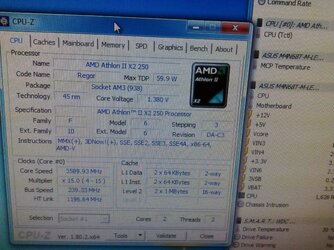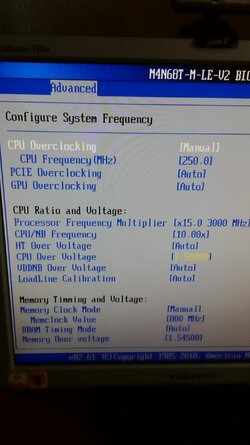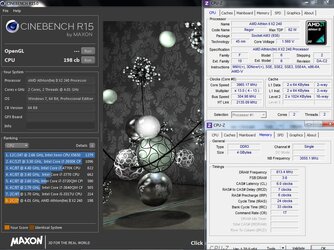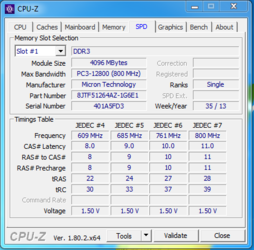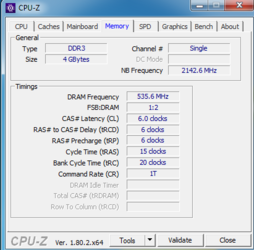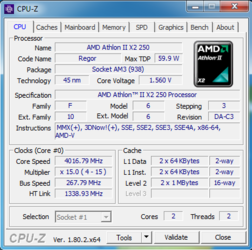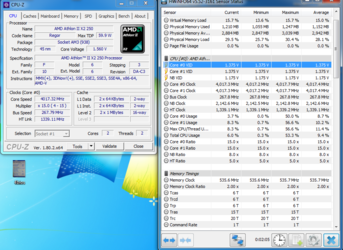CCrack
New Member
- Joined
- Sep 22, 2017
Hey all I'm new to the forums and would like to say hello to everyone.
I'm having problems with OCing my athlon II x2 250 3.0GHz cpu I was thinking of going to 3.9-4.1GHz from the stock 3.0GHz
I've been playing with options and thing that makes no sense to me is: I put the cpu freq to (example) 240x15=~3600 voltage is on auto mem is on auto also and I can boot into windows run prime95 and temp is stable at 53°C, I shut down the pc return later only black screen no bootup, reset the pc and I get overclocking error and promt saying to revert do default settings, even on 220, 210 sometimes works sometimes doesn't
I've been trying changing cpu voltage to 1.55V still no luck increasing memory voltage to 1.5V but avail, would like if some of you could steer me in the right direction.
I'm having problems with OCing my athlon II x2 250 3.0GHz cpu I was thinking of going to 3.9-4.1GHz from the stock 3.0GHz
I've been playing with options and thing that makes no sense to me is: I put the cpu freq to (example) 240x15=~3600 voltage is on auto mem is on auto also and I can boot into windows run prime95 and temp is stable at 53°C, I shut down the pc return later only black screen no bootup, reset the pc and I get overclocking error and promt saying to revert do default settings, even on 220, 210 sometimes works sometimes doesn't
I've been trying changing cpu voltage to 1.55V still no luck increasing memory voltage to 1.5V but avail, would like if some of you could steer me in the right direction.