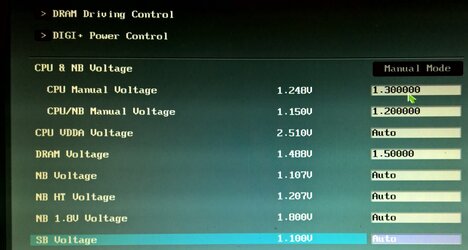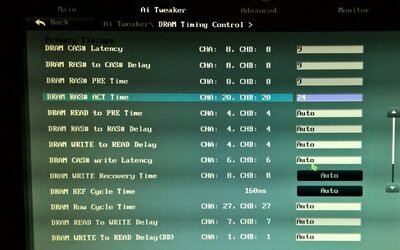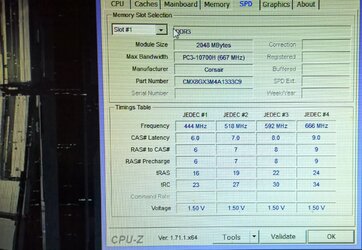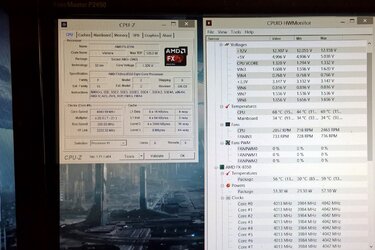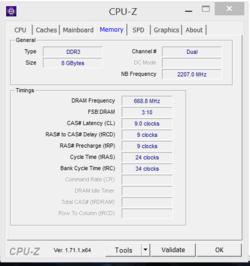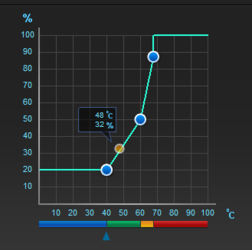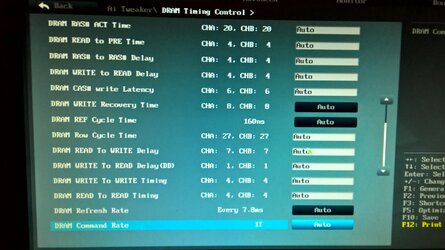I hoped to find help here at this community for a very distracting problem. I found a similar problem on this forum
http://www.overclockers.com/forums/...9FX-pro-r2-0-AMD-FX-8350-Vishera-(B-E)/page2?
which solution was a faulty CPU…I try to figure out if it is the same for me.
My system:
CPU: AMD FX8350
Cooler: CoolerMaster Seidon 120M liquid cooler
GPU: Sapphire R290X
PSU: BeQuiet! PurePower 730W
RAM: Corsair 1333 8GB DDr3
MBO: Asus M5A99 EVO R2
Situation:
I recently upgraded PC (Mobo+CPU). I wonderd that it was NOT stable at stock. I was able to get Windows running, but any kind of stability test -> FREEZE. BIOS update -> still same issue
By freeze I mean system is stuck as it is, any last sound gets repeated indefinitely and no entry whatsoever in windows error log. It mostly occurs when playing youtube or randomly during gaming.
Did some research and found out that some ppl had the same Problems. Deactivated crappy “features” like cool n quiet, turbo core, C1E, C6state…and fixed the CPU core voltage manually to 1.3 V (as suggested here in this forum) and set power phase control to Extrem in +DIGI settings. All power phases always on, though that the freezing might be connected to a lack of power at the CPU and all the weird swithing around of clocks and voltages...
Seemed fine so far. Took the multiplier up to x22 and still seemed stable. (back then, like 3 month ago, I did not do what you would consider proper stability testing, I ran AMD Overdrive stability test for 15min and seemed fine for me)
Up until now the problem seemed fixed.
I don’t know what caused the FREEZING to come back (maybe it never was gone, because I did not game very much)
I noticed in UEFI Bios that my RAM was running at 1066Hz..oO..changed it to 1333 what it should be -> 10sec blender -> calculation error FAULTY HARDWARE
So I assumed maybe there is smt wrong with my RAM
Downloaded memtest64+ as suggested in this forum and tested. After about 5h and 3 passed (RAM@1333 as it is supposed to be) no error. BUT zap -> whole monitor is a mosaic of about 1cm^2 large 16bit colored squares. Memtest crashed, but before that no error (it happened by coincidence that I looked at the screen right after the 5 hours at the moment it happened)
That led me to think maybe something is wrong with my graphics card. But after 30min of FurMark extreme burn with 4xAA and 5760x1080 resolution I think it is safe to assume that it has nothing to do with the freezing issue (the system did not freeze while furmark testing)
OK BIOS reset to stock -> as expected not stable as it was in the first place.
Turning off green stuff, setting power phases again…cpu voltage to auto and back to stock frequency (4Ghz) and RAM to 1333 -> blender FREEZE after 1 minute or something
I set the RAM to 1066 (so way below its rated value) and to my surprise: 60min blender stable. What even more interesting that the automatically set voltage was 1.22! Volt. In my opinion rly low.
Though well, problem fixed. So I went slowly up with voltage and multip (blender for 15min after each step.)
Settled at 4.3 GHz by multiplicator and voltage 1.28V.
Higher voltage or multiplicator gave me Freeze again.)
Checked 45min blender if it is stable -> no error (was eager to finally game DA:I again, so I kept the test short)
Finally back to gaming dragon age inquisition for hours -> no problem whatsoever
Though myself..well if its stable at the cost of an underclocked ram, ok…go with it until next upgrade…as long as no freezes and performance is sufficient…
Today in the morning, start pc, youtube video ….FREEEEEZE…F***G NOOO!!
Back to 1.22V and 4 Ghz -> boot again -> youtube -> freeze
Boot again -> FurMark extremeBurn in 15min -> no issue -> continue with blender -> 15 min -> no issue (did not have more time before work)…youtube -> no issue
Remarks:
There are several things that disturb me…
Why are out of the box settings with newest BIOS not stable?
Cant read any sensor data from mainboard with CPUID or HWMonitor…only Asus tools work …but at lame 5sec intervals (GPU sensors on the Rx290x are rly good, 0.1sec intervals with GPUZ)
The 5V and 12V rails at my PSU seems quite stable (not less than 11.75V). But the 3.3 Volt rail drops to 3.195 (but as far as I read is this a general issue with the bequiet pure power series that the 3.3 voltage regulation is a bit loose)
Why did the Mobo change 1333 to 1066 without notifying or anything? And 1066 seems semistable and the rated 1333 not at all?
I am using a custom built casing, VRM and Mobo are well cooled directly by a 20cm FAN and if I turn cooling into performance mode MB tempr does not rise above 40° and CPU not above 60° during blender. VRM heat spreader isn’t even getting really warm.
Mobo can rise to 48° when FurMark (the r290x is a thermal beast).
So I don’t think I have a thermal issue. But regarding the last results maybe warmer is better suggested by the stability after the FurMark burning?!?
Mobo and CPU is fairly new…RMA would be possible…but pointless if it’s the RAM or PSU after all…3 weeks without gaming pc in winter would also suck
I thought about rly full loading the PSU to rule it out as faulty: if it could handle blender on 7 cores (one core to feed the Furmark) + FurMark simultaneously it can handle anything, right?
Whats your opinion on that weird behaviour? I know here are a lot of people who have seen some strange hardware issues. Any Ideas on how I can narrow the fault or even fix it?
http://www.overclockers.com/forums/...9FX-pro-r2-0-AMD-FX-8350-Vishera-(B-E)/page2?
which solution was a faulty CPU…I try to figure out if it is the same for me.
My system:
CPU: AMD FX8350
Cooler: CoolerMaster Seidon 120M liquid cooler
GPU: Sapphire R290X
PSU: BeQuiet! PurePower 730W
RAM: Corsair 1333 8GB DDr3
MBO: Asus M5A99 EVO R2
Situation:
I recently upgraded PC (Mobo+CPU). I wonderd that it was NOT stable at stock. I was able to get Windows running, but any kind of stability test -> FREEZE. BIOS update -> still same issue
By freeze I mean system is stuck as it is, any last sound gets repeated indefinitely and no entry whatsoever in windows error log. It mostly occurs when playing youtube or randomly during gaming.
Did some research and found out that some ppl had the same Problems. Deactivated crappy “features” like cool n quiet, turbo core, C1E, C6state…and fixed the CPU core voltage manually to 1.3 V (as suggested here in this forum) and set power phase control to Extrem in +DIGI settings. All power phases always on, though that the freezing might be connected to a lack of power at the CPU and all the weird swithing around of clocks and voltages...
Seemed fine so far. Took the multiplier up to x22 and still seemed stable. (back then, like 3 month ago, I did not do what you would consider proper stability testing, I ran AMD Overdrive stability test for 15min and seemed fine for me)
Up until now the problem seemed fixed.
I don’t know what caused the FREEZING to come back (maybe it never was gone, because I did not game very much)
I noticed in UEFI Bios that my RAM was running at 1066Hz..oO..changed it to 1333 what it should be -> 10sec blender -> calculation error FAULTY HARDWARE
So I assumed maybe there is smt wrong with my RAM
Downloaded memtest64+ as suggested in this forum and tested. After about 5h and 3 passed (RAM@1333 as it is supposed to be) no error. BUT zap -> whole monitor is a mosaic of about 1cm^2 large 16bit colored squares. Memtest crashed, but before that no error (it happened by coincidence that I looked at the screen right after the 5 hours at the moment it happened)
That led me to think maybe something is wrong with my graphics card. But after 30min of FurMark extreme burn with 4xAA and 5760x1080 resolution I think it is safe to assume that it has nothing to do with the freezing issue (the system did not freeze while furmark testing)
OK BIOS reset to stock -> as expected not stable as it was in the first place.
Turning off green stuff, setting power phases again…cpu voltage to auto and back to stock frequency (4Ghz) and RAM to 1333 -> blender FREEZE after 1 minute or something
I set the RAM to 1066 (so way below its rated value) and to my surprise: 60min blender stable. What even more interesting that the automatically set voltage was 1.22! Volt. In my opinion rly low.
Though well, problem fixed. So I went slowly up with voltage and multip (blender for 15min after each step.)
Settled at 4.3 GHz by multiplicator and voltage 1.28V.
Higher voltage or multiplicator gave me Freeze again.)
Checked 45min blender if it is stable -> no error (was eager to finally game DA:I again, so I kept the test short)
Finally back to gaming dragon age inquisition for hours -> no problem whatsoever
Though myself..well if its stable at the cost of an underclocked ram, ok…go with it until next upgrade…as long as no freezes and performance is sufficient…
Today in the morning, start pc, youtube video ….FREEEEEZE…F***G NOOO!!
Back to 1.22V and 4 Ghz -> boot again -> youtube -> freeze
Boot again -> FurMark extremeBurn in 15min -> no issue -> continue with blender -> 15 min -> no issue (did not have more time before work)…youtube -> no issue
Remarks:
There are several things that disturb me…
Why are out of the box settings with newest BIOS not stable?
Cant read any sensor data from mainboard with CPUID or HWMonitor…only Asus tools work …but at lame 5sec intervals (GPU sensors on the Rx290x are rly good, 0.1sec intervals with GPUZ)
The 5V and 12V rails at my PSU seems quite stable (not less than 11.75V). But the 3.3 Volt rail drops to 3.195 (but as far as I read is this a general issue with the bequiet pure power series that the 3.3 voltage regulation is a bit loose)
Why did the Mobo change 1333 to 1066 without notifying or anything? And 1066 seems semistable and the rated 1333 not at all?
I am using a custom built casing, VRM and Mobo are well cooled directly by a 20cm FAN and if I turn cooling into performance mode MB tempr does not rise above 40° and CPU not above 60° during blender. VRM heat spreader isn’t even getting really warm.
Mobo can rise to 48° when FurMark (the r290x is a thermal beast).
So I don’t think I have a thermal issue. But regarding the last results maybe warmer is better suggested by the stability after the FurMark burning?!?
Mobo and CPU is fairly new…RMA would be possible…but pointless if it’s the RAM or PSU after all…3 weeks without gaming pc in winter would also suck
I thought about rly full loading the PSU to rule it out as faulty: if it could handle blender on 7 cores (one core to feed the Furmark) + FurMark simultaneously it can handle anything, right?
Whats your opinion on that weird behaviour? I know here are a lot of people who have seen some strange hardware issues. Any Ideas on how I can narrow the fault or even fix it?