skycraft91
New Member
- Joined
- Apr 19, 2016
Welcome to Overclockers Forums! Join us to reply in threads, receive reduced ads, and to customize your site experience!
 , well as you and others know vrms are rated at 105c, sorry but i just beleive cpz voltages any more, scotty told me ages ago to beleive your bios, next thing the 45t extreme was dead coz i beleived cpuz, anyway, he could well have a bad tim between the ihs and chips too, you know all about that
, well as you and others know vrms are rated at 105c, sorry but i just beleive cpz voltages any more, scotty told me ages ago to beleive your bios, next thing the 45t extreme was dead coz i beleived cpuz, anyway, he could well have a bad tim between the ihs and chips too, you know all about thatI got hwmonitor now on my daily and it tells me I have 54 c at 4 gig on my asrock 890 fx deluxe 3
scotty told me ages ago to beleive your bios
Welcome to the Forums Skycraft. Are the images you posted while the cpu is under load or at idle? What cpu cooler are you using?
cputin shows a temp of 81c. This needs to be corrected before any overclocking occurs here. This temp is double what it should be even on air cooling for stock clocks.
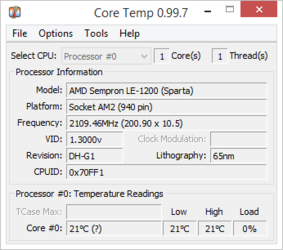
IMO a simple cooler master evo 212 will absolutely smash that cooler you have, and they arent expensive, dollar for dollar one of the best air coolers you can buy and have been for years now with consistent good temps for most applications on air, i have one here and i have a coolermaster V8 that im using now as it gave me 2 c better on my system, i think both are rated at 180 watt tdp from memory, its been a while now
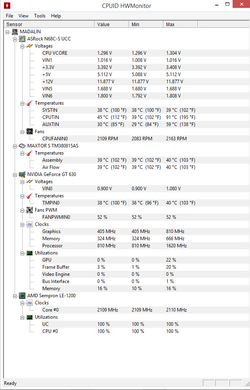
too true blay
one of the reasons the 212 whether it be the standard or the 212x are such good coolers is they have the direct touch heatpipies , there is many coolers out there but direct touch air coolers will out perform those that arent, 95% of the time