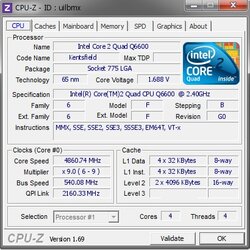Hi Folks!
Before moving on to the next q6600, wanted to check here for any guidance, tips, etc so I know I've maxed out the possibilities.
Am running a rampage extreme with the q6600 under cascade (~ -95C).
Would like your thoughts, opinions, etc on my bios settings and ram.
Currently have gotten 4.5GHz very stable, hit a max cpu freq of 4646, with 1.775v. Booting at 425fsb then using setfsb to take it up from there. Anything beyond 4.5 is, so far, very unstable. Over around 1.8v and the cpu gets weird quickly. Haven't tried making any tweaks to the memory.
Current BIOS settings:
*placeholder until my next session when I'll fill in the rest of my current bios settings*
Ai Overclock Tuner Manual
OC From Memory Level Up Auto
FSB Frequency 425
CPU Ratio Setting 9.0
> CPU configuration
CPU Ratio Setting
C1E Support Disabled
CpU TM Function Disabled
Max CPUID Value Limit Disabled
Vanderpool Technology Disabled
Execute Disable Bit Disabled
Core MultiPprocessing Enabled
* CPU clock skew Auto
* NB clock skew Auto
FSB Strap to North Bridge 200
PCIE Frequency 100
DRAM Frequency ddr3-1501
DRAM Command Rate 2N
DRAM Timing Control Manual
1st information
CAS# Latency 8
RAS# to CAS# Delay 8
RAS# PRE Time 8
RAS# ACT Time 24
RAS# to RAS# Delay [Auto]
REF Cycle Time [Auto]
WRITE Recovery Time [Auto]
READ to PRE Time [Auto]
2nd information
READ to WRITE Delay(S/D) [Auto]
WRITE to READ Delay(S) [Auto]
WRITE to READ Delay(D) [Auto]
READ to READ Delay(S) [Auto]
READ to READ Delay(D) [Auto]
WRITE to WRITE Delay(S) [Auto]
WRITE to WRITE Delay(D) [Auto]
3rd information
WRITE to PRE Delay [Auto]
READ to PRE Delay [Auto]
PRE to PRE Delay [Auto]
ALL PRE to ACT Delay [Auto]
ALL PRE to REF Delay [Auto]
DRAM Static Read Control Disabled
DRAM Dynamic Write Control Disabled
> DRAM Skew Control :
DRAM CMD Skew on Channel A [Auto]
DRAM CLK Skew on DIMM A1 [Auto]
DRAM CLK Skew on DIMM A2 [Auto]
DRAM CTL Skew on DIMM A1 [Auto]
DRAM CLT Skew on DIMM A2 [Auto]
DRAM CMD Skew on Channel B [Auto]
DRAM CLK Skew on DIMM B1 [Auto]
DRAM CLK Skew on DIMM B2 [Auto]
DRAM CTL Skew on DIMM B1 [Auto]
DRAM CTL Skew on DIMM B2 [Auto]
Ai Clock Twister Auto
Ai Transaction Booster Auto
Common Performance Level []
Pull in of CHA PH1 Disabled
Pull in of CHA PH2 Disabled
Pull in of CHB PH1 Disabled
Pull in of CHB PH2 Disabled
EPU II Phase Control Full Phase
CPU Voltage 1.725
Load-Line Calibration Enabled
CPU PLL Voltage 1.603
FSB Termination Voltage 1.40
CPU GTLVref(0) Auto
CPU GTLVref(1) Auto
CPU GTLVref(2) Auto
CPU GTLVref(3) Auto
NB GTLVref Auto
North Bridge Voltage 1.67
DRAM Voltage 1.9
NB DDRVref Auto
DDR3 Channel A Vref Auto
DDR3 Channel B Vref Auto
South Bridge 1.5 Voltage 1.55
South Bridge 1.05 Voltage 1.07
CPU Spread Spectrum Disabled
PCIE Spread Spectrum Disabled
Now...regarding the ram. I've been running 2x1GB of ballistix 1600's (8-8-8-24) but wondering if there's better ram to try? In addition to the ballistix, other possible (?) contenders are some cellshock 1600's (7-7-7-14, http://www.only4pro.com/index.php?id=showitem&index=1959 ) or maybe some geil evo2 (2000, 6-9-6...think these'll run in the rex?)?
Tia for any help! Am sure I've got a decent one here somewhere. :/
UPDATE: Can't seem to get back to 4.6 stable Added the bios settings that got me there before. Going to tear down the setup and load up the next cpu. Also adding a little pic
Added the bios settings that got me there before. Going to tear down the setup and load up the next cpu. Also adding a little pic
Before moving on to the next q6600, wanted to check here for any guidance, tips, etc so I know I've maxed out the possibilities.
Am running a rampage extreme with the q6600 under cascade (~ -95C).
Would like your thoughts, opinions, etc on my bios settings and ram.
Currently have gotten 4.5GHz very stable, hit a max cpu freq of 4646, with 1.775v. Booting at 425fsb then using setfsb to take it up from there. Anything beyond 4.5 is, so far, very unstable. Over around 1.8v and the cpu gets weird quickly. Haven't tried making any tweaks to the memory.
Current BIOS settings:
*placeholder until my next session when I'll fill in the rest of my current bios settings*
Ai Overclock Tuner Manual
OC From Memory Level Up Auto
FSB Frequency 425
CPU Ratio Setting 9.0
> CPU configuration
CPU Ratio Setting
C1E Support Disabled
CpU TM Function Disabled
Max CPUID Value Limit Disabled
Vanderpool Technology Disabled
Execute Disable Bit Disabled
Core MultiPprocessing Enabled
* CPU clock skew Auto
* NB clock skew Auto
FSB Strap to North Bridge 200
PCIE Frequency 100
DRAM Frequency ddr3-1501
DRAM Command Rate 2N
DRAM Timing Control Manual
1st information
CAS# Latency 8
RAS# to CAS# Delay 8
RAS# PRE Time 8
RAS# ACT Time 24
RAS# to RAS# Delay [Auto]
REF Cycle Time [Auto]
WRITE Recovery Time [Auto]
READ to PRE Time [Auto]
2nd information
READ to WRITE Delay(S/D) [Auto]
WRITE to READ Delay(S) [Auto]
WRITE to READ Delay(D) [Auto]
READ to READ Delay(S) [Auto]
READ to READ Delay(D) [Auto]
WRITE to WRITE Delay(S) [Auto]
WRITE to WRITE Delay(D) [Auto]
3rd information
WRITE to PRE Delay [Auto]
READ to PRE Delay [Auto]
PRE to PRE Delay [Auto]
ALL PRE to ACT Delay [Auto]
ALL PRE to REF Delay [Auto]
DRAM Static Read Control Disabled
DRAM Dynamic Write Control Disabled
> DRAM Skew Control :
DRAM CMD Skew on Channel A [Auto]
DRAM CLK Skew on DIMM A1 [Auto]
DRAM CLK Skew on DIMM A2 [Auto]
DRAM CTL Skew on DIMM A1 [Auto]
DRAM CLT Skew on DIMM A2 [Auto]
DRAM CMD Skew on Channel B [Auto]
DRAM CLK Skew on DIMM B1 [Auto]
DRAM CLK Skew on DIMM B2 [Auto]
DRAM CTL Skew on DIMM B1 [Auto]
DRAM CTL Skew on DIMM B2 [Auto]
Ai Clock Twister Auto
Ai Transaction Booster Auto
Common Performance Level []
Pull in of CHA PH1 Disabled
Pull in of CHA PH2 Disabled
Pull in of CHB PH1 Disabled
Pull in of CHB PH2 Disabled
EPU II Phase Control Full Phase
CPU Voltage 1.725
Load-Line Calibration Enabled
CPU PLL Voltage 1.603
FSB Termination Voltage 1.40
CPU GTLVref(0) Auto
CPU GTLVref(1) Auto
CPU GTLVref(2) Auto
CPU GTLVref(3) Auto
NB GTLVref Auto
North Bridge Voltage 1.67
DRAM Voltage 1.9
NB DDRVref Auto
DDR3 Channel A Vref Auto
DDR3 Channel B Vref Auto
South Bridge 1.5 Voltage 1.55
South Bridge 1.05 Voltage 1.07
CPU Spread Spectrum Disabled
PCIE Spread Spectrum Disabled
Now...regarding the ram. I've been running 2x1GB of ballistix 1600's (8-8-8-24) but wondering if there's better ram to try? In addition to the ballistix, other possible (?) contenders are some cellshock 1600's (7-7-7-14, http://www.only4pro.com/index.php?id=showitem&index=1959 ) or maybe some geil evo2 (2000, 6-9-6...think these'll run in the rex?)?
Tia for any help! Am sure I've got a decent one here somewhere. :/
UPDATE: Can't seem to get back to 4.6 stable
Attachments
Last edited: