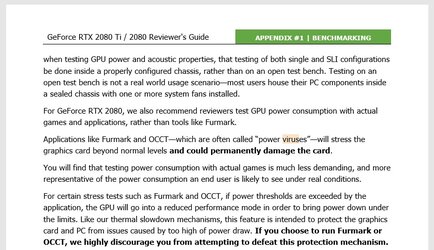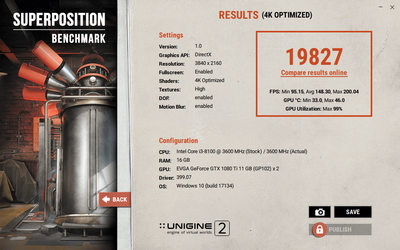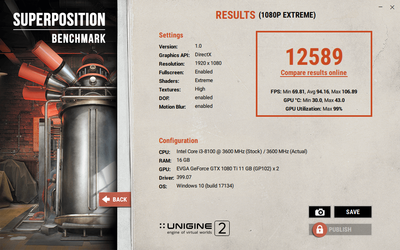- Joined
- Feb 21, 2008
- Location
- Baltimore, MD
So i was having some problems with my previous setup on GLaDOS here: https://www.overclockers.com/forums...s-Evolv-mATX-(TG)-2x280mm-rads-Hardline-build
started as a 1080 build, and became a 1080ti build at the end. the ASUS z270 board started having problem with the PCIe ports, and wouldnt even post with something in the second slot, and it was giving computational errors from cards in other slots when running seti or mining, so the board has to be RMAed. I knew i wanted to move to a 1080ti SLI setup, and I've also been eyeing up the impending i7-9700k, so i decided to rebuild the system on z370. using an i3-8100 now just as a placeholder, then when the 9700k is released i'll swap it in.
i've also decided to move away from hardline tubing. i did it, it was cool, but it caused too many issues for system maintenance. draining the loop was necessary to reamice nearly anything except the ram, and draining was a nightmare because everything was packed so tight. and i dont think i could have gotten it all in, with hardline, with the pump and rads in the case, that wouldnt be even worse for system maintenance. and i dont think only 2x280mm thin HWL GTS rads would be enough cooling for the 9700k + 1080ti SLI.
so now it's soft tubing. and i'll be able to swap the CPU without draining the loop
Computer parts:
EVGA z370 micro
i3-8100 (just a placeholder until the 9700k is released)
2x EVGA 1080ti SC2 Hydrocopper
16GB Geil EVO X DDR4-3200
250GB Samsung 960 EVO Nvme with EK heatsink
2x 250GB Samsung 850 EVO SSD (Raind-0 for 500GB games drive)
Corsair TX850M PSU
Watercool parts:
Watercool MO-RA3 360 Pro with 4x Phobya 180x25mm 900 rpm fans
Watercool Heatkiller Tube 150 D5 w/Laing D5 pump (full speed, no speed control)
Koolance panel mount QD3 quick disconnects
mix of bitspower (left over from old build) angle adapters and EK 10/13mm compression fittings
Primochill Advanced LRT 3/8"x1/2" in White (internal) and Black (external)
Distilled water + Primochill liquid utopia
Pics:






but sadness, the RGB panel on the bottom card has failed since taking these pics. first it was just blue, then red, and now the green doesn't seem to work either. green works when i put some pressure on the panel, but it's intermittent . i really don't want to tear it all apart, and the card is still working properly from a games/compute performance and cooling part, just the RGB isnt working.
. i really don't want to tear it all apart, and the card is still working properly from a games/compute performance and cooling part, just the RGB isnt working.
started as a 1080 build, and became a 1080ti build at the end. the ASUS z270 board started having problem with the PCIe ports, and wouldnt even post with something in the second slot, and it was giving computational errors from cards in other slots when running seti or mining, so the board has to be RMAed. I knew i wanted to move to a 1080ti SLI setup, and I've also been eyeing up the impending i7-9700k, so i decided to rebuild the system on z370. using an i3-8100 now just as a placeholder, then when the 9700k is released i'll swap it in.
i've also decided to move away from hardline tubing. i did it, it was cool, but it caused too many issues for system maintenance. draining the loop was necessary to reamice nearly anything except the ram, and draining was a nightmare because everything was packed so tight. and i dont think i could have gotten it all in, with hardline, with the pump and rads in the case, that wouldnt be even worse for system maintenance. and i dont think only 2x280mm thin HWL GTS rads would be enough cooling for the 9700k + 1080ti SLI.
so now it's soft tubing. and i'll be able to swap the CPU without draining the loop
Computer parts:
EVGA z370 micro
i3-8100 (just a placeholder until the 9700k is released)
2x EVGA 1080ti SC2 Hydrocopper
16GB Geil EVO X DDR4-3200
250GB Samsung 960 EVO Nvme with EK heatsink
2x 250GB Samsung 850 EVO SSD (Raind-0 for 500GB games drive)
Corsair TX850M PSU
Watercool parts:
Watercool MO-RA3 360 Pro with 4x Phobya 180x25mm 900 rpm fans
Watercool Heatkiller Tube 150 D5 w/Laing D5 pump (full speed, no speed control)
Koolance panel mount QD3 quick disconnects
mix of bitspower (left over from old build) angle adapters and EK 10/13mm compression fittings
Primochill Advanced LRT 3/8"x1/2" in White (internal) and Black (external)
Distilled water + Primochill liquid utopia
Pics:






but sadness, the RGB panel on the bottom card has failed since taking these pics. first it was just blue, then red, and now the green doesn't seem to work either. green works when i put some pressure on the panel, but it's intermittent