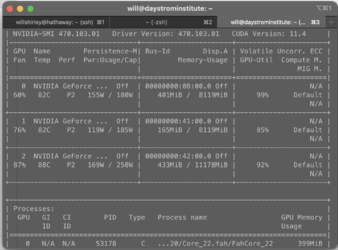- Joined
- Feb 25, 2004
- Location
- N of splat W of Torin
Finally going to try power Power Limits on the 2 Linux PC's. Gotta get the heat down...I have this from HayesK. Are they still correct amounts to fully perform on my 3080's and 3070's?
Originally from this post in this thread...

 www.overclockers.com
www.overclockers.com
Originally from this post in this thread...
Question on upgrade?
Anyone think I would see a noticeable increase in PPD if I upgraded the 3rd PC in my sig to a new system? I was thinking along the lines of a Ryzen 5 5600X, X570, 32 (Or 16) GB of RAM....and a cheap cooler. Keeping the case , 1300W PSU , SSD, either a free Win 10 or Linux. I think that covers...
GPU power limit adjustment
# enable limit adjustment
sudo nvidia-smi --persistence-mode=1
#set GPU 0 power limit 150
sudo nvidia-smi -i 0 --power-limit=150
#set GPU 1 power limit 160
sudo nvidia-smi -i 1 --power-limit=150
# view power limits
nvidia-smi