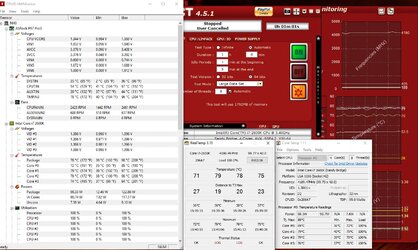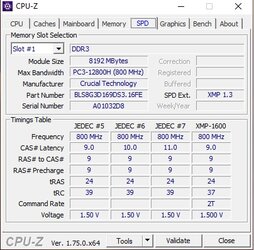Hello to everyone.
Recently I bought this mb AsRock P67 Pro3 and I7 2600k and I am trying to make good stable 4.4Ghz clock.
My PUS is Seasonic SS-600ET F3 600W Bronze, cooler looks like CM Hyper TX3 EVO or 212 EVO, not sure, how to find out which one is? This looks like.
GPU is MSI 1070 gamin x quick silver, RAM Ballistix Sport XT 2x8G, OS Windows 10 1809 x64.
Read some guides, test, youtube videos and now I use this settings:
Load optimized CPU OC - disabled
CPU Ratio - 44
Host clock override BLCK - 100
Spread Spectrum - Auto
Intel speedstep - Enabled
Intel Turbo - Boost - Enabled
Additional turbo voltage - Auto
Internal PLL voltage - Disabled
Long Duration Power limit - 250
Long Duration Mainboard - Auto
Short Duration Power limit - 250
Primary and Secondary Current limit - Auto
DRAM 9-9-9-24 Auto 1600.
Cpu core voltage - offset. With fixed voltage 1.3, 1.35v I think OCCT makes BSOD at 4.2-4.4Ghz, not sure.
offset voltage - -0.020v
CPU Load line calibration - Level4
DRAM voltage - 1.635v.
VTT 1.051v Auto, PCH 10.59v Auto, CPU PLL 1.832 Auto and VCCSA 0.925 Auto
Halt state C1E - enabled
C3, C6, Package C State are Disabled
Thermal, Virtualization and else are Enabled
Fan is automode 60 degree, level2 - trying to be quiet.
So after few test I got 4.0 GHz stable, 4.2GHz semi stable and fail 4.4GHz
Running 4.0GHz OCCT get pass for 1 hour.
OCCT get pass for 1 hour.
On 4.2GHz OCCT stops, cause core temp are going high 87.
OCCT stops, cause core temp are going high 87.
Which temperatute I should look core or cpu? AsRock ATX utils show cores temp.
Wathing hwmonitor, aida, coretemp, occt CPU temp under stress test is about 60-65 degree
Now I am running (2hours for now) prime95 4.2GHz and it works normal?
and it works normal?
When I run prime95 at 4.4GHz with same setting I got BSOD after 10-15minutes.
That cores temp 80-90 degree, should be worries me or I should look only cpu temp?
Can you help me with settings to make stable 4.4GHz clock.
Shoild I provide additional information?
Thanks in advance !
Recently I bought this mb AsRock P67 Pro3 and I7 2600k and I am trying to make good stable 4.4Ghz clock.
My PUS is Seasonic SS-600ET F3 600W Bronze, cooler looks like CM Hyper TX3 EVO or 212 EVO, not sure, how to find out which one is? This looks like.
GPU is MSI 1070 gamin x quick silver, RAM Ballistix Sport XT 2x8G, OS Windows 10 1809 x64.
Read some guides, test, youtube videos and now I use this settings:
Load optimized CPU OC - disabled
CPU Ratio - 44
Host clock override BLCK - 100
Spread Spectrum - Auto
Intel speedstep - Enabled
Intel Turbo - Boost - Enabled
Additional turbo voltage - Auto
Internal PLL voltage - Disabled
Long Duration Power limit - 250
Long Duration Mainboard - Auto
Short Duration Power limit - 250
Primary and Secondary Current limit - Auto
DRAM 9-9-9-24 Auto 1600.
Cpu core voltage - offset. With fixed voltage 1.3, 1.35v I think OCCT makes BSOD at 4.2-4.4Ghz, not sure.
offset voltage - -0.020v
CPU Load line calibration - Level4
DRAM voltage - 1.635v.
VTT 1.051v Auto, PCH 10.59v Auto, CPU PLL 1.832 Auto and VCCSA 0.925 Auto
Halt state C1E - enabled
C3, C6, Package C State are Disabled
Thermal, Virtualization and else are Enabled
Fan is automode 60 degree, level2 - trying to be quiet.
So after few test I got 4.0 GHz stable, 4.2GHz semi stable and fail 4.4GHz
Running 4.0GHz
 OCCT get pass for 1 hour.
OCCT get pass for 1 hour. On 4.2GHz
 OCCT stops, cause core temp are going high 87.
OCCT stops, cause core temp are going high 87.Which temperatute I should look core or cpu? AsRock ATX utils show cores temp.
Wathing hwmonitor, aida, coretemp, occt CPU temp under stress test is about 60-65 degree
Now I am running (2hours for now) prime95 4.2GHz
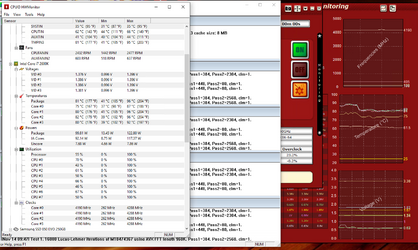 and it works normal?
and it works normal?When I run prime95 at 4.4GHz with same setting I got BSOD after 10-15minutes.
That cores temp 80-90 degree, should be worries me or I should look only cpu temp?
Can you help me with settings to make stable 4.4GHz clock.
Shoild I provide additional information?
Thanks in advance !
Last edited: