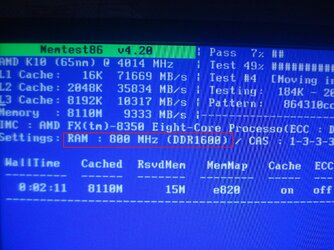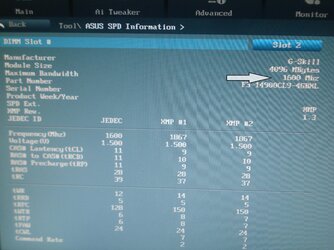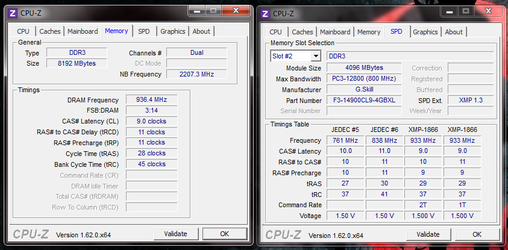- Joined
- Dec 27, 2008
hmm guys I got somehow a confusing problem (for me hehe) when I shutdown my pc for example and turned it on back in the morning the the bios just randomly resets and the reading of my ram which is 1866; it is like the 1st time he detects it and the ram frequency he uses is the default "AUTO" or uses only the frequency 1600...
I already check the bios battery and I changed it already but still this problem randomly shows...
confusing and kinda need help/tips from you guys...
Yeah, that sounds like a problem and I don't have a good answer for you off the top of my head. Has it always behaved this way? Do you have the latest bios installed? Could be a bios bug that was later corrected. I would suggest creating a profile that contains all your overclocking settings. There might be a bios section with a Tool to save the profile so all you have to do is tell it to load that profile. That way you won't have to manually enter each overclock frequency and voltage.