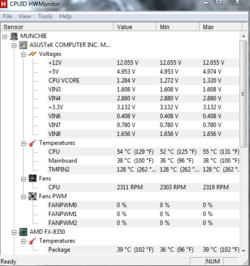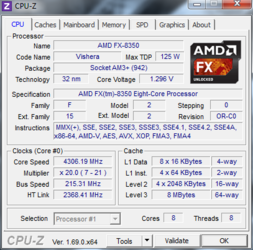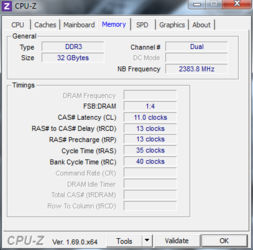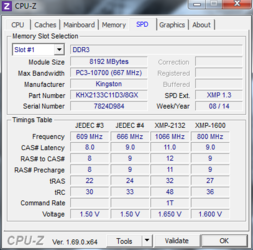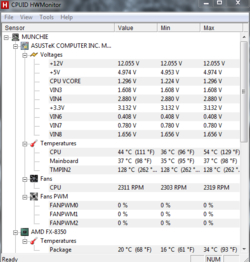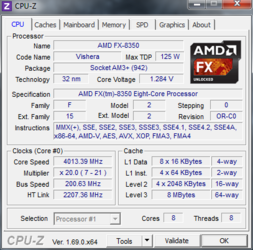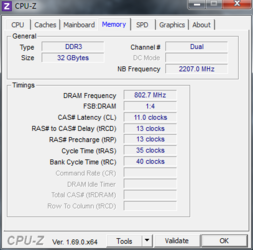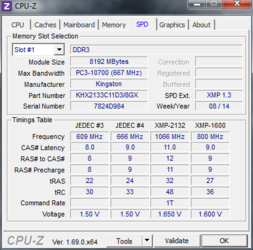Hi ll. Newbie overclocker here. I just completed my 3rd build and am just sinking my teeth into the overclocking. I know how to use the Asus bios and adjust the settings, just not too sure what all the settings are for. Here are my specs:
Asus M5A99fx Pro R2.0
AMD Vishera 8350 unlocked
32 gb Kingston Hyperx Beast 2133
Corsair Hydro 100i cpu liquid cooler
Samsung 840 Evo 500gb for os and programs
Corsair 600T case
EVGA 1000 watt power supply
Kingston hyper ram cooling fan
WD black 4tb for storage
2 older ATI 5750's in crossfire (carried over from last build to start this one sooner) Planning on getting a GTX 770 next month
Asus MB has latest BIOS
System is up and running on first try with nothing to correct. I will note that it does take longer than expected to cold boot. I just did a build with a gigabyte board and AMD Richland 6800 with only 4 gb of ram with my son. His machine starts from cold boot noticably quicker than mine.
I had to set the RAM in the Asus BIOS after it was up and running. the M5A99 picked up 1333 ram. I had to play around with the ram setting a bunch to get it close to the advertised 2133. I set it to DOCP, manually selected 2000mhz profile, and had it running at 1996 mhz. No problems. I just reset all of the ram adjustments in the BIOS back to auto, turned the AMD turbo and all of the green stuff off in the BIOS.
I'm not sure what programs you guys use aside from cpuid and prime 95. I would love some help setting the RAM up with the proper timings for 2133 and overclocking the cpu up to around 4.6 or so.
I'm not sure where to begin. I think I should try to overclock the cpu first and then, when I find the spot I like, set the ram timings. I don't know which items to adjust in BIOS to accomplish either. I do know that I shouldn't use the AI tweaker to auto overclock though. Help with this would be greatly appreciated. Thanks in advance.
P.S. I have screenshots of HWMonitor, CPUID CPU and memory, I just don't know how to attach them to this post from my desktop.
Asus M5A99fx Pro R2.0
AMD Vishera 8350 unlocked
32 gb Kingston Hyperx Beast 2133
Corsair Hydro 100i cpu liquid cooler
Samsung 840 Evo 500gb for os and programs
Corsair 600T case
EVGA 1000 watt power supply
Kingston hyper ram cooling fan
WD black 4tb for storage
2 older ATI 5750's in crossfire (carried over from last build to start this one sooner) Planning on getting a GTX 770 next month
Asus MB has latest BIOS
System is up and running on first try with nothing to correct. I will note that it does take longer than expected to cold boot. I just did a build with a gigabyte board and AMD Richland 6800 with only 4 gb of ram with my son. His machine starts from cold boot noticably quicker than mine.
I had to set the RAM in the Asus BIOS after it was up and running. the M5A99 picked up 1333 ram. I had to play around with the ram setting a bunch to get it close to the advertised 2133. I set it to DOCP, manually selected 2000mhz profile, and had it running at 1996 mhz. No problems. I just reset all of the ram adjustments in the BIOS back to auto, turned the AMD turbo and all of the green stuff off in the BIOS.
I'm not sure what programs you guys use aside from cpuid and prime 95. I would love some help setting the RAM up with the proper timings for 2133 and overclocking the cpu up to around 4.6 or so.
I'm not sure where to begin. I think I should try to overclock the cpu first and then, when I find the spot I like, set the ram timings. I don't know which items to adjust in BIOS to accomplish either. I do know that I shouldn't use the AI tweaker to auto overclock though. Help with this would be greatly appreciated. Thanks in advance.
P.S. I have screenshots of HWMonitor, CPUID CPU and memory, I just don't know how to attach them to this post from my desktop.
Last edited: