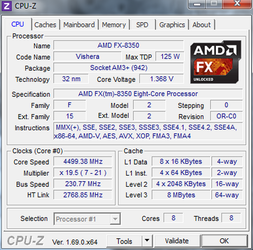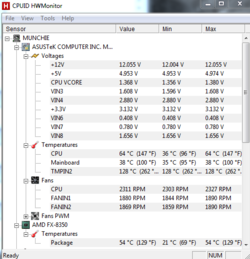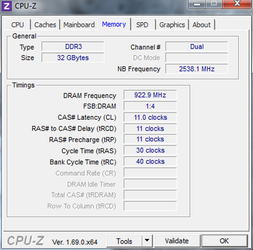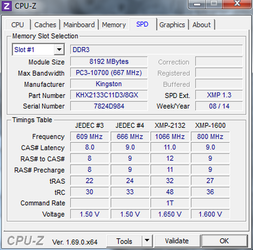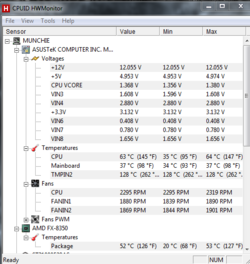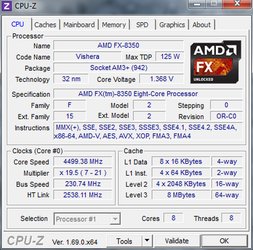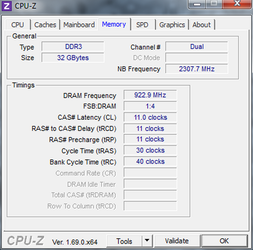- Joined
- Jan 12, 2012
He's back....nice, glad you didn't give up. I was putting some thought into it and a agree with the decision of going to the multiplier at first. Reason being is using the FSB as a new overclocker can be confusing, frustrating and also harder to pin point what is causing instability. Finding stability through the multi then using the fsb is probably the best way to go. I have never seen a case where my Cpu was stable using the multi only and unstable at the same overclock mhz with everything else being constant or as close as possible. Unfortunately, we cannot get our fat fingers on your rig to help you along JJTraxx, so the onus is on you to do the work. Report back with screen shots and issues and we're more then happy to help.