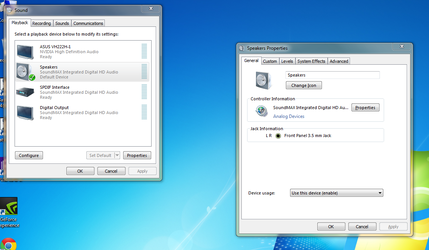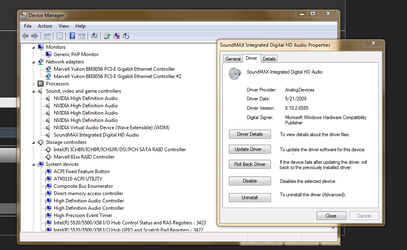Windows OS installation is prone to problems, so it's best to assume you'll have problems and proceed with the assumption you'll have to retry setup by using backup software to preserve states of install as you go.
WD offers Acronis free, which works well for this.
EaseUS is another alternative.
The point here is that you may never really know why things get tied up in knots. Sometimes MS updates can cause problems, sometimes they fix them. Occasionally that can mean the order in which drivers are installed can make a difference. To be able to experiment, you need to be able to return to a previous state, by restoring a backup, and try again.
It takes maybe 10 minutes to preserve the effort of a 30-45 minute initial install of the OS. For future experiments it will take only 10 minutes to restore an OS state you've backed up.
You can use that to try different approaches.
You're already installed to this point, so at least back that up before you consider starting over.
Now, about symptoms. You're reporting occasional sound results from the front panel. One thing I'd expect to see if the driver is not installing is that the mixer, or sound volume control, doesn't work ("X" 'ed out, for example).
Check device manager. Does the driver for sound look like it's installed?
Have you tried different audio devices...different headphones, different speakers?
Does the software have indicators when devices are plugged into the audio jacks? Is that showing a change in state, even if audio isn't heard?
Intermittent audio indicates a cabling problem, but could also be configuration. In Win 7 each application gets it's own volume control...have you checked that?
In order to be help, some detailed description is required. The statement that installing drivers isn't working isn't sufficiently descriptive to have any reply. From out here, that sounds like the software refused to allow the install to proceed. Yet I gather that's not the case because you're expecting the audio to work. The closest I've read to detail is about the intermittent front panel working.
Try gathering a collection of older drivers for this audio, along with the newest. Sometimes new drivers are actually worse (display drivers are the most typical example).