I spent several hours last night and a big chunk of this morning messing with Samsung NVMe drivers. I found older drivers and the new 2.2 that were parsed from the installer and people swore worked with the SM961 drives. A couple times it looked like it updated and the Samsung drive info popped up on the device manager, but then it would get disabled. I read the Samsung installation .pdf guide again. There it is, right there, I must have skimmed over it the first time.
Of course that's set to RAID in the BIOS, so looks like I'm stuck with the Intel drivers (at least it's not Microsoft).
So, if you use a single Samsung SM961 as a boot drive with windows 10, then yes, the drivers I found will work.


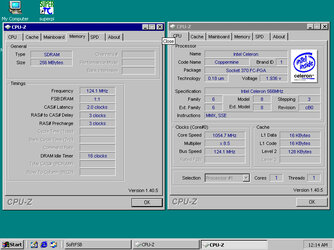
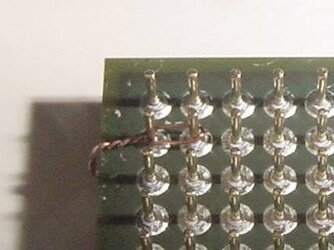
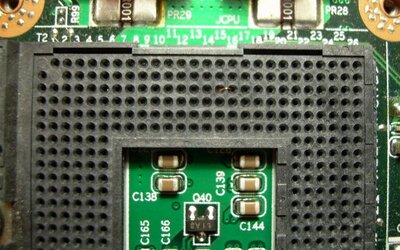
 AMD is adding PCIE RAID option for free in X399.
AMD is adding PCIE RAID option for free in X399.