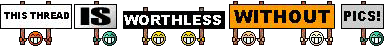-
Welcome to Overclockers Forums! Join us to reply in threads, receive reduced ads, and to customize your site experience!
You are using an out of date browser. It may not display this or other websites correctly.
You should upgrade or use an alternative browser.
You should upgrade or use an alternative browser.
best of the best high end power supply
- Thread starter batboy
- Start date
Silencers were white like my 1200W. Also there were lower OCZ series made by PCP&C and I think I had one of their last PSU branded as Fatal1ty (black with red LEDs). Maybe half year after I got it, Toshiba took over and they were not selling PSU anymore.
Alaric
New Member
- Joined
- Dec 4, 2011
- Location
- Satan's Colon, US
I had a red one years ago. I think the photo below shows it in an old dual GPU setup.
View attachment 204919
That takes me back to when "cable management" meant could I get the side panel on without cutting/pinching any wires. LOL
- Joined
- Jun 9, 2013
I had a red one years ago. I think the photo below shows it in an old dual GPU setup.
One of mine from roughly the same era.
Attachments
- Joined
- Dec 18, 2000
One of mine from roughly the same era.
But your's is much nicer, water cooled with no wires hanging all over the place.

- - - Auto-Merged Double Post - - -
That takes me back to when "cable management" meant could I get the side panel on without cutting/pinching any wires. LOL
You mean that's not what cable management means? Managing to get the side closed up with the wires still inside?
Alaric
New Member
- Joined
- Dec 4, 2011
- Location
- Satan's Colon, US
You mean that's not what cable management means? Managing to get the side closed up with the wires still inside?
Right? First time I spent more than $15 on a case it surprised the hell out of me. "But if I hide the wires, the inevitable teardown for troubleshooting will take longer!"

- Joined
- Jan 12, 2001
- Location
- Kansas, USA
- Thread Starter
- #27
Wire management to me back in the day was zip tie wires out of the way of air flow and that's about all.
I'll have my new AX1600i on Monday morning. Guess I'll need to search to see what tests to do on the new PSU. I want to run those benchmarks or tests before I pull the old one out to compare with the new one. Maybe I need to reread OK Wolf's article to see what he does during his reviews.
I'll have my new AX1600i on Monday morning. Guess I'll need to search to see what tests to do on the new PSU. I want to run those benchmarks or tests before I pull the old one out to compare with the new one. Maybe I need to reread OK Wolf's article to see what he does during his reviews.
Alaric
New Member
- Joined
- Dec 4, 2011
- Location
- Satan's Colon, US
He did Bad Things to power supplies. Most folks don't have anywhere near the equipment he used to try to kill a PSU. LOL
- Joined
- Jan 12, 2001
- Location
- Kansas, USA
- Thread Starter
- #29
Well, I sure don't want to kill it. I paid good money for that PSU. I just want to torture it a little.
There's nothing you can do really. You dont have the equipment/tools. There isn't 'comparing' psus for an end user...at least on the technical side (features, maybe noise is about it). All you'll be able to show is through software (we should know it isn't necessarily accurate) voltage readings. And it doesn't take an overpriced and overkill psu to run stable voltages. Ripple, transient response, etc.... real details come from those with the proper testing equipment. What are you expecting to see and show others?Wire management to me back in the day was zip tie wires out of the way of air flow and that's about all.
I'll have my new AX1600i on Monday morning. Guess I'll need to search to see what tests to do on the new PSU. I want to run those benchmarks or tests before I pull the old one out to compare with the new one. Maybe I need to reread OK Wolf's article to see what he does during his reviews.
Just enjoy it.
If you wanted to do that, you should have bought a 1kw psu and run it... that 1.6kw unit will barely know it exists.Well, I sure don't want to kill it. I paid good money for that PSU. I just want to torture it a little.
I only think there were a couple of articles his testing intentionally killed psus. He runs them at their rated output in a hot box and 'cold' to be sure they can output their name plate power (among other things of course).He did Bad Things to power supplies. Most folks don't have anywhere near the equipment he used to try to kill a PSU. LOL
Last edited:
- Joined
- Jan 12, 2001
- Location
- Kansas, USA
- Thread Starter
- #31
There's nothing you can do really. You dont have the equipment/tools...
Just enjoy it.
You been snooping in my shop and know all the equipment I have? You're right, all I have is a multi-meter.
If you wanted to do that (torture it), you should have bought a 1kw psu and run it... that 1.6kw unit will barely know it exists.
Good! If that happens, then mission accomplished.
I tried using several PSU calculators. The Seasonic calculator allowed overclocking parameters to be entered and that one said I was using 920 watts (CPU and 2X video cards overclocked to the max). I was recommended to buy at least a 1200 watt PSU. I guess the best test is to see if I can break some of my overclocking benchmark personal best records without sending the PSU into overload protection mode.
If you have an oscilloscope and know how to test with it, that would be awesome! Do you? Most dont is why I said that. The vast majority seem to think just plugging it in and reading voltage does the job. 
Should have tried getting your other PSU to trip....I wonder if the fan will turn on yours!
Should have tried getting your other PSU to trip....I wonder if the fan will turn on yours!
Last edited:
- Joined
- Jan 12, 2001
- Location
- Kansas, USA
- Thread Starter
- #33
I did trip the old PSU, a couple of times. Pretty sure I can duplicate the settings and benchmark once the new one is installed.
- Joined
- Jan 12, 2001
- Location
- Kansas, USA
- Thread Starter
- #35
Not sure what photos you want to see. Here's a shot of the old PC Power and Cooling Silencer 750 in the case and I'll post a shot of what comes in the box of a new AX1600i.
I'm about ready to tear it all down. It needs a thorough cleaning (lots of dust and cat hair). I'm also draining the water loop and do a bit of spring cleaning there too. I decided to switch back to my i7-7740X CPU for a while. I want to see if the GPU benchmarks with my RX 580s in Crossfire will bench a bit better if I'm running a higher clock speed. I have a few gold hardware cups for 2X RX 580. Maybe I can pull down a couple more?


I'm about ready to tear it all down. It needs a thorough cleaning (lots of dust and cat hair). I'm also draining the water loop and do a bit of spring cleaning there too. I decided to switch back to my i7-7740X CPU for a while. I want to see if the GPU benchmarks with my RX 580s in Crossfire will bench a bit better if I'm running a higher clock speed. I have a few gold hardware cups for 2X RX 580. Maybe I can pull down a couple more?


Wow, look at that thing! A SFF system can be housed in its chassis!
Depeds on the benchmark, honestly... a faster CPU will benefit older benchmarks that do not use threads for scores (like UL 3DMark 06 and newer). So, it depends, really. But generally, you want clock speed for any multi-GPU setup.I want to see if the GPU benchmarks with my RX 580s in Crossfire will bench a bit better if I'm running a higher clock speed
- Joined
- Jan 12, 2001
- Location
- Kansas, USA
- Thread Starter
- #37
The first thing I noticed is the AX1600i will have to be mounted upside-down to fit in my case. Does anyone know how the fan is configured in the AX1600i?. I'm assuming it pulls air into the PSU and exhausts it out the rear like most PSU, right? There is only maybe a 1/2 inch space above the PSU and the top case panel. Maybe I should cut a hole in the top panel to allow better air flow. On the other hand, Earthdog don't think the fan will hardly ever kick in. Guess I'll watch to see how it goes. I have a thermistor I can put up in the top to monitor temps.
The Corsair is also a 1/2" longer than my old PSU, but that won't be a problem. I'm shutting down and will be cleaning for a couple hours. I'll fire up the laptop and post a pic of how it looks installed in a little bit.
The Corsair is also a 1/2" longer than my old PSU, but that won't be a problem. I'm shutting down and will be cleaning for a couple hours. I'll fire up the laptop and post a pic of how it looks installed in a little bit.
Last edited:
I wouldn't worry about it, honestly. That thing will only know of its existance when you are benchmarking and really pushing that system to its limit. That said, in googling a look at the fan blades, it blows in the unit and out the back.
The Corsair software will monitor temps... unless you meant the intake air for the PSU?
Your PSU has a zero-fan capability that doesn't spin up at low/medium loads... whatever that means. It may spin up while benchmarking, but I doubt daily driving. You wouldn't be able to hear it over any other case/gpu fans I would imagine.
EDIT: Here is some words from the Anandtech review:
The Corsair software will monitor temps... unless you meant the intake air for the PSU?
Your PSU has a zero-fan capability that doesn't spin up at low/medium loads... whatever that means. It may spin up while benchmarking, but I doubt daily driving. You wouldn't be able to hear it over any other case/gpu fans I would imagine.
EDIT: Here is some words from the Anandtech review:
The fan of the AX1600i is not even bothered to start before the load surpasses the 600 Watts mark and barely becomes audible when the load is over 1.1 kW. As it would take a system with at least three powerful GPUs to reach that kind of power demand, it is highly unlikely that the AX1600i will ever be noticeable over the cooling fans of the graphics cards and the system.
- Joined
- Jan 12, 2001
- Location
- Kansas, USA
- Thread Starter
- #39
Doggy, I was thinking out loud about cutting a hole in the top panel as a source of fresh air if or when the fan kicks on. But, I'm lazy and inclined to try it this way at first and see how it goes. As you mentioned and from what I read on the reviews... the fan will only kick on under heavy load or high temps. Most of the time the fan probably won't even spin.
I decided not to tear the WC loop down yet. I decided to tweak the loop a bit, so I ordered more parts. But, there's still a lot to do today. I've been cleaning and used up my last can of air. Of course, once I moved the computer, I saw I had to clean the desk too. Things always seem to snowball.
So, the new AX1600i is now securely mounted into the case. Fits fine, but I did have to mount it upside-down. Because I'm not removing the CPU water block right now, that means I'm not changing CPUs today either. After a lunch break, I'll start running and connecting the modular wires.
I decided not to tear the WC loop down yet. I decided to tweak the loop a bit, so I ordered more parts. But, there's still a lot to do today. I've been cleaning and used up my last can of air. Of course, once I moved the computer, I saw I had to clean the desk too. Things always seem to snowball.
So, the new AX1600i is now securely mounted into the case. Fits fine, but I did have to mount it upside-down. Because I'm not removing the CPU water block right now, that means I'm not changing CPUs today either. After a lunch break, I'll start running and connecting the modular wires.
Last edited:
- Joined
- Jan 12, 2001
- Location
- Kansas, USA
- Thread Starter
- #40
Ok, for ATX power connectors on the motherboard, I have a 24-pin, 8-pin and 4-pin (square connector, not molex). The PSU has a 24-pin and two 8-pin connectors (no 4-pin). The motherboard manual says (besides the 24-pin connector) connect the 8-pin or connect the 8-pin and 4-pin. Do not connect the 4-pin only. So, sounds optional. But I had it connected before. I have a second 8-pin in the EPS pouch and that will actually slide on and connect to 4 pins of the 8. I've never done this, can it be done?
EDIT: I looked at the wiring diagram. The 8-pin is four pairs of +12v and ground. The 4-pin connector is two pairs of +12v and ground. Since I want to feed my CPU as much juice as it needs, I plugged the 4-pin with the extra 8-pin cable. It's not even noticeable that half of the connector is unused.
EDIT: I looked at the wiring diagram. The 8-pin is four pairs of +12v and ground. The 4-pin connector is two pairs of +12v and ground. Since I want to feed my CPU as much juice as it needs, I plugged the 4-pin with the extra 8-pin cable. It's not even noticeable that half of the connector is unused.
Last edited:
Similar threads
- Replies
- 36
- Views
- 883