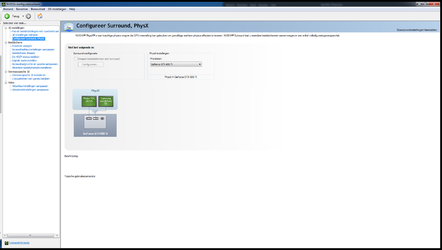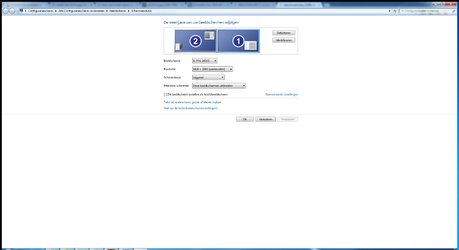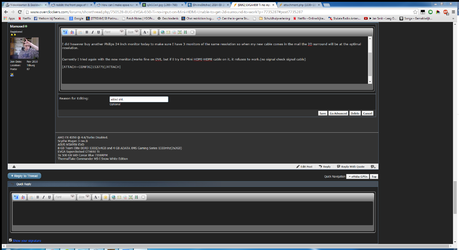Hello everyone,
Just a quick question.
I am running into a weird issue,
Today I bought 1 new monitor for a total of 3.
I am using a EVGA 650 Ti 2GB which has 3 outputs: 2x DVI(1 of them is single link) and 1 Mini HDMI port.
Situation before: 2 monitors. 1 x 19 inch LG LCD monitor @ 1366x768(VGA via Single link DVI-VGA plug that came with videocard) and 1x Samsung SA300 24 inch(1920x1080@60FPS via Dual Link DVI)
So today I got this new Philips 24 inch monitor and tried to hook it up.(Mini-HDMI-HDMI cable into the monitor and videocard)
As far as I can find the Nvidia 650 Ti should be able to support 3 monitors and doesnt need any more videocards to support that it's kepler architecture after all...
well figures it's not at all that easy. I turn on the philips monitor and the first thing im greeted with is a nice no signal notice, followed by a going to sleep mode notice and the monitor turns to sleep mode in about a second.
So here comes the investigation. I grab the manual and try to fiddle with the OSD, figures of course there is no signal so I cannot get into the OSD's full menu... it only allows me to get into the language selection. So I quickly unplug the VGA cable from the LG monitor, and plug it in the new philips monitor. Guess what it instantly turns on, does it's auto setup and corrections and it works fine.
The issue is quite simple somehow my monitor and videocard doesn't seem to realize that there is a hdmi cable plugged in. therefore no signal...
What to do. I just want to extend the desktops to all 3 monitors. This is quite important for me.
I need as much screen real estate I can get for livestreaming and being able to do all my music on my third monitor while my twitch dashboard would be on the second monitor and the game I would be streaming on my primary monitor is my goal.
Supposedly my videocard should support it but alas I cannot figure it out.



If anyone knows something I would love to hear about it.
Greetingsfrom holland,
Just a quick question.
I am running into a weird issue,
Today I bought 1 new monitor for a total of 3.
I am using a EVGA 650 Ti 2GB which has 3 outputs: 2x DVI(1 of them is single link) and 1 Mini HDMI port.
Situation before: 2 monitors. 1 x 19 inch LG LCD monitor @ 1366x768(VGA via Single link DVI-VGA plug that came with videocard) and 1x Samsung SA300 24 inch(1920x1080@60FPS via Dual Link DVI)
So today I got this new Philips 24 inch monitor and tried to hook it up.(Mini-HDMI-HDMI cable into the monitor and videocard)
As far as I can find the Nvidia 650 Ti should be able to support 3 monitors and doesnt need any more videocards to support that it's kepler architecture after all...
well figures it's not at all that easy. I turn on the philips monitor and the first thing im greeted with is a nice no signal notice, followed by a going to sleep mode notice and the monitor turns to sleep mode in about a second.
So here comes the investigation. I grab the manual and try to fiddle with the OSD, figures of course there is no signal so I cannot get into the OSD's full menu... it only allows me to get into the language selection. So I quickly unplug the VGA cable from the LG monitor, and plug it in the new philips monitor. Guess what it instantly turns on, does it's auto setup and corrections and it works fine.
The issue is quite simple somehow my monitor and videocard doesn't seem to realize that there is a hdmi cable plugged in. therefore no signal...
What to do. I just want to extend the desktops to all 3 monitors. This is quite important for me.
I need as much screen real estate I can get for livestreaming and being able to do all my music on my third monitor while my twitch dashboard would be on the second monitor and the game I would be streaming on my primary monitor is my goal.
Supposedly my videocard should support it but alas I cannot figure it out.




If anyone knows something I would love to hear about it.
Greetingsfrom holland,