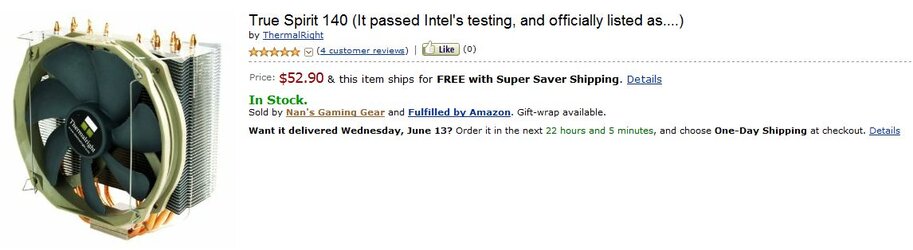Building my first custom gaming rig on Ibuypower.com and need some help revising before i actually purchase the computer.
Case- NZXT Phantom Full Tower
Motherboard- Gigabyte GA-Z77-D3H -- 1x PCI-E 3.0 x16, 4x USB 3.0
Processor- Intel Core i5-3570K (4x 3.40Ghz/ 6MB L3 Cache)
Cooling- Liquid CPU Cooling System [SOCKET-1155] ARC Dual Silent High Performance Fan Upgrade (Push-Pull Airflow)
Ram-16GB[4 GB X4] DDR3-1600 Corsair or Major Brand
Video Card-AMD Radeon HD 7770-1GB
Power Supply- 650 Watt- Casegears ECO-Element/ 80+
Hard Drive- 1 TB Hard Drive -- 32M Cache, 7200 RPM, 6.0Gb/s
Fan Control- AeroCool Touch 1000 Touch Screen Fan Controller and Temp display
Tuniq TX-2 High Performance Thermal Compound
Professional wiring for all cables
Power Package(Individually Sleeved 24-pin ATX, 8-pin CPU, and SATA Drive Power Cabling)
Any suggestions would be great whether it be cheaper performance parts or to not get certain un-needed upgrades
Case- NZXT Phantom Full Tower
Motherboard- Gigabyte GA-Z77-D3H -- 1x PCI-E 3.0 x16, 4x USB 3.0
Processor- Intel Core i5-3570K (4x 3.40Ghz/ 6MB L3 Cache)
Cooling- Liquid CPU Cooling System [SOCKET-1155] ARC Dual Silent High Performance Fan Upgrade (Push-Pull Airflow)
Ram-16GB[4 GB X4] DDR3-1600 Corsair or Major Brand
Video Card-AMD Radeon HD 7770-1GB
Power Supply- 650 Watt- Casegears ECO-Element/ 80+
Hard Drive- 1 TB Hard Drive -- 32M Cache, 7200 RPM, 6.0Gb/s
Fan Control- AeroCool Touch 1000 Touch Screen Fan Controller and Temp display
Tuniq TX-2 High Performance Thermal Compound
Professional wiring for all cables
Power Package(Individually Sleeved 24-pin ATX, 8-pin CPU, and SATA Drive Power Cabling)
Any suggestions would be great whether it be cheaper performance parts or to not get certain un-needed upgrades