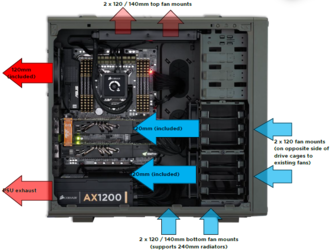Thanks for the suggestion! Further review of my case and the airflow situation I want to step up to make sure I'm fixing the right things. Also didn't realize why the front intake was so weak, apparently there is a spot for fans under the front plate. Budget is about $125 I can go over if needed if it keeps my hdds/video card adequately cooled.
Stock Case Fan Spec:
Air Flow - 44.1 CFM
Noise Level - 23 dBA
Operating Voltage - 12
Max Current Draw - 0.12 A
Static Pressure - 0.91 mm/H20
Fan Speed - 1200 RPM
Available Fan Mounts:
Front 2x 120mm intake
Drive Cage Mounts Behind Front 2x 120mm fan mounts
Rear 1x 120mm exhaust fan
Top 2x 120mm/140mm fan mounts
Side 2x 120mm/140mm fan mounts (1 is blocked by heatsink)
Bottom 2x 120mm/140mm fan mounts (1 is blocked by PSU
Current Fans:
Front Intake 2x None
Drive Cage: 2x Stock Fans
Rear 1x Stock Fan
Top 2x None
Side 1xUNF-S12A ULN , other blocked
Bottom 1x None 1x Blocked
Current Plan:
Fan Controller:
http://www.frozencpu.com/products/8...annel_Rheobus_-_Black_FC-2.html?tl=g47c17s286 (looking for suggestions, want to daisy chain two fans per switch/knob for front and top)
Front Intake: Do I need something here with significant pressure to get through the filter?
Drive Cage: 2x Stock Fans
Rear:1x Stock Fan
Top: Not sure yet
Side: 1x
http://www.frozencpu.com/products/2..._RPM_SY1425HB12M-P_120mm_Fan_Mount_Holes.html 1x blocked
Bottom: 1xUNF-S12A ULN
The stock fan's are pretty weak in general, but are they worth keeping to help pull air across the hdd's coming from the front intakes, as well as the rear? Or would it be worth replacing the rear with something stronger as most the heat is currently escaping this route.
Appreciate the help and guidance!