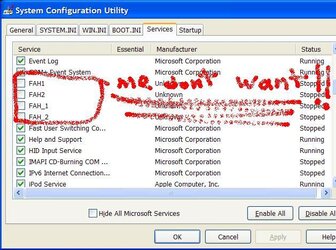- Joined
- Nov 6, 2003
- Location
- Denver, CO
In start>run>msconfig>services tab....FAH is still in there....how do I get rid of it? I have completely wiped out the folder that FAH is in...there are no active processes, and I wiped out pandegroup out of the registry in regedit.....how do I get rid of these?
If you can figure that out for me...thank you thank you thank you!!!!!
/me gives anyone who tries BIG hug.
If you can figure that out for me...thank you thank you thank you!!!!!
/me gives anyone who tries BIG hug.