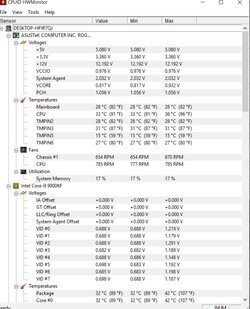- Joined
- Jan 29, 2007
I am not sure what happened, but my machine is acting incredibly weird, I was finally able to move my old machine over to my new one, and now lots of problems. It has been 3 months, and just this week I started using it, and now, it blue screens when I try to reboot. Every time. And some programs like Active @Hardrive and Skype recorder and Aura are not working correctly.
I ran a who crashed afterwards, results below. And I did a chkdsk also, but nothing is working.
Any suggestions? I would rather not try to go back to previous versions as I have done quite a bit to get my system up and running and it would take days to do it again.
WHO CRASHED REPORT
System Information (local)
--------------------------------------------------------------------------------
Computer name: DESKTOP-HFIR7QJ
Windows version: Windows 10 , 10.0, version 1809, build: 17763
Windows dir: C:\Windows
Hardware: ASUSTeK COMPUTER INC., ROG STRIX Z390-H GAMING
CPU: GenuineIntel Intel(R) Core(TM) i9-9900KF CPU @ 3.60GHz Intel8664, level: 6
16 logical processors, active mask: 65535
RAM: 34264064000 bytes (31.9GB)
--------------------------------------------------------------------------------
Crash Dump Analysis
--------------------------------------------------------------------------------
Crash dumps are enabled on your computer.
Crash dump directories:
C:\Windows
C:\Windows\Minidump
On Fri 1/31/2020 2:27:30 PM your computer crashed or a problem was reported
crash dump file: C:\Windows\Minidump\013120-25718-01.dmp
This was probably caused by the following module: ntoskrnl.exe (nt+0x1B6980)
Bugcheck code: 0xA (0x0, 0x2, 0x0, 0xFFFFF80418DAA303)
Error: IRQL_NOT_LESS_OR_EQUAL
file path: C:\Windows\system32\ntoskrnl.exe
product: MicrosoftR WindowsR Operating System
company: Microsoft Corporation
description: NT Kernel & System
Bug check description: This indicates that Microsoft Windows or a kernel-mode driver accessed paged memory at DISPATCH_LEVEL or above. This is a software bug.
This bug check belongs to the crash dump test that you have performed with WhoCrashed or other software. It means that a crash dump file was properly written out.
The crash took place in the Windows kernel. Possibly this problem is caused by another driver that cannot be identified at this time.
On Fri 1/31/2020 2:27:30 PM your computer crashed or a problem was reported
crash dump file: C:\Windows\MEMORY.DMP
This was probably caused by the following module: ndis.sys (ndis!NdisSetEvent+0x15)
Bugcheck code: 0xA (0x0, 0x2, 0x0, 0xFFFFF80418DAA303)
Error: IRQL_NOT_LESS_OR_EQUAL
file path: C:\Windows\system32\drivers\ndis.sys
product: MicrosoftR WindowsR Operating System
company: Microsoft Corporation
description: Network Driver Interface Specification (NDIS)
Bug check description: This indicates that Microsoft Windows or a kernel-mode driver accessed paged memory at DISPATCH_LEVEL or above. This is a software bug.
This bug check belongs to the crash dump test that you have performed with WhoCrashed or other software. It means that a crash dump file was properly written out.
The crash took place in a Microsoft module. Your system configuration may be incorrect. Possibly this problem is caused by another driver on your system that cannot be identified at this time.
On Fri 1/31/2020 2:12:23 PM your computer crashed or a problem was reported
crash dump file: C:\Windows\Minidump\013120-24687-01.dmp
This was probably caused by the following module: ntoskrnl.exe (nt+0x1B6980)
Bugcheck code: 0xA (0x0, 0x2, 0x0, 0xFFFFF80718796303)
Error: IRQL_NOT_LESS_OR_EQUAL
file path: C:\Windows\system32\ntoskrnl.exe
product: MicrosoftR WindowsR Operating System
company: Microsoft Corporation
description: NT Kernel & System
Bug check description: This indicates that Microsoft Windows or a kernel-mode driver accessed paged memory at DISPATCH_LEVEL or above. This is a software bug.
This bug check belongs to the crash dump test that you have performed with WhoCrashed or other software. It means that a crash dump file was properly written out.
The crash took place in the Windows kernel. Possibly this problem is caused by another driver that cannot be identified at this time.
On Fri 1/31/2020 2:02:54 PM your computer crashed or a problem was reported
crash dump file: C:\Windows\Minidump\013120-25406-01.dmp
This was probably caused by the following module: ntoskrnl.exe (nt+0x1B6980)
Bugcheck code: 0xA (0x0, 0x2, 0x0, 0xFFFFF804334FD303)
Error: IRQL_NOT_LESS_OR_EQUAL
file path: C:\Windows\system32\ntoskrnl.exe
product: MicrosoftR WindowsR Operating System
company: Microsoft Corporation
description: NT Kernel & System
Bug check description: This indicates that Microsoft Windows or a kernel-mode driver accessed paged memory at DISPATCH_LEVEL or above. This is a software bug.
This bug check belongs to the crash dump test that you have performed with WhoCrashed or other software. It means that a crash dump file was properly written out.
The crash took place in the Windows kernel. Possibly this problem is caused by another driver that cannot be identified at this time.
On Fri 1/31/2020 1:54:36 PM your computer crashed or a problem was reported
crash dump file: C:\Windows\Minidump\013120-24921-01.dmp
This was probably caused by the following module: ntoskrnl.exe (nt+0x1B6980)
Bugcheck code: 0xA (0x0, 0x2, 0x0, 0xFFFFF8075A1A2303)
Error: IRQL_NOT_LESS_OR_EQUAL
file path: C:\Windows\system32\ntoskrnl.exe
product: MicrosoftR WindowsR Operating System
company: Microsoft Corporation
description: NT Kernel & System
Bug check description: This indicates that Microsoft Windows or a kernel-mode driver accessed paged memory at DISPATCH_LEVEL or above. This is a software bug.
This bug check belongs to the crash dump test that you have performed with WhoCrashed or other software. It means that a crash dump file was properly written out.
The crash took place in the Windows kernel. Possibly this problem is caused by another driver that cannot be identified at this time.
On Fri 1/31/2020 1:51:47 PM your computer crashed or a problem was reported
crash dump file: C:\Windows\Minidump\013120-24343-01.dmp
This was probably caused by the following module: ntoskrnl.exe (nt+0x1B6980)
Bugcheck code: 0xA (0x0, 0x2, 0x0, 0xFFFFF80379703303)
Error: IRQL_NOT_LESS_OR_EQUAL
file path: C:\Windows\system32\ntoskrnl.exe
product: MicrosoftR WindowsR Operating System
company: Microsoft Corporation
description: NT Kernel & System
Bug check description: This indicates that Microsoft Windows or a kernel-mode driver accessed paged memory at DISPATCH_LEVEL or above. This is a software bug.
This bug check belongs to the crash dump test that you have performed with WhoCrashed or other software. It means that a crash dump file was properly written out.
The crash took place in the Windows kernel. Possibly this problem is caused by another driver that cannot be identified at this time.
I ran a who crashed afterwards, results below. And I did a chkdsk also, but nothing is working.
Any suggestions? I would rather not try to go back to previous versions as I have done quite a bit to get my system up and running and it would take days to do it again.
WHO CRASHED REPORT
System Information (local)
--------------------------------------------------------------------------------
Computer name: DESKTOP-HFIR7QJ
Windows version: Windows 10 , 10.0, version 1809, build: 17763
Windows dir: C:\Windows
Hardware: ASUSTeK COMPUTER INC., ROG STRIX Z390-H GAMING
CPU: GenuineIntel Intel(R) Core(TM) i9-9900KF CPU @ 3.60GHz Intel8664, level: 6
16 logical processors, active mask: 65535
RAM: 34264064000 bytes (31.9GB)
--------------------------------------------------------------------------------
Crash Dump Analysis
--------------------------------------------------------------------------------
Crash dumps are enabled on your computer.
Crash dump directories:
C:\Windows
C:\Windows\Minidump
On Fri 1/31/2020 2:27:30 PM your computer crashed or a problem was reported
crash dump file: C:\Windows\Minidump\013120-25718-01.dmp
This was probably caused by the following module: ntoskrnl.exe (nt+0x1B6980)
Bugcheck code: 0xA (0x0, 0x2, 0x0, 0xFFFFF80418DAA303)
Error: IRQL_NOT_LESS_OR_EQUAL
file path: C:\Windows\system32\ntoskrnl.exe
product: MicrosoftR WindowsR Operating System
company: Microsoft Corporation
description: NT Kernel & System
Bug check description: This indicates that Microsoft Windows or a kernel-mode driver accessed paged memory at DISPATCH_LEVEL or above. This is a software bug.
This bug check belongs to the crash dump test that you have performed with WhoCrashed or other software. It means that a crash dump file was properly written out.
The crash took place in the Windows kernel. Possibly this problem is caused by another driver that cannot be identified at this time.
On Fri 1/31/2020 2:27:30 PM your computer crashed or a problem was reported
crash dump file: C:\Windows\MEMORY.DMP
This was probably caused by the following module: ndis.sys (ndis!NdisSetEvent+0x15)
Bugcheck code: 0xA (0x0, 0x2, 0x0, 0xFFFFF80418DAA303)
Error: IRQL_NOT_LESS_OR_EQUAL
file path: C:\Windows\system32\drivers\ndis.sys
product: MicrosoftR WindowsR Operating System
company: Microsoft Corporation
description: Network Driver Interface Specification (NDIS)
Bug check description: This indicates that Microsoft Windows or a kernel-mode driver accessed paged memory at DISPATCH_LEVEL or above. This is a software bug.
This bug check belongs to the crash dump test that you have performed with WhoCrashed or other software. It means that a crash dump file was properly written out.
The crash took place in a Microsoft module. Your system configuration may be incorrect. Possibly this problem is caused by another driver on your system that cannot be identified at this time.
On Fri 1/31/2020 2:12:23 PM your computer crashed or a problem was reported
crash dump file: C:\Windows\Minidump\013120-24687-01.dmp
This was probably caused by the following module: ntoskrnl.exe (nt+0x1B6980)
Bugcheck code: 0xA (0x0, 0x2, 0x0, 0xFFFFF80718796303)
Error: IRQL_NOT_LESS_OR_EQUAL
file path: C:\Windows\system32\ntoskrnl.exe
product: MicrosoftR WindowsR Operating System
company: Microsoft Corporation
description: NT Kernel & System
Bug check description: This indicates that Microsoft Windows or a kernel-mode driver accessed paged memory at DISPATCH_LEVEL or above. This is a software bug.
This bug check belongs to the crash dump test that you have performed with WhoCrashed or other software. It means that a crash dump file was properly written out.
The crash took place in the Windows kernel. Possibly this problem is caused by another driver that cannot be identified at this time.
On Fri 1/31/2020 2:02:54 PM your computer crashed or a problem was reported
crash dump file: C:\Windows\Minidump\013120-25406-01.dmp
This was probably caused by the following module: ntoskrnl.exe (nt+0x1B6980)
Bugcheck code: 0xA (0x0, 0x2, 0x0, 0xFFFFF804334FD303)
Error: IRQL_NOT_LESS_OR_EQUAL
file path: C:\Windows\system32\ntoskrnl.exe
product: MicrosoftR WindowsR Operating System
company: Microsoft Corporation
description: NT Kernel & System
Bug check description: This indicates that Microsoft Windows or a kernel-mode driver accessed paged memory at DISPATCH_LEVEL or above. This is a software bug.
This bug check belongs to the crash dump test that you have performed with WhoCrashed or other software. It means that a crash dump file was properly written out.
The crash took place in the Windows kernel. Possibly this problem is caused by another driver that cannot be identified at this time.
On Fri 1/31/2020 1:54:36 PM your computer crashed or a problem was reported
crash dump file: C:\Windows\Minidump\013120-24921-01.dmp
This was probably caused by the following module: ntoskrnl.exe (nt+0x1B6980)
Bugcheck code: 0xA (0x0, 0x2, 0x0, 0xFFFFF8075A1A2303)
Error: IRQL_NOT_LESS_OR_EQUAL
file path: C:\Windows\system32\ntoskrnl.exe
product: MicrosoftR WindowsR Operating System
company: Microsoft Corporation
description: NT Kernel & System
Bug check description: This indicates that Microsoft Windows or a kernel-mode driver accessed paged memory at DISPATCH_LEVEL or above. This is a software bug.
This bug check belongs to the crash dump test that you have performed with WhoCrashed or other software. It means that a crash dump file was properly written out.
The crash took place in the Windows kernel. Possibly this problem is caused by another driver that cannot be identified at this time.
On Fri 1/31/2020 1:51:47 PM your computer crashed or a problem was reported
crash dump file: C:\Windows\Minidump\013120-24343-01.dmp
This was probably caused by the following module: ntoskrnl.exe (nt+0x1B6980)
Bugcheck code: 0xA (0x0, 0x2, 0x0, 0xFFFFF80379703303)
Error: IRQL_NOT_LESS_OR_EQUAL
file path: C:\Windows\system32\ntoskrnl.exe
product: MicrosoftR WindowsR Operating System
company: Microsoft Corporation
description: NT Kernel & System
Bug check description: This indicates that Microsoft Windows or a kernel-mode driver accessed paged memory at DISPATCH_LEVEL or above. This is a software bug.
This bug check belongs to the crash dump test that you have performed with WhoCrashed or other software. It means that a crash dump file was properly written out.
The crash took place in the Windows kernel. Possibly this problem is caused by another driver that cannot be identified at this time.
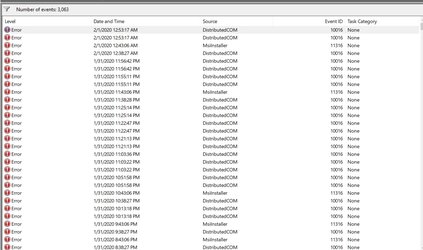
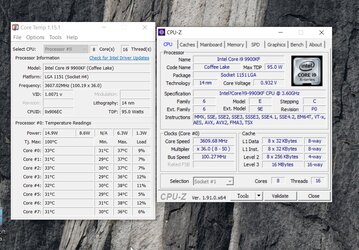
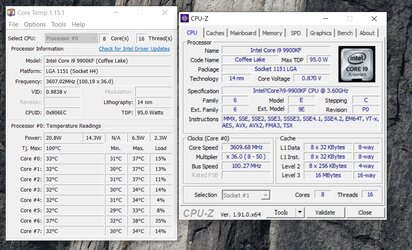
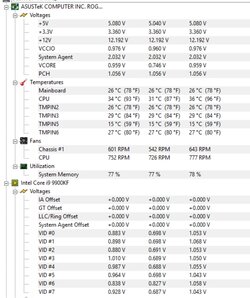

 Bad service!
Bad service!