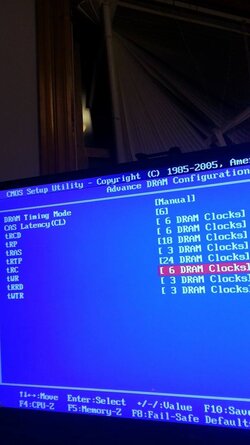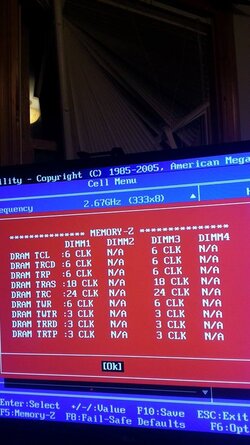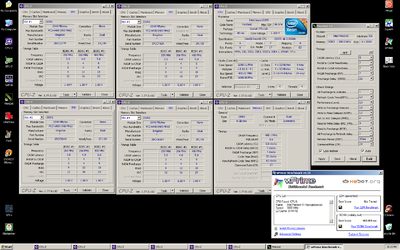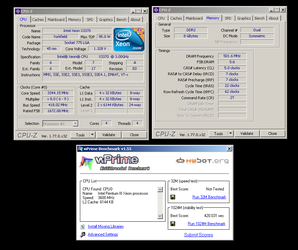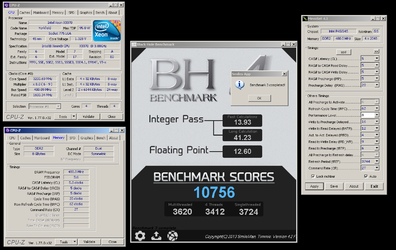- Joined
- Dec 28, 2014
Try disabling CPU Phase Control in your Green Power section of BIOS might help with the crashes when you stop a stress test.
I’ve been looking for a good 2x2 kit and the P45 Gigabyte board I’m using has not been a happy camper so far. So I’m kinda curious about the part # of the RAM you have in Slot 4, of the three DDR2 800 kits tried so far the JEDECs for 1.80v look like the RAM in slot 1 and all 2x2 kits I’ve looked at with all 5s or better timings have been 2.0v or better.
Johan45 is correct with the NB statement about voltage.
I’ve been looking for a good 2x2 kit and the P45 Gigabyte board I’m using has not been a happy camper so far. So I’m kinda curious about the part # of the RAM you have in Slot 4, of the three DDR2 800 kits tried so far the JEDECs for 1.80v look like the RAM in slot 1 and all 2x2 kits I’ve looked at with all 5s or better timings have been 2.0v or better.
Johan45 is correct with the NB statement about voltage.
Last edited: