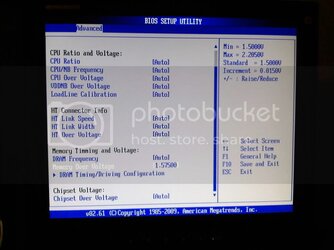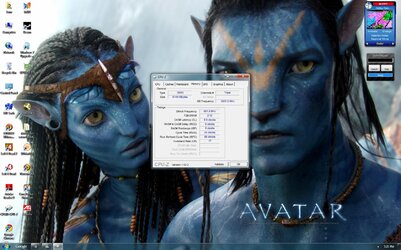I just got new ram and i think it might be causing my system to crash. When i play css and i minimize the window and bring it up again or after long periods of game play the system decides to restart. here is the ram i got
OCZ Gold 4GB (2 x 2GB) 240-Pin DDR3 SDRAM DDR3 1066 (PC3 8500) Dual Channel Kit Desktop Memory Model
If you look at the reviews for this product (which i did not as this was recommended by another member) they say similar things. is this my problem? Is there anyway to verify that it is the RAM that is causing the crash?
Opinions?
Comments?
Thanks
Garrett
OCZ Gold 4GB (2 x 2GB) 240-Pin DDR3 SDRAM DDR3 1066 (PC3 8500) Dual Channel Kit Desktop Memory Model
If you look at the reviews for this product (which i did not as this was recommended by another member) they say similar things. is this my problem? Is there anyway to verify that it is the RAM that is causing the crash?
Opinions?
Comments?
Thanks
Garrett