Hello guys!
My first post on this forum, so i hope someone could help me out.
I recently overclocked my CPU and i got a couple of questions. I first clocked my i5-6600k from 3.9ghz to 4.5 and thought i was stable with 1.265v so i started push to 4.6ghz.
I clocked to 4.6ghz with the same vcore of 1.265 and ran some AIDA64 test, within minutes i got the blue crash screen, so i started pushing the volts by 0.005.
It was a slow climb, but i ended up on 1.305/1.310v and things seem to be stable after a 12 hours AIDA64 testing (I tested the cpu + cache) and not the RAM yet.
As i said, it was stable at 1.310v, but while running stress test the CPU reached 60-64*c in temperature quite fast, and it stayed there.
SO I put another 0.005v to total of 1.315v and started testing. The weird thing is that the system ran much smoother and with MUCH lower temperatures.
It took AIDA about 10 hours to reach the 64*c temperature, but with just 0.005v less it reached fast.
My first question: Does that mean i found my stable Vcore if it behaves this way ?
Second question: Could someone explain the noticeable jumps in temperature just because of a 0.005v push ?
Third question: As it feels that things are stable, should i try and add another 0.005v to see if it gets even better ? or do you think that i found the right spot ?
My last 2 AIDA64 tests ran stable. 1st test 15 hours and the 2nd test was on overnight for 14 hours.
Another question: *AIDA64 vs Prime95. I heard alot of people run AIDA for testing, others run Prime95.
I had 15 hours stable run with aida, but i dont know that much of Prime95, i got it downloaded and started it only 1 time.
I started the test with Prime95 but my worker#2 says that it is not active ( i got 4 workers in total ) could someone explain?
Thanks in advance!!!
My first post on this forum, so i hope someone could help me out.

I recently overclocked my CPU and i got a couple of questions. I first clocked my i5-6600k from 3.9ghz to 4.5 and thought i was stable with 1.265v so i started push to 4.6ghz.
I clocked to 4.6ghz with the same vcore of 1.265 and ran some AIDA64 test, within minutes i got the blue crash screen, so i started pushing the volts by 0.005.
It was a slow climb, but i ended up on 1.305/1.310v and things seem to be stable after a 12 hours AIDA64 testing (I tested the cpu + cache) and not the RAM yet.
As i said, it was stable at 1.310v, but while running stress test the CPU reached 60-64*c in temperature quite fast, and it stayed there.
SO I put another 0.005v to total of 1.315v and started testing. The weird thing is that the system ran much smoother and with MUCH lower temperatures.
It took AIDA about 10 hours to reach the 64*c temperature, but with just 0.005v less it reached fast.
My first question: Does that mean i found my stable Vcore if it behaves this way ?
Second question: Could someone explain the noticeable jumps in temperature just because of a 0.005v push ?
Third question: As it feels that things are stable, should i try and add another 0.005v to see if it gets even better ? or do you think that i found the right spot ?
My last 2 AIDA64 tests ran stable. 1st test 15 hours and the 2nd test was on overnight for 14 hours.
Another question: *AIDA64 vs Prime95. I heard alot of people run AIDA for testing, others run Prime95.
I had 15 hours stable run with aida, but i dont know that much of Prime95, i got it downloaded and started it only 1 time.
I started the test with Prime95 but my worker#2 says that it is not active ( i got 4 workers in total ) could someone explain?
Thanks in advance!!!
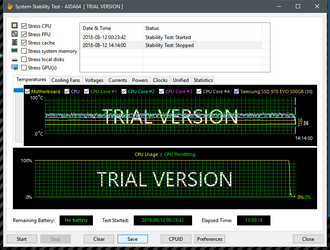
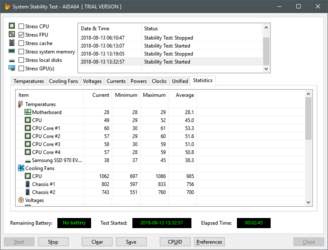
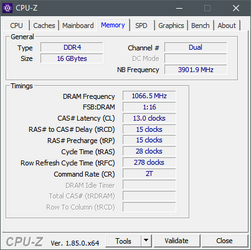
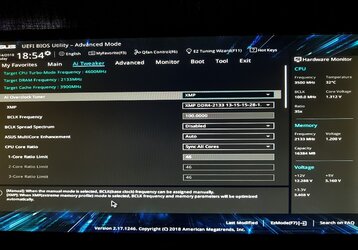
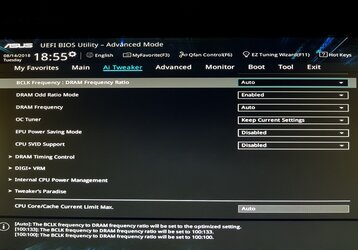
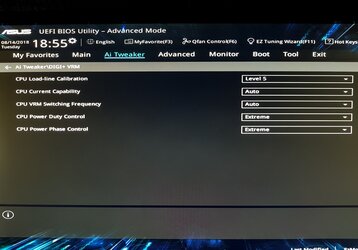
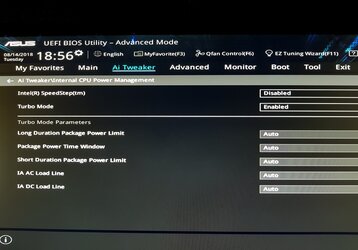
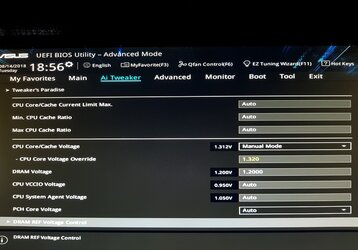
 Only game i installed is running fine i think
Only game i installed is running fine i think 