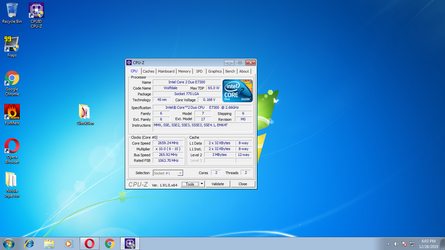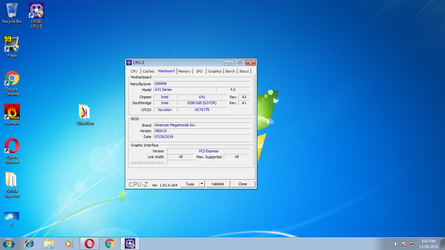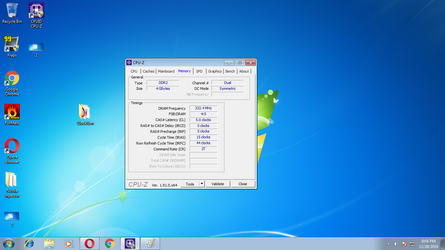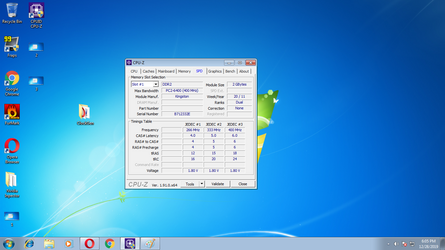LedZeppBlues
New Member
- Joined
- Mar 19, 2017
Hi,
I have been trying to overclock my 2GB x 2 667mhz RAMs using the motherboards bios but every time i do something ,the pc just reboots with no display.
Both RAM sticks are of different companies
I dont wish to be a hassle on you people but here are what it says and i have no clue what and how much to change
i would like to overclock them to either 800mhz to max 1333mhz or any in between in which it would give best performance
SPD are -
DRAM tCL 5
DRAM tRAS 15
DRAM tRP 5
DRAM tRCD 5
DRAM tWR 5
DRAM tRFC 44
DRAM tWTR 3
DRAM tRRD 3
DRAMtRTP 3
So please can you good kind people help me out with these setting and numbers and how much to change so i can finally overclock them
Thanks a ton in advance !
I have been trying to overclock my 2GB x 2 667mhz RAMs using the motherboards bios but every time i do something ,the pc just reboots with no display.
Both RAM sticks are of different companies
I dont wish to be a hassle on you people but here are what it says and i have no clue what and how much to change
i would like to overclock them to either 800mhz to max 1333mhz or any in between in which it would give best performance
SPD are -
DRAM tCL 5
DRAM tRAS 15
DRAM tRP 5
DRAM tRCD 5
DRAM tWR 5
DRAM tRFC 44
DRAM tWTR 3
DRAM tRRD 3
DRAMtRTP 3
So please can you good kind people help me out with these setting and numbers and how much to change so i can finally overclock them
Thanks a ton in advance !