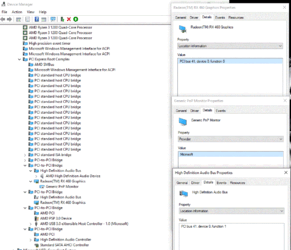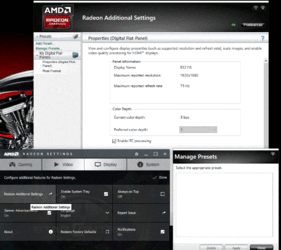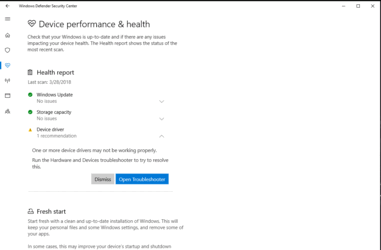- Joined
- Mar 21, 2018
Hello to Everyone
I just started today as a new member and I would like to see if someone can help me out with an issue which I'm having with my new motherboard and AMD RYZEN 3 CPU. As far as I can understand, ASUS PRIME X370-PRO motherboard has it's own on board HDMI (graphics and Sound) output and it will work if the right AMD RYZEN processor is installed. In my case, is not possible because as I state in the beginning I'm using AMD RYZEN 3 which doesn't support graphics and sound thru HDMI on board output. I need someone who can tell me why I have AMD high definition Audio bus in Device manager and under system devices, with a code 22 ( device is dissabled) showing. If I try to enable it, this will cause a code 10 in the device. If I try to update the driver, windows 10 x64 will tell me that I already have the most current driver for the device and finally, if I uninstall it, windows will reinstall it as soon as I reboot my Pc.
The pc seems to be performing well with no sound problems so far. I'm using one of my two AMD RADEON RX460 Graphics cards HDMI output for video and audio thru my flat screen tv. It seems to me that somehow this Device manager issue has something to do with the fact mentioned before, I'm using AMD RYZEN 3 that doesn't support on board Graphics and sound and that somehow the driver for that device is installed and because it cannot start that is causing the Code 22 in Device manager. Please let me know if I'm in the right track on this. Thank you
I just started today as a new member and I would like to see if someone can help me out with an issue which I'm having with my new motherboard and AMD RYZEN 3 CPU. As far as I can understand, ASUS PRIME X370-PRO motherboard has it's own on board HDMI (graphics and Sound) output and it will work if the right AMD RYZEN processor is installed. In my case, is not possible because as I state in the beginning I'm using AMD RYZEN 3 which doesn't support graphics and sound thru HDMI on board output. I need someone who can tell me why I have AMD high definition Audio bus in Device manager and under system devices, with a code 22 ( device is dissabled) showing. If I try to enable it, this will cause a code 10 in the device. If I try to update the driver, windows 10 x64 will tell me that I already have the most current driver for the device and finally, if I uninstall it, windows will reinstall it as soon as I reboot my Pc.
The pc seems to be performing well with no sound problems so far. I'm using one of my two AMD RADEON RX460 Graphics cards HDMI output for video and audio thru my flat screen tv. It seems to me that somehow this Device manager issue has something to do with the fact mentioned before, I'm using AMD RYZEN 3 that doesn't support on board Graphics and sound and that somehow the driver for that device is installed and because it cannot start that is causing the Code 22 in Device manager. Please let me know if I'm in the right track on this. Thank you

Attachments
Last edited: