-
Welcome to Overclockers Forums! Join us to reply in threads, receive reduced ads, and to customize your site experience!
You are using an out of date browser. It may not display this or other websites correctly.
You should upgrade or use an alternative browser.
You should upgrade or use an alternative browser.
Display driver problem...
- Thread starter NecronDan2
- Start date
OP
- Joined
- Oct 13, 2015
- Thread Starter
- #22
Your socket temp was getting way up there on that last screenshot, my money is on the board.
Yeah... you mean the CPUTIN don't you? It stuck at 65°C after 15min while running prime bend. Do you know where exactly that sensor is located? I'm asking because i've seen discussions about the CPUTIN-value that always seem to be a lot higher than the CPU-"package"-temp just like in the screenshot.
So far i've rised the RAM voltage to 1.55V (in bios it was set to "auto" with a range from 1.25V to 1.9V)
I don't have a spare-computer to test all the parts seperately but i'll give it a try to remove the RAM-sets one after another.
- Joined
- Jun 28, 2012
Yeah... you mean the CPUTIN don't you? It stuck at 65°C after 15min while running prime bend. Do you know where exactly that sensor is located? I'm asking because i've seen discussions about the CPUTIN-value that always seem to be a lot higher than the CPU-"package"-temp just like in the screenshot.
So far i've rised the RAM voltage to 1.55V (in bios it was set to "auto" with a range from 1.25V to 1.9V)
I don't have a spare-computer to test all the parts seperately but i'll give it a try to remove the RAM-sets one after another.
It's a sensor in the socket area. Being higher than the package temp is normal, but not by over 20°C.
This tells me the VRM can't keep up, it's heating up the socket area, and causing crashes.
Get a fan on the VRM at least, see if it helps, but you honestly won't get far with that motherboard and an octo-core.
OP
- Joined
- Oct 13, 2015
- Thread Starter
- #24
I just experienced something. I started checkdisk for one of my hdds. While waiting i started playing pathofexile when i noticed that didn't run as fast as i experienced sooner. I barely played for 5min and the display-driver crashed. When i was able to close it i looked in the taskmanager and the mmc.exe was eating my whole RAM.
Might be a big clue to a RAM-failure, what do you think?
Meanwhile i closed mmc and everything works normal... (so the failure was not because of the voltage, but also it didn't solve it)
Might be a big clue to a RAM-failure, what do you think?
Meanwhile i closed mmc and everything works normal... (so the failure was not because of the voltage, but also it didn't solve it)
- Joined
- Jan 12, 2012
It was using all 16 g of ram? Have you run a virus scan, maleware scan etc???I just experienced something. I started checkdisk for one of my hdds. While waiting i started playing pathofexile when i noticed that didn't run as fast as i experienced sooner. I barely played for 5min and the display-driver crashed. When i was able to close it i looked in the taskmanager and the mmc.exe was eating my whole RAM.
Might be a big clue to a RAM-failure, what do you think?
Meanwhile i closed mmc and everything works normal... (so the failure was not because of the voltage, but also it didn't solve it)
- Joined
- Dec 27, 2008
It was using all 16 g of ram? Have you run a virus scan, maleware scan etc???
Good question. Or maybe some program has memory leak issues.
I just experienced something. I started checkdisk for one of my hdds. While waiting i started playing pathofexile when i noticed that didn't run as fast as i experienced sooner. I barely played for 5min and the display-driver crashed. When i was able to close it i looked in the taskmanager and the mmc.exe was eating my whole RAM.
Might be a big clue to a RAM-failure, what do you think?
Meanwhile i closed mmc and everything works normal... (so the failure was not because of the voltage, but also it didn't solve it)
"mmc.exe is the Microsoft Management Console application and is used to display various management plug-ins accessed from the Control Panel, such as the Device Manager. This program is a non-essential system process, but should not be terminated unless suspected to be causing problems."
Seriously though, bring up your windows log entries and have a look around. Its usually pretty descriptive, and all of your errors will be in there for sure.
OP
- Joined
- Oct 13, 2015
- Thread Starter
- #28
Hey guys.
I have some news... i worked on my ram. Although i removed different blocks the problem didn't disapear. It got worse instead. Usually when i play skyrim the game froze, and the driver restarted. This time after the game froze, the whole system froze and wouldn't work again until i cut it off.
What i noticed is, that the CPU and GPU fans go full speed as soon as the system freezes.
Know i have some errors in the log entries that i don't really understand, honestly.

Look for yourself.
I have some news... i worked on my ram. Although i removed different blocks the problem didn't disapear. It got worse instead. Usually when i play skyrim the game froze, and the driver restarted. This time after the game froze, the whole system froze and wouldn't work again until i cut it off.
What i noticed is, that the CPU and GPU fans go full speed as soon as the system freezes.
Know i have some errors in the log entries that i don't really understand, honestly.
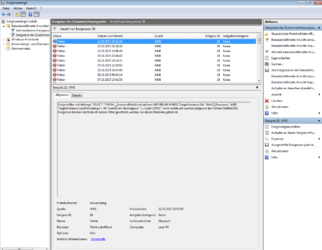
Look for yourself.
OP
- Joined
- Oct 13, 2015
- Thread Starter
- #30
Ok, let me help you:
Event filter with query "SELECT * FROM __InstanceModificationEvent WITHIN 60 WHERE TargetInstance ISA "Win32_Processor" AND TargetInstance.LoadPercentage > 99" could not be reactivated in namespace "//./root/CIMV2" because of error 0x80041003. Events cannot be delivered through this filter until the problem is corrected.
Log Name - Application
Source - WMI
EventID - 10
Level - Error
User - N/A
OpCode - Info
Task Cat - None
Keywords - Classic
Event filter with query "SELECT * FROM __InstanceModificationEvent WITHIN 60 WHERE TargetInstance ISA "Win32_Processor" AND TargetInstance.LoadPercentage > 99" could not be reactivated in namespace "//./root/CIMV2" because of error 0x80041003. Events cannot be delivered through this filter until the problem is corrected.
Log Name - Application
Source - WMI
EventID - 10
Level - Error
User - N/A
OpCode - Info
Task Cat - None
Keywords - Classic
Similar threads
- Replies
- 21
- Views
- 700
- Replies
- 9
- Views
- 361
- Replies
- 0
- Views
- 538