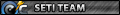Its been a while that this has happened and I think it was even when I first assembled this rig a couple of months back. Anyway, the setup is feeling veryyyyy sluggish like someone took a bat to my cpu and beat it up. I used to
have a 4000+ San diego and in CS:S it would connect FASTER than this rig... The loading of programs is not any much faster than with my 4000+ rig. My sig has my current setup and Im most likely sure its probably my Memory settings but in SISOFT SANDRA my mem scores are as follows
RAM BANDWIDTH INT BUFFERED ISSE2 = 6,348 MB/s
RAM BANDWIDTH FLOAD = 6,322 MB/s
These were roughly the same #'s I would get with my old 4000+ setup.. :\
Bandwidth Efficiency from SISOFT = 46% (LOL?!!)
Right now i have 2 x 512 Corsair XMS2 PC-6400.
I'm thinking i should pop in my Corsair Dominator PC-8500 (2x1GB) sticks in and see if it will help.
Whats most likely wrong here are the settings for the memory like cas latency and the 1000 other settings that this motherboard has for memory which I have no information of, AT ALL.
Should I take pictures of my bios' memory settings and put them up so you guys can guide me with the settings after I install the new memory?
Please help! I feel like I wasted money upgrading this rig ;\... I mean i almost have like 6Ghz of computing power and its running equivalent to my 4000+ @ 2.8ghz... :\
have a 4000+ San diego and in CS:S it would connect FASTER than this rig... The loading of programs is not any much faster than with my 4000+ rig. My sig has my current setup and Im most likely sure its probably my Memory settings but in SISOFT SANDRA my mem scores are as follows
RAM BANDWIDTH INT BUFFERED ISSE2 = 6,348 MB/s
RAM BANDWIDTH FLOAD = 6,322 MB/s
These were roughly the same #'s I would get with my old 4000+ setup.. :\
Bandwidth Efficiency from SISOFT = 46% (LOL?!!)
Right now i have 2 x 512 Corsair XMS2 PC-6400.
I'm thinking i should pop in my Corsair Dominator PC-8500 (2x1GB) sticks in and see if it will help.
Whats most likely wrong here are the settings for the memory like cas latency and the 1000 other settings that this motherboard has for memory which I have no information of, AT ALL.
Should I take pictures of my bios' memory settings and put them up so you guys can guide me with the settings after I install the new memory?
Please help! I feel like I wasted money upgrading this rig ;\... I mean i almost have like 6Ghz of computing power and its running equivalent to my 4000+ @ 2.8ghz... :\