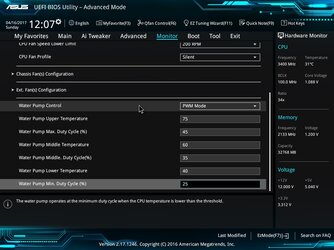Hi everyone
Each time i boot my pc, it starts with the water pump at max rpm (4800rpm). I have to then launch Asus fan xpert 3 and click on a profile, normally standard. It then drops to a silent level of 800rpm and idles there. A nice silent speed.
Before im about to launch a game, I normally select the Turbo profile and it increases to 1362rpm and idles there nicely. However, during the game, the pump seems to fluctuate up and down in speed all the time and not staying at a consistent level. This is very annoying to listen to.
So my issues are:
Can the pump not start up at the Standard profile level without me having to manually launch and select it myself each and every time I boot the PC?
Can I stop the pump fluctuating up and down as it does when under load and instead maintain a consistent speed?
I have the following specs and configuration:
Asus Z170 Deluxe Mobo
EK Water Blocks EK-XRES 140 Revo D5 PWM (incl. pump)
Water pump connect to water pump header on the mobo.
Water pump is set to PWM in the Bios settings.
(I have tried setting water pump mode to DCM, but the pump just runs at full speed (4800rpm) and becomes unresponsive to any speed changes both in the bios and on any profile in the asus fan xpert 3 control. It just idles at maximum speed)
Thanks all
Each time i boot my pc, it starts with the water pump at max rpm (4800rpm). I have to then launch Asus fan xpert 3 and click on a profile, normally standard. It then drops to a silent level of 800rpm and idles there. A nice silent speed.
Before im about to launch a game, I normally select the Turbo profile and it increases to 1362rpm and idles there nicely. However, during the game, the pump seems to fluctuate up and down in speed all the time and not staying at a consistent level. This is very annoying to listen to.
So my issues are:
Can the pump not start up at the Standard profile level without me having to manually launch and select it myself each and every time I boot the PC?
Can I stop the pump fluctuating up and down as it does when under load and instead maintain a consistent speed?
I have the following specs and configuration:
Asus Z170 Deluxe Mobo
EK Water Blocks EK-XRES 140 Revo D5 PWM (incl. pump)
Water pump connect to water pump header on the mobo.
Water pump is set to PWM in the Bios settings.
(I have tried setting water pump mode to DCM, but the pump just runs at full speed (4800rpm) and becomes unresponsive to any speed changes both in the bios and on any profile in the asus fan xpert 3 control. It just idles at maximum speed)
Thanks all