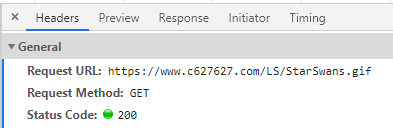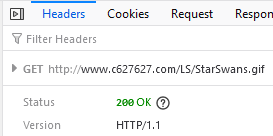Thank you, yes, I just got a host server tech support reply.
So first of all, you must have an SSL certificate nowadays, your images either do not display or visitors are spooked with scary messages about the dangerous page they are on because you don't have an SSL certificate. Second these go into hundreds of dollars and then some web pages offer them for a few dollars, making you think about what the difference is between $5 and $25 and $495, depending on where your search for SSL lands you.
I did my research and opted for a reputable free host ATSPACE
So here's one thing people find out the hard way:
These are actually 100% free for hosting your own web site - but you cannot HOTLINK for free.
Free hotlinking is not guaranteed, so do your search for HOTLINKING whoever is reading this. Hotlinking is when you insert your image from your server, your domain, on another web site, not your own domain, in other words.
I opted for ATSPACE intro offer of 90 cents a year to be able to hotlink, then turned off auto-renew which in a year would be much more.
Then I was really puzzled why I couldn't get answers on why my hotlinked images are only showing on older Chrome browsers or non-Chrome browsers.
Then I found out you MUST have an SSL certificate for your images to show up in Google Chrome.
Then FINALLY,
ATSPACE told me just now:
We are happy to say that our Control Panel now supports the automated installation of free SSL certificates provided by Let's Encrypt.
Before you begin this process, please make sure that your domain name is fully hosted on our platform. In other words, your domain name must be configured to use our NS (nameserver) records. If you are not sure whether your domain name is using our nameserver records, let us know and we will verify this for you.
Once you are certain that your domain name is fully hosted with us, please follow the steps below:
1. Go to the SSL Manager section of our Control Panel.
2. Click on the domain name that you would like to secure. Note: it is highly recommended that you choose the "non-www" version of your domain name.
3. Open the Upload Your Certificate tab.
4. Scroll past the three SSL input fields and press the Create Free Certificate button.
5. After the page finishes loading, your certificate should be installed! Please allow an hour or so for the Let's Encrypt SSL to come into effect.
Lastly, now that your SSL certificate is installed, you may wish to force a secure HTTPS connection, even if your visitors do not ask for one. This is done differently depending on the web software that you are using. Our recommendation is to do some research and see how you can force HTTPS connections on your CMS. If you require assistance is setting up your CMS to use the Let's Encrypt certificate, please let us know.
SO MAKE SURE your "Free" Hosting offers a free SSL certificate!!