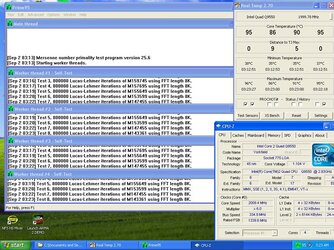- Joined
- Mar 18, 2015
Because it's underclocked it can only reach 73% in Task Manager under full load and not 100%. Is this a bad thing for stability?
I cannot understand why this would happen. Prime95 is made to use as much CPU as it can get, as far as i know. If thks was happening to me i would first clear the CMOS and if that didnt work i would reflash/update the BIOS.
I am curious to hear what advice others may have for you.