-
Welcome to Overclockers Forums! Join us to reply in threads, receive reduced ads, and to customize your site experience!
You are using an out of date browser. It may not display this or other websites correctly.
You should upgrade or use an alternative browser.
You should upgrade or use an alternative browser.
EVGA BQ850 Three 8-pin PCI-e plugs and three 6-pin plugs. Need 4 8-pins.
- Thread starter Xenohitsu
- Start date
- Thread Starter
- #43
Excellent news Xeno! They will likely send you 1 or 2 of their 2x6+2 cables. This is what comes with the 850 GQ. I would not use a Seasonic (or any other brand)cable with an EVGA PSU as the ports pin-outs are likely different per manufacturer.
I received my second Vega 56 yesterday and installed the EVGA PSU, but since the cables haven't arrived I used the MSI 6-pin to 8-pin adapter with the hardwired 6+2 + 6pin cord and sucessfully ran dual VGA benchmarks like 3DMark TimeSpy and FireStrike Ultra. My Kill-A-Watt meter peaked at 665 watts in TimeSpy!
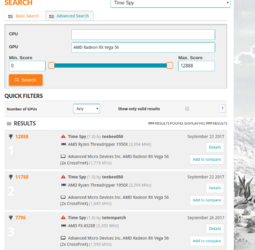
Last edited:
Very Nice! Looks like the 850W will be right where you want to be. Plenty of room to OC still. As Earthdog stated you probably could have gotten away with a 750W but you need 4x8pin so might be rare to find one that supports that requirement.
- Joined
- Jun 30, 2004
- Location
- San Antonio, Texas
naw still say ya need a 1k unit 
- Joined
- Sep 19, 2015
I received my second Vega 56 yesterday and installed the EVGA PSU, but since the cables haven't arrived I used the MSI 6-pin to 8-pin adapter with the hardwired 6+2 + 6pin cord and sucessfully ran dual VGA benchmarks like 3DMark TimeSpy and FireStrike Ultra. My Kill-A-Watt meter peaked at 665 watts in TimeSpy!View attachment 193688
Nice job!
What is the Time Spy graphic score?
- Thread Starter
- #47
What is the Time Spy graphic score?[/QUOTE]
https://www.3dmark.com/spy/2444073 Thank you
Graphics Test 1 81.98 fps
Graphics Test 2 63.42 fps
CPU Test 9.04 fps
The resolution should be 2560x1440 that it renders in (regardless of monitor resolution)
My Firestrike Ultra test was not bad. smoother frames at 4k. Physics score much lower than newer CPus.
https://www.3dmark.com/spy/2444073 Thank you
Graphics Test 1 81.98 fps
Graphics Test 2 63.42 fps
CPU Test 9.04 fps
The resolution should be 2560x1440 that it renders in (regardless of monitor resolution)
My Firestrike Ultra test was not bad. smoother frames at 4k. Physics score much lower than newer CPus.
- Joined
- Sep 19, 2015
So it seems they scale quite well on time spy.
- Thread Starter
- #50
They should as the mGPU code has been enabled and ready to use since it came out. Just needed the drivers to activate it over Xfire / SLI
my PC did freeze a few times before the bench when it loaded SystemInfo and once on Uplay's login screen. Occasionally the bench crashed early w/out freezing, but i think it may have been the driver so i rolled it back to 17.8.1 without issue for work purpose today.
- Joined
- Jun 30, 2004
- Location
- San Antonio, Texas
dont you need the newer drivers for mgpu?? Havebnt read up on it entirely yet but thought thats what enabled the mgpu was the newest drivers.
- Thread Starter
- #52
dont you need the newer drivers for mgpu?? Havebnt read up on it entirely yet but thought thats what enabled the mgpu was the newest drivers.
Yes 17.9.2 is the first driver with mGPU, but I had to switch back to the non-mGPU driver because it was too "beta" for my job, which can't hiccup or freeze (or figure out why it was freezing by this morning before i started work) without losing several to tens of minutes of an 8hour day on a VPN. i will install the 17.9.2 on my day off or the next WHQL driver when it's ready. I also plan to use another PC for gaming but it happened to be the fastest one currently.
- Thread Starter
- #53
Small update: I just found the Global Settings in the Radeon display center and discovered I wasn't even using the Turbo mode. I also found the HBCC setting that should help with minimum frame rate, and I enabled at least 11GB (max 24GB on a 32GB system). i got an extra 200 points in Firestrike Ultra with a single Vega 56 (4500 vs 4300), so I might be able to get 400 in mGPU. plus I could use Wattman to OC a little more.
Edit: Got a higher score of 8036 by using Wattman and boosting the speed to 825mhz from 800max and removing 2 of my RAM chips and using 16GB with 2133mHz in XMP mode instead of 1333mhz (My Gigabyte motherboard had an auto option): https://www.3dmark.com/spy/2452560. I could overclock and reach the award score of 9000 but I don't want to risk overclocking it much more without knowing what I'm doing.
Edit: Got a higher score of 8036 by using Wattman and boosting the speed to 825mhz from 800max and removing 2 of my RAM chips and using 16GB with 2133mHz in XMP mode instead of 1333mhz (My Gigabyte motherboard had an auto option): https://www.3dmark.com/spy/2452560. I could overclock and reach the award score of 9000 but I don't want to risk overclocking it much more without knowing what I'm doing.
Last edited:
- Thread Starter
- #54
the cables EVGA sent arrived, but they were another pair of 14 pin(8+6), not 16pin (8+8) PCi-e cables. I contacted them about that since I requested only 8+8, and they said they do not stock them, but I mentioned my Seasonic 620W has one and thought their higher end models also use them. It makes little sense that thy would send the wrong type if they knew there were not 4 ports on the PSU PCI-e, but two.
Hopefully the adapter provided with MSI's Vega 56, a 6pin to 8pin adapter will suffice for 300 watt on the 8+6 cable. It hasn't had an issue without overclocking it beyond Turbo Mode in Wattman. 3DMark Benchmark in TimeSpy peaked at 728 Watts in Graphics Test 2. Assuming 85% efficiency, that's about 618 watts for the system and maybe 480w (240x2) for both cards.
I also demo'ed Forza 7 MotorSport from the WIndows Store. I think it ran on only one card according to Wattman temperatures for the 2nd GPU, but mGPU support was added with 17.9.3 and it ran at seemingy 60fps at 4k on max settings. Truly amazing detail. http://www.guru3d.com/news-story/forza-7-pc-graphics-performance-benchmarks.html
Hopefully the adapter provided with MSI's Vega 56, a 6pin to 8pin adapter will suffice for 300 watt on the 8+6 cable. It hasn't had an issue without overclocking it beyond Turbo Mode in Wattman. 3DMark Benchmark in TimeSpy peaked at 728 Watts in Graphics Test 2. Assuming 85% efficiency, that's about 618 watts for the system and maybe 480w (240x2) for both cards.
I also demo'ed Forza 7 MotorSport from the WIndows Store. I think it ran on only one card according to Wattman temperatures for the 2nd GPU, but mGPU support was added with 17.9.3 and it ran at seemingy 60fps at 4k on max settings. Truly amazing detail. http://www.guru3d.com/news-story/forza-7-pc-graphics-performance-benchmarks.html
Last edited:
- Joined
- Oct 15, 2017
- Location
- Russia, Moscow
There are in Russia some manufactures who produce extension cables for mining:
one PCI-e 6 pin to one PCI-e 6+2 pin
one PCI-e 6 pin to two PCI-e 6+2 pin
one ATX 4 to two ATX 4
one ATX 4 to one EPS 8
one EPS 8 to two ATX/EPS 4+4
etc
one PCI-e 6 pin to one PCI-e 6+2 pin
one PCI-e 6 pin to two PCI-e 6+2 pin
one ATX 4 to two ATX 4
one ATX 4 to one EPS 8
one EPS 8 to two ATX/EPS 4+4
etc
Attachments
Similar threads
- Replies
- 8
- Views
- 455
- Replies
- 14
- Views
- 502
- Replies
- 6
- Views
- 545

