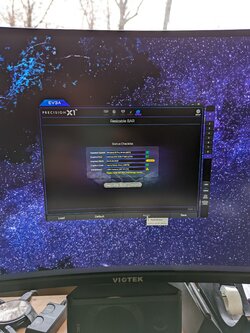- Joined
- Feb 25, 2004
- Location
- N of splat W of Torin
So on my new Z690 build I put my old RTX 3080 FTW3 Ultra in. I had to horse around alot to get it in to the new PCIe slot. The system had a fan I noticed the last couple of days that would spin up and spin down every 4 or 5 seconds. So it took me a while to pin the fan that was doing it down.
I noticed the middle fan on the GPU was the one. I uninstalled precision to make sure it wasn't a software glitch. Precision has RPM for the top and bottom but the RPM for the middle is zero. It was showing RPM but it is stopped now...(All showing the % I have them set at 40, 70, 100).
So two questions....
1) Can I replace that fan myself as I do not want to send it in for warranty. Also how hard is it to pull one and check to see its not a loose wire?
2) The AIO I have for it isn't going to solve the problem as the fans will still be on. That only looks like a 1/2 hour job to install and a 1/2 hour to mount the rad to the front.
Any suggestions?
I noticed the middle fan on the GPU was the one. I uninstalled precision to make sure it wasn't a software glitch. Precision has RPM for the top and bottom but the RPM for the middle is zero. It was showing RPM but it is stopped now...(All showing the % I have them set at 40, 70, 100).
So two questions....
1) Can I replace that fan myself as I do not want to send it in for warranty. Also how hard is it to pull one and check to see its not a loose wire?
2) The AIO I have for it isn't going to solve the problem as the fans will still be on. That only looks like a 1/2 hour job to install and a 1/2 hour to mount the rad to the front.
Any suggestions?
 That is what I thought at first until I watched part of a youtube vid that said you will still use the fans...I was in a rush to go out the door so maybe he was referring to something about the radiator.
That is what I thought at first until I watched part of a youtube vid that said you will still use the fans...I was in a rush to go out the door so maybe he was referring to something about the radiator.



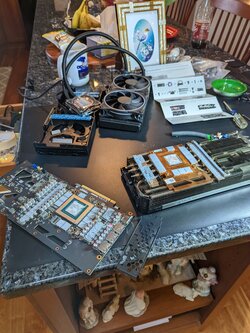






 )
) I need further study(Google) to find that out.
I need further study(Google) to find that out.