- Joined
- Jan 27, 2011
- Location
- Beautiful Sunny Winfield
Hi folks,
I'm shaking down a new to me Socket 1156 Xeon X3460 system on a Supermicro motherboard. One of the tests I'm performing is to load up the processor (Rosetta in this case) to see if the cooler can handle it. During assembly I did repaste the CPU cooler which itself is singularly unimpressive. I'm not sure if it has a name, but if I had to name it I'd call it a pancake cooler. It consists of a copper slug surrounded by aluminum fins and to which a fan is attached.

I believe that's an 80mm fan. On the plus side, it is very quiet.
The limit I can run Rosetta is 4 threads (4 cores, 8 thread processor.) At that load temperature runs between 75°C and 85°C. If I load 6 or 8 threads, temperature climbs into the 90s and in a few minutes I hear what I presume is a high temperature alarm. With the system idle, the cores are at about 30°C. Ambient temperature is about 75°F (~24°C.) Other case fans are not yet set up but the case is wide open.
The other thing I don't care for on this cooler is the mounting arrangement. I don't have a high degree of confidence that there is good contact between CPU and cooler.
For a consumer CPU I expect that the included cooler to do an adequate job with the processor at 100% load. Perhaps that's wrong. Should I expect the factory cooler in this situation to support full load? It doesn't look like adequate cooling for that but again, I could be wrong.
Can I get confirmation on this one way or the other?
Thanks!
Edit: I just looked at the box my I7-4770K came in and it has the exact same cooler (which remains unused.)
I'm shaking down a new to me Socket 1156 Xeon X3460 system on a Supermicro motherboard. One of the tests I'm performing is to load up the processor (Rosetta in this case) to see if the cooler can handle it. During assembly I did repaste the CPU cooler which itself is singularly unimpressive. I'm not sure if it has a name, but if I had to name it I'd call it a pancake cooler. It consists of a copper slug surrounded by aluminum fins and to which a fan is attached.
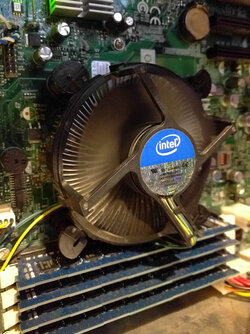
I believe that's an 80mm fan. On the plus side, it is very quiet.
The limit I can run Rosetta is 4 threads (4 cores, 8 thread processor.) At that load temperature runs between 75°C and 85°C. If I load 6 or 8 threads, temperature climbs into the 90s and in a few minutes I hear what I presume is a high temperature alarm. With the system idle, the cores are at about 30°C. Ambient temperature is about 75°F (~24°C.) Other case fans are not yet set up but the case is wide open.
The other thing I don't care for on this cooler is the mounting arrangement. I don't have a high degree of confidence that there is good contact between CPU and cooler.
For a consumer CPU I expect that the included cooler to do an adequate job with the processor at 100% load. Perhaps that's wrong. Should I expect the factory cooler in this situation to support full load? It doesn't look like adequate cooling for that but again, I could be wrong.
Can I get confirmation on this one way or the other?
Thanks!
Edit: I just looked at the box my I7-4770K came in and it has the exact same cooler (which remains unused.)

Last edited: