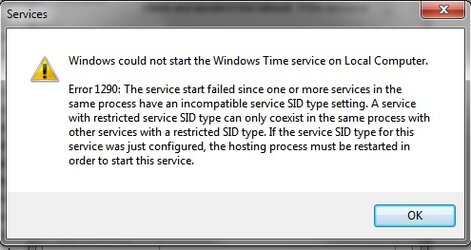- Joined
- Nov 7, 2004
I've been using FF for a long time now and I have the latest version 53.0.3 (32 bit) installed I am using Ad-block Plus and Ad-block Plus Pop-up Add-on along with Spyware Blaster, Spy bot 1.6.2 & Avast Free Edition recently I am getting a lot of issues with web pages not being secure in fact I had a major issue with this site last week saying it had a major security issue and FF wouldn't let me pass it only go back to google. Something to do with an unsecured certificate I couldn't access this site for a week at all I am not sure what the issue is I am also getting issues when I want to post a reply or a thread, I get a white background when I want to type and it won't let me I've had to go change my settings under GENERAL and move it to the enhanced interface as even the standard one won't work not the extra formatting tools version, I am baffled as to know why even YouTube shows the unlocked padlock I am wondering if I should reinstall FF completely see if that would fix it.
PS: I've just posted the above and then it showed odd looking words like ad^&£%%£@~ but going in to edit everything is fine until I save it goes to normal.
PS: I've just posted the above and then it showed odd looking words like ad^&£%%£@~ but going in to edit everything is fine until I save it goes to normal.