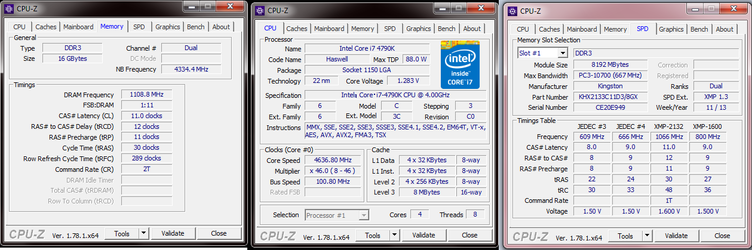I got an intel 4790K recently and I've been playing with it's settings for a while now, however the highest (seemingly) stable clock I'm able to achieve is 4.636ghz boost at around 1.27v... but I cannot seem to get it meaningfully higher no matter if I throw a couple more volts at it without losing stability, for example if I go to ~4.660ghz at 1.3v my system will crash within seconds when I run the prime95 default stress test. And although I can boot and seemingly run my system unstable up around 4.77ghz with 1.29v setting I can't stabilize it.
I thought overclocking was mostly just a game of adjusting the voltages to match the frequencies and vice versa but something doesn't seem to be adding up if I lose my stability with +0.30v for a measly +30mhz.
Is there something I might be missing?
Edit: Oh yeah forgot to mention, I remembered to keep an eye on the RAM and Cache settings and keep them within previously known safe values as I tweaked the bclk so it doesn't appear to be them causing this.
I thought overclocking was mostly just a game of adjusting the voltages to match the frequencies and vice versa but something doesn't seem to be adding up if I lose my stability with +0.30v for a measly +30mhz.
Is there something I might be missing?
Edit: Oh yeah forgot to mention, I remembered to keep an eye on the RAM and Cache settings and keep them within previously known safe values as I tweaked the bclk so it doesn't appear to be them causing this.