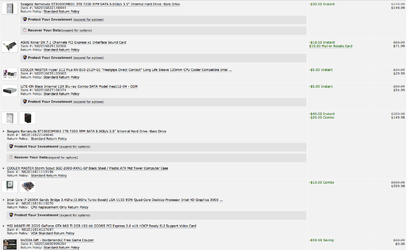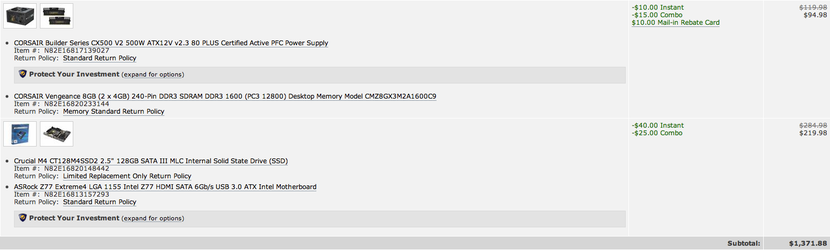Nitrotetrazole
New Member
- Joined
- Aug 25, 2012
Howdy all, first time posting here, very little background in electronics or computer assembly. Your assistance is appreciated in advance.
I have a scholarship of sorts that includes a dedicated computer fund. "You have an $1,800 budget to purchase a computer, software, and any supporting pieces you need to work in your own business, or to finish your academic program."
I've never built a computer before, but I figured I could get a lot more performance for the money while also learning more about computers, a value in itself for me.
This computer is intended to function as both a work computer and personal use gaming rig. As I'm currently in art school, a lot of the work applications will involve 3d work, rendering, photo/video work, etc. Gaming is limited but I'd like to be able to buy a demanding game two or three years from now and not need to upgrade to play it.
I do not intend to overclock anything, and I have no intention of using any kind of SLI or Crossfire setup.
I do have a few concepts of brands I like and some I'd rather avoid, but nothing is concrete. My opinions have only been formed by reading online reviews and product listings. If you give me a recommendation, please consider that I would prefer brands with a reputation for quality products and good customer service.
Currently I'm looking at getting everything at once on Newegg, but if you think I should consider another source for a part feel free to link me.
Here's my part list so far:
Microsoft Windows 7 Home Premium SP1 64-bit - OEM $100
Not much to say on this. I dislike Apple products for a variety of reasons, mostly because I have to use the things for work and they drive me nuts. I've never tried Linux, but I'm open to learning about it sometime. OEM shouldn't be a problem, no? If it is I can get the same product but retail Student version for less than $20 more.
COOLER MASTER Centurion 5 CAC-T05-UW Black Aluminum Bezel , SECC Chassis ATX Mid Tower Computer Case $55
I spent probably the least time of everything looking at cases, so my understanding of what to look for here is limited. I like the idea of it being easy to open, not having to mess around with too many screws but still holding things securely, cooling my system well, having room for everything I'm listing, etc. At first glance this seems to do all of that for a very nice low cost. I doubt I can trim much cost here, but feel free to surprise me.
GIGABYTE GA-Z77-D3H LGA 1155 Intel Z77 HDMI SATA 6Gb/s USB 3.0 ATX Intel Motherboard $120
I really don't know exactly what to look for in a motherboard, but I've been told by people who know a lot more than me to avoid some brands based upon their supposedly shoddy VRMs. In fact, I've based a lot of my thoughts about computer building off his thread, while keeping in mind that my requirements are well above what is required of Starcraft II, and that his information is at this point a few years outdated.
Reading some basic reviews I heard good things about the build quality of GIGABYTE motherboards, and it seems to have everything I need (I hope). The price is decent, but this might be one area where I could cut down to something cheaper... feel free to throw suggestions at me
EVGA 02G-P4-3660-KR GeForce GTX 660 Ti 2GB 192-bit GDDR5 PCI Express 3.0 x16 HDCP Ready SLI Support Video Card $300
This might be an area I can cut back in. This might be more power than I need, since I'm not gaming at crazy high resolutions on multiple screens or anything. As I mentioned earlier, I'd like to be able to play next gen games, but I don't necessarily need them at ultra settings. Feel free to give recommendations of cheaper alternatives, although for some weird reason I would prefer to stick to nVidea products. I think they brainwashed me somehow...
SeaSonic X Series X650 Gold ((SS-650KM Active PFC F3)) 650W ATX12V V2.3/EPS 12V V2.91 SLI Ready CrossFire Ready 80 PLUS GOLD $140
Another area I might be able to cut back on costs in. From my limited understanding of modular systems its basically just helpful for hiding wires and keeping the case neat and organized... or something along those lines? For me I won't care if the wires in my case are an ungodly mess so long as it works. I also don't really care about the efficiency, as long as its within reason. From a quick tally of the wattage numbers on stuff it looked like 650w should be sufficient, but if your math says otherwise please give that a mention as I easily could have missed something important. Overall, I chose this particular model for good reviews, especially regarding the supposedly high build quality.
Intel Core i7-3770 Ivy Bridge 3.4GHz (3.9GHz Turbo) LGA 1155 77W Quad-Core Desktop Processor Intel HD Graphics 4000 BX80637I73770 $310
I do video encoding and stuff like that, and I hear having a good processor helps for that. I've also heard that the hyper threading thing helps future proof it a little bit? The time this would save me might not justify the $80 increase over an i5. Let me know what you think.
Crucial M4 CT128M4SSD2 2.5" 128GB SATA III MLC Internal Solid State Drive (SSD) $110
My current computer uses an SSD, and I have to say I really like the advantages they grant. If you think this particular SSD is a poor choice drop me a comment.
G.SKILL Ripjaws X Series 8GB (2 x 4GB) 240-Pin DDR3 SDRAM DDR3 1600 (PC3 12800) Desktop Memory Model F3-12800CL9D-8GBXL $46
I went with some relatively cheap stuff that still had a good company reputation. Reviews of G SKILL customer service are so near universally positive it had me wondering if they were paying employees to give them positive comments or something...
Hitachi GST Deskstar 7K3000 HDS723020BLA642 (0f12115) 2TB 7200 RPM 64MB Cache SATA 6.0Gb/s 3.5" Internal Hard Drive -Bare Drive $135x2
I have several hundred gigs of lossless music alone, and I work with a lot of raw video right off cameras that take up obscene amounts of space, especially high speed footage. I already have like 10 TB full, so I will definitely use up 4 TB easily. 4TB is the minimum I'll have in this machine. Would I be better off with a single 4TB drive over 2x 2TB? I chose Hitachi based upon a single comment over on Newegg...
"I'm in the storage industry and I see the qualification results of a *lot* of hard drives from a lot of different vendors. I also get to see the actual service history metrics. I won't name names, but Hitachi is the ONLY consumer-grade drive that I'll use in my home PC. MTBF of specifically the 500MB, 1TB, and 2TB Hitachis are miles ahead of the pack. Don't screw around with your data."
Dell UltraSharp U2412M Black 24" 8ms LED Backlight Widescreen LCD IPS Panel Monitor $320
Alright, this one takes up a fair bit of the budget but I really don't think I can avoid it. This is really as cheap as I can go here- professional screens for true color printing and such are often over $2000. If you have a recommendation for a different monitor with really good performance I'd love to hear it, but I want to avoid spending everything on it.
LITE-ON Black Internal 12X Blu-ray Combo SATA Model ihes112-04 - OEM $55
Working with Blu-Ray would be nice, and the comments indicate this lacks any software, but I figure I can find Blu-Ray software relatively cheaply. The college might even be able to hook me up, sometimes they're cool like that.
Total Cost on Wish list: $1825.88
Anything else I will need? Are there any screws or cables or the like I should buy? Any additional fans or cooling solutions?
More importantly, is anything here incompatible? I tried to match things that sounded like they should work together, but as I've mentioned before I've never actually built a computer so this is all new to me
One concern I don't directly address in the hardware list is sound. I don't think of myself as an audiophile, but I do listen to lossless music on $1400 headphones that need their own amp. I'd hate to think there's anything in this system holding back my listening experience- I haven't looked into dedicated sound cards or the limitations of integrated sound yet. Any audiophiles have thoughts on this? On this same train of thought, I'd also love to keep this build quiet for similar reasons, so if you see anything here that's got a loud fan or anything I'd love to hear about it.
Also, if you're wondering why I'm trying to reduce the price on a computer with a dedicated budget... I'm trying to add Photoshop Student, an Intuos tablet, gaming mouse, speakers, etc. I've got a long list of things I'd love to squeeze in.
Thanks a lot for reading and advice!
I have a scholarship of sorts that includes a dedicated computer fund. "You have an $1,800 budget to purchase a computer, software, and any supporting pieces you need to work in your own business, or to finish your academic program."
I've never built a computer before, but I figured I could get a lot more performance for the money while also learning more about computers, a value in itself for me.
This computer is intended to function as both a work computer and personal use gaming rig. As I'm currently in art school, a lot of the work applications will involve 3d work, rendering, photo/video work, etc. Gaming is limited but I'd like to be able to buy a demanding game two or three years from now and not need to upgrade to play it.
I do not intend to overclock anything, and I have no intention of using any kind of SLI or Crossfire setup.
I do have a few concepts of brands I like and some I'd rather avoid, but nothing is concrete. My opinions have only been formed by reading online reviews and product listings. If you give me a recommendation, please consider that I would prefer brands with a reputation for quality products and good customer service.
Currently I'm looking at getting everything at once on Newegg, but if you think I should consider another source for a part feel free to link me.
Here's my part list so far:
Microsoft Windows 7 Home Premium SP1 64-bit - OEM $100
Not much to say on this. I dislike Apple products for a variety of reasons, mostly because I have to use the things for work and they drive me nuts. I've never tried Linux, but I'm open to learning about it sometime. OEM shouldn't be a problem, no? If it is I can get the same product but retail Student version for less than $20 more.
COOLER MASTER Centurion 5 CAC-T05-UW Black Aluminum Bezel , SECC Chassis ATX Mid Tower Computer Case $55
I spent probably the least time of everything looking at cases, so my understanding of what to look for here is limited. I like the idea of it being easy to open, not having to mess around with too many screws but still holding things securely, cooling my system well, having room for everything I'm listing, etc. At first glance this seems to do all of that for a very nice low cost. I doubt I can trim much cost here, but feel free to surprise me.
GIGABYTE GA-Z77-D3H LGA 1155 Intel Z77 HDMI SATA 6Gb/s USB 3.0 ATX Intel Motherboard $120
I really don't know exactly what to look for in a motherboard, but I've been told by people who know a lot more than me to avoid some brands based upon their supposedly shoddy VRMs. In fact, I've based a lot of my thoughts about computer building off his thread, while keeping in mind that my requirements are well above what is required of Starcraft II, and that his information is at this point a few years outdated.
Reading some basic reviews I heard good things about the build quality of GIGABYTE motherboards, and it seems to have everything I need (I hope). The price is decent, but this might be one area where I could cut down to something cheaper... feel free to throw suggestions at me
EVGA 02G-P4-3660-KR GeForce GTX 660 Ti 2GB 192-bit GDDR5 PCI Express 3.0 x16 HDCP Ready SLI Support Video Card $300
This might be an area I can cut back in. This might be more power than I need, since I'm not gaming at crazy high resolutions on multiple screens or anything. As I mentioned earlier, I'd like to be able to play next gen games, but I don't necessarily need them at ultra settings. Feel free to give recommendations of cheaper alternatives, although for some weird reason I would prefer to stick to nVidea products. I think they brainwashed me somehow...
SeaSonic X Series X650 Gold ((SS-650KM Active PFC F3)) 650W ATX12V V2.3/EPS 12V V2.91 SLI Ready CrossFire Ready 80 PLUS GOLD $140
Another area I might be able to cut back on costs in. From my limited understanding of modular systems its basically just helpful for hiding wires and keeping the case neat and organized... or something along those lines? For me I won't care if the wires in my case are an ungodly mess so long as it works. I also don't really care about the efficiency, as long as its within reason. From a quick tally of the wattage numbers on stuff it looked like 650w should be sufficient, but if your math says otherwise please give that a mention as I easily could have missed something important. Overall, I chose this particular model for good reviews, especially regarding the supposedly high build quality.
Intel Core i7-3770 Ivy Bridge 3.4GHz (3.9GHz Turbo) LGA 1155 77W Quad-Core Desktop Processor Intel HD Graphics 4000 BX80637I73770 $310
I do video encoding and stuff like that, and I hear having a good processor helps for that. I've also heard that the hyper threading thing helps future proof it a little bit? The time this would save me might not justify the $80 increase over an i5. Let me know what you think.
Crucial M4 CT128M4SSD2 2.5" 128GB SATA III MLC Internal Solid State Drive (SSD) $110
My current computer uses an SSD, and I have to say I really like the advantages they grant. If you think this particular SSD is a poor choice drop me a comment.
G.SKILL Ripjaws X Series 8GB (2 x 4GB) 240-Pin DDR3 SDRAM DDR3 1600 (PC3 12800) Desktop Memory Model F3-12800CL9D-8GBXL $46
I went with some relatively cheap stuff that still had a good company reputation. Reviews of G SKILL customer service are so near universally positive it had me wondering if they were paying employees to give them positive comments or something...
Hitachi GST Deskstar 7K3000 HDS723020BLA642 (0f12115) 2TB 7200 RPM 64MB Cache SATA 6.0Gb/s 3.5" Internal Hard Drive -Bare Drive $135x2
I have several hundred gigs of lossless music alone, and I work with a lot of raw video right off cameras that take up obscene amounts of space, especially high speed footage. I already have like 10 TB full, so I will definitely use up 4 TB easily. 4TB is the minimum I'll have in this machine. Would I be better off with a single 4TB drive over 2x 2TB? I chose Hitachi based upon a single comment over on Newegg...
"I'm in the storage industry and I see the qualification results of a *lot* of hard drives from a lot of different vendors. I also get to see the actual service history metrics. I won't name names, but Hitachi is the ONLY consumer-grade drive that I'll use in my home PC. MTBF of specifically the 500MB, 1TB, and 2TB Hitachis are miles ahead of the pack. Don't screw around with your data."
Dell UltraSharp U2412M Black 24" 8ms LED Backlight Widescreen LCD IPS Panel Monitor $320
Alright, this one takes up a fair bit of the budget but I really don't think I can avoid it. This is really as cheap as I can go here- professional screens for true color printing and such are often over $2000. If you have a recommendation for a different monitor with really good performance I'd love to hear it, but I want to avoid spending everything on it.
LITE-ON Black Internal 12X Blu-ray Combo SATA Model ihes112-04 - OEM $55
Working with Blu-Ray would be nice, and the comments indicate this lacks any software, but I figure I can find Blu-Ray software relatively cheaply. The college might even be able to hook me up, sometimes they're cool like that.
Total Cost on Wish list: $1825.88
Anything else I will need? Are there any screws or cables or the like I should buy? Any additional fans or cooling solutions?
More importantly, is anything here incompatible? I tried to match things that sounded like they should work together, but as I've mentioned before I've never actually built a computer so this is all new to me
One concern I don't directly address in the hardware list is sound. I don't think of myself as an audiophile, but I do listen to lossless music on $1400 headphones that need their own amp. I'd hate to think there's anything in this system holding back my listening experience- I haven't looked into dedicated sound cards or the limitations of integrated sound yet. Any audiophiles have thoughts on this? On this same train of thought, I'd also love to keep this build quiet for similar reasons, so if you see anything here that's got a loud fan or anything I'd love to hear about it.
Also, if you're wondering why I'm trying to reduce the price on a computer with a dedicated budget... I'm trying to add Photoshop Student, an Intuos tablet, gaming mouse, speakers, etc. I've got a long list of things I'd love to squeeze in.
Thanks a lot for reading and advice!