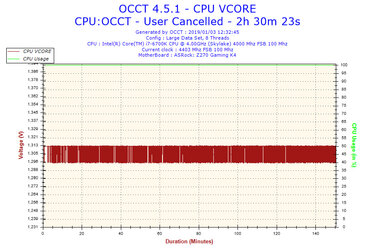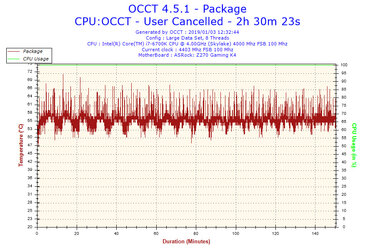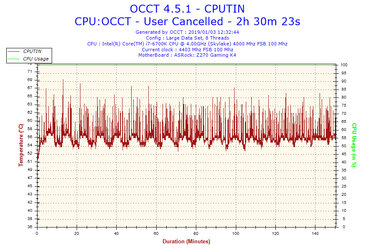Hello people!!
First of all I want to say Hi and Thanks in advance for all the help that I can find.
So as I said this is my first attempt to OC my rig in a proper way, so I read, read and read a lot... and then tested all that stuff with no satisfactory results, let me explain.
First My Rig:
-BeQuiet Silent 801 case
-CPU i7 6700K (yes a bit old but, but for starters I think it worth it)
-Corsair H150i Pro AIO cooler
-32Gb Kingston Hyper Fury DDR4 2400 (4x8gb)
-MSI Armor GTX 1080
-Asrock Z270 Gaming K4 Motherboard
OK the first thing that I was trying was the auto OC of the Mobo (Yes I know that's not the way, but I was curious about the performance), so I hit 4.6Ghz, and then launched AIDA64, and OCCT... both test passed for more than 5 hours working with 0 errors.
So I decided to go on full manual to tunning the proper way, and then the problems appear.
I started from 46x on CPU and 43xCache and with Vcore of 1.38 and LLC1-> OCCT fails within 3 minutes, with Vcore01 error or simply error or a BSOD.
So I tryied to cranck up the Vcore, 1.385... 1.39.., 1.395.. all the way to 1.42 (no interested in going up much more) with no luck... same results.
Then I tried to put cache in auto... fail again.
Other specs like 45x CPU, diffrent Vcore settings results in a direct BSOD, no hangs, no error thrown, while OCCT is working.
Now the only OC speed that seems holding is 44x on CPU and 1.385 on VCore (I think is a bit high for a 44), now is in OCCT for more than 2 hours and doing fine.
So any advice, ho can I get the results of auto OC on the Mobo manually?? I don't know which combination need to do to make it work.
My CPU temps in any OC config I made never reached 80ºC, Cores and CPU get some spike to 77, 78, but normally stays between 57 to 69 degrees. Pretty good I Think!
Thanks
First of all I want to say Hi and Thanks in advance for all the help that I can find.
So as I said this is my first attempt to OC my rig in a proper way, so I read, read and read a lot... and then tested all that stuff with no satisfactory results, let me explain.
First My Rig:
-BeQuiet Silent 801 case
-CPU i7 6700K (yes a bit old but, but for starters I think it worth it)
-Corsair H150i Pro AIO cooler
-32Gb Kingston Hyper Fury DDR4 2400 (4x8gb)
-MSI Armor GTX 1080
-Asrock Z270 Gaming K4 Motherboard
OK the first thing that I was trying was the auto OC of the Mobo (Yes I know that's not the way, but I was curious about the performance), so I hit 4.6Ghz, and then launched AIDA64, and OCCT... both test passed for more than 5 hours working with 0 errors.
So I decided to go on full manual to tunning the proper way, and then the problems appear.
I started from 46x on CPU and 43xCache and with Vcore of 1.38 and LLC1-> OCCT fails within 3 minutes, with Vcore01 error or simply error or a BSOD.
So I tryied to cranck up the Vcore, 1.385... 1.39.., 1.395.. all the way to 1.42 (no interested in going up much more) with no luck... same results.
Then I tried to put cache in auto... fail again.
Other specs like 45x CPU, diffrent Vcore settings results in a direct BSOD, no hangs, no error thrown, while OCCT is working.
Now the only OC speed that seems holding is 44x on CPU and 1.385 on VCore (I think is a bit high for a 44), now is in OCCT for more than 2 hours and doing fine.
So any advice, ho can I get the results of auto OC on the Mobo manually?? I don't know which combination need to do to make it work.
My CPU temps in any OC config I made never reached 80ºC, Cores and CPU get some spike to 77, 78, but normally stays between 57 to 69 degrees. Pretty good I Think!
Thanks