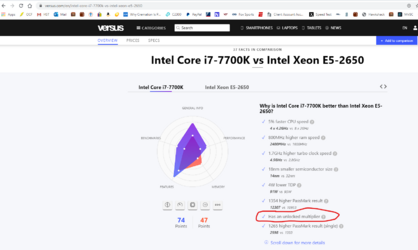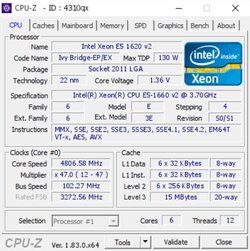- Joined
- Apr 7, 2003
- Location
- Philippines
Hey guys,
Need some help pls.
First off, I switched over to an E5-1620 V2 from an E5-2650 V1 to get higher core frequencies and higher ram frequencies at the expense of less cores.
After doing that, my system now regularly freezes when i browse online.
It doesn't happen immediately. it happens after a day if i leave my pc on.
i only have less than 10 tabs(Firefox) open sometimes even less. The tabs start closing with errors then they start to freeze then the whole system freezes.
When i play games like SCII and NFS Payback, everything is fine until i shut the game down.
While it's starting to slowly freeze up and not respond, task manager shows very little cpu usage and maybe a max of like 45% memory(16gb gskill ddr3 @1866mhz) usage.
It's all running stock speeds (cpu and ram).
VM is set to Sys Managed and my C: free space is around 32gb.
With my previous cpu, i could leave my pc on for a week without any issue.
I tried setting my ram speed back to 1600mhz but i still get the problem with the new cpu.
How can my cpu be bad when it has no issues with my system while in use except when i leave the pc on for a couple of days w/o restarting?
My OS is a fully updated Win 10 x64.
If anyone can help me with this, I'd like to move on to OC questions.
My Asrock x79 Extreme9 allows me to change mult values but after booting into the OS, nothing sticks. It still runs at stock speeds.
BCLK changes only allow me to go as high as 108 before the sys does all kinds of funky stuff.
Need some help pls.
First off, I switched over to an E5-1620 V2 from an E5-2650 V1 to get higher core frequencies and higher ram frequencies at the expense of less cores.
After doing that, my system now regularly freezes when i browse online.
It doesn't happen immediately. it happens after a day if i leave my pc on.
i only have less than 10 tabs(Firefox) open sometimes even less. The tabs start closing with errors then they start to freeze then the whole system freezes.
When i play games like SCII and NFS Payback, everything is fine until i shut the game down.
While it's starting to slowly freeze up and not respond, task manager shows very little cpu usage and maybe a max of like 45% memory(16gb gskill ddr3 @1866mhz) usage.
It's all running stock speeds (cpu and ram).
VM is set to Sys Managed and my C: free space is around 32gb.
With my previous cpu, i could leave my pc on for a week without any issue.
I tried setting my ram speed back to 1600mhz but i still get the problem with the new cpu.
How can my cpu be bad when it has no issues with my system while in use except when i leave the pc on for a couple of days w/o restarting?
My OS is a fully updated Win 10 x64.
If anyone can help me with this, I'd like to move on to OC questions.
My Asrock x79 Extreme9 allows me to change mult values but after booting into the OS, nothing sticks. It still runs at stock speeds.
BCLK changes only allow me to go as high as 108 before the sys does all kinds of funky stuff.