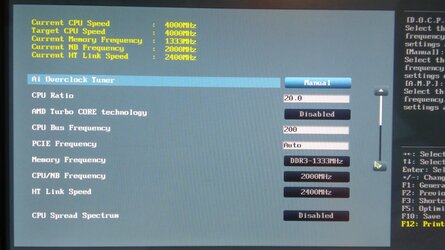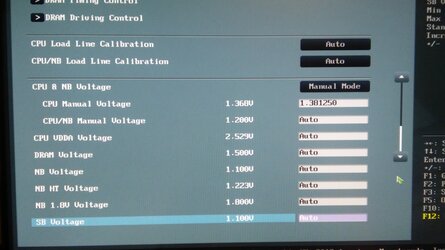neptunereach
New Member
- Joined
- Sep 19, 2016
Hello,
I am new here and I am searching for help.
My computer:
CPU: FX6300 AMD black edition (no overclock)
PSU: Corsair CX600 Bronze edition
MOBO: ASUS M5A97 R2.0
RAM: DDR3 16GB 1333MHZ
Video Radeon HD 7850 factory OC 2GB
Storage: 250 GB Samsung 850 evo SSD, HDD WD Caviar Blue 1TB
Cooling: Cooler Master Hyper 103
Case Fans: Bottom of case Cooler Master AF120 (120mm), Back- be quite! Shadow Wings, 80 mm.
Case: some non branded cheap box...
I have tried to OC my FX6300. All my bios options are in screen shots.
https://postimg.org/image/br48szkiz/
https://postimg.org/image/dk75hb5pn/
https://postimg.org/image/wdsyeb3xn/
I suppose 4GHZ overclock should run on Stock voltages, but it fails. Here is screenshot at OCCT stress testing.
https://postimg.org/image/c175yl9rf/
https://postimg.org/image/nrpotprxn/
The thing conecerning me is that vCore fluctuates. I suppose it is due to CPU LCC on auto? NOTE: here is vCore in manual set at 1.37 V (if i recall correctly). So I don't understand why this chip doesn't OC at all. It fails both on OCCT and Prime 95 (6th core that fails).
Appreciate any help.
I'll reply as soon as I can.
I am new here and I am searching for help.
My computer:
CPU: FX6300 AMD black edition (no overclock)
PSU: Corsair CX600 Bronze edition
MOBO: ASUS M5A97 R2.0
RAM: DDR3 16GB 1333MHZ
Video Radeon HD 7850 factory OC 2GB
Storage: 250 GB Samsung 850 evo SSD, HDD WD Caviar Blue 1TB
Cooling: Cooler Master Hyper 103
Case Fans: Bottom of case Cooler Master AF120 (120mm), Back- be quite! Shadow Wings, 80 mm.
Case: some non branded cheap box...
I have tried to OC my FX6300. All my bios options are in screen shots.
https://postimg.org/image/br48szkiz/
https://postimg.org/image/dk75hb5pn/
https://postimg.org/image/wdsyeb3xn/
I suppose 4GHZ overclock should run on Stock voltages, but it fails. Here is screenshot at OCCT stress testing.
https://postimg.org/image/c175yl9rf/
https://postimg.org/image/nrpotprxn/
The thing conecerning me is that vCore fluctuates. I suppose it is due to CPU LCC on auto? NOTE: here is vCore in manual set at 1.37 V (if i recall correctly). So I don't understand why this chip doesn't OC at all. It fails both on OCCT and Prime 95 (6th core that fails).
Appreciate any help.
I'll reply as soon as I can.