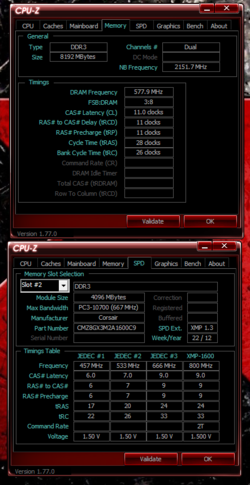I've been trying to overclock my fx 6300 for a while now and I can get it to do 4.1 on stock voltage (1.260v). It will do 4.3 @ 1.3v with temps sitting at about 56c on cpu and 52c on package using hwmonitor. At 4.4 it fails to boot windows and kicks me back to bios with a message that says overclock failed. I know with a bit more volts I can probably get it to work. The problem comes in when I go beyond the 3.8ghz or 4.1ghz turbo clocks. Looks to me like my memory don't like it too much and eventually it's almost like it quits keeping up. The SAD readings go blank in cpu-z, amd overdrive says no pages found on the memory tab. If I just try to restart the computer I get the memory error light on the motherboard and won't boot till I reset the memory sticks or clear the bios? I'm I missing something? Doing something wrong? I've tried running the memory at both 1333 and 1600 and it does the same thing. Any have a clue on what might be going on? Please help!! It would greatly be appreciated!!
-
Welcome to Overclockers Forums! Join us to reply in threads, receive reduced ads, and to customize your site experience!
You are using an out of date browser. It may not display this or other websites correctly.
You should upgrade or use an alternative browser.
You should upgrade or use an alternative browser.
FX 6300 overclocking
- Thread starter eddie7.4
- Start date
- Joined
- Jan 10, 2012
start by going into bios and set the memory speed and timings to the default settings as shown in cpu-z spd tab.
when you reboot the system open two copys of cpu-z one to spd tab and one to memory tab and make them look the same.
when you reboot the system open two copys of cpu-z one to spd tab and one to memory tab and make them look the same.
- Joined
- Dec 27, 2008
Looks like you are using the basic clock (what we use to call the front side bus and is often called "CPU frequency" in many bioses) to do the overclock. Stock basic clock will be 100 mhz. Don't change that. Use the CPU multiplier alone, at least at this point. To those two pics you attached, please add the CPU tab of CPU-z that will show us the base frequency you are currently using. The FX-6300 is an "unlocked" chip. The multiplier is unlocked. AMD didn't use the "k" convention on this series to indicate an unlocked multiplier like they used to do on all their multiplier unlocked chips.
- Thread Starter
- #7
@trents.... that is correct. I haven't really touched much of anything after the memory issue, I set the cpu multiplier to manual but everything was left at auto and turbo core was enabled bringing up the bus speed to 216.
@Johan45.... DOCP gives me a couple more options for memory. I think the first one would be a memory profile since I can scroll down and see (profile #0 1600mgz 9-9-9-24) but then it also has another memory tab for frequency I would guess?
Again thanks for the help!!

@Johan45.... DOCP gives me a couple more options for memory. I think the first one would be a memory profile since I can scroll down and see (profile #0 1600mgz 9-9-9-24) but then it also has another memory tab for frequency I would guess?
Again thanks for the help!!

- Joined
- Dec 19, 2012
Just set
then reboot. The mem should show as 800 on the mem tab in CPUz after you reboot.(profile #0 1600mgz 9-9-9-24)
- Joined
- Dec 27, 2008
Ok. Will start the overclock process again and post results as I go. I'll turn off all the usual power saving modes and work with just the multiplier and voltage
Good. Changing the bus speed changes several other frequencies (RAM, HT Link and CPU/NB) that are tied to it and makes overclocking much more complicated.
- Thread Starter
- #14
Not sure what is going on. Got cpu up to 4.0ghz, all seemed good at boot up, opened cpuz, opened cpu on memory tab and things didn't look right. Opened another cpuz on spd tab and timings were reading 4-4-7-24-33 on slot 2, checked slot 4 and all was blank. Tried to reboot to bios and it happened again..... the infamous memory error light on the motherboard. Removed memory sticks and reset them, went back into bios loaded optimal settings, rebooted into Windows, went back into bios and set memory back to DOCP and rebooted. Don't know what can be causing this, it's almost like the memory don't like the constant higher cpu speeds... is that even possible?
- Thread Starter
- #18
Those ram results seem really out of whack. The BIOS sets the timings so I think this is the place to start.
I agree them timings where really off...... bios update went well, went from version 0501 to version 0801. Rebooted and all seems well. Set memory back to DOCP and Rebooted. Seems good for now. Will try oc again tomorrow.
Similar threads
- Replies
- 2
- Views
- 519
- Replies
- 1
- Views
- 286