Hello guys , just wanna overclock my fx 8320 to stable 4ghz on Asus m5a97 r2.0 and ram to 1866mhz. I am following this guide from overclock.net. http://www.overclock.net/t/1318995/official-fx-8320-fx-8350-vishera-owners-club.
I am not sure about some things. I will provide pictures below.On Bios 2603 when I select manual mode for cpu and NB voltage, 3 settings :- Cool'n'Quiet, C1E and SVM disappears while on offset mode there are all six options Cool'n'Quiet,C1E,SVM,Core C6 state,HPC mode,AMp master mode. Please note there is no option of digi+ in this mobo. Should I downgrade to Bios v2601 ?
Mobo :- Asus M5a97 R2.0
CPU :- Fx 8320 Vishera
Ram :- Adata XPG v1 DDR3 2133 mhz. Timing 10 11 11 30 42 2t - 1.65v
Cpu Cooler :- CM hyper x 212 evo
PSu :- Corsair VS 650
Cabinet : Cooler Master Storm.
I am not sure about some things. I will provide pictures below.On Bios 2603 when I select manual mode for cpu and NB voltage, 3 settings :- Cool'n'Quiet, C1E and SVM disappears while on offset mode there are all six options Cool'n'Quiet,C1E,SVM,Core C6 state,HPC mode,AMp master mode. Please note there is no option of digi+ in this mobo. Should I downgrade to Bios v2601 ?
Mobo :- Asus M5a97 R2.0
CPU :- Fx 8320 Vishera
Ram :- Adata XPG v1 DDR3 2133 mhz. Timing 10 11 11 30 42 2t - 1.65v
Cpu Cooler :- CM hyper x 212 evo
PSu :- Corsair VS 650
Cabinet : Cooler Master Storm.
Last edited:
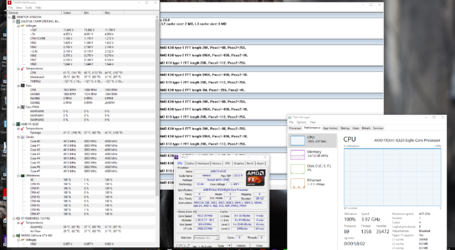

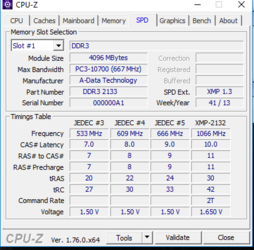
 to OCF
to OCF