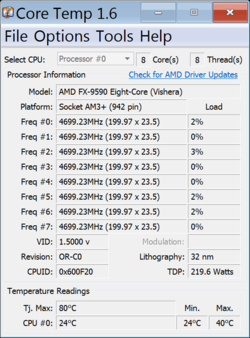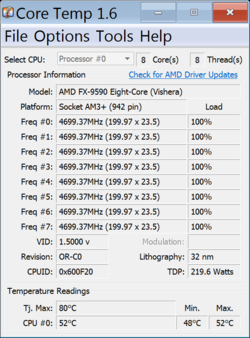SpeedJunkie
New Member
- Joined
- Mar 5, 2017
Hello,
First time using this forum.
I have freeze up issues with my FX-9590.
Please let me know where I need to post more info to get the proper help if its not right here, and which software will give you the best info.
I am totally frustrated with this processor and am going to chunk it for a slightly slower chip if I can't find help here.
I have tried suggestions from around the net, but still having issues.
I just don't understand all the bios settings to know exactly what I should be changing as I don't want to fry this new system.
Thanks in advance.
Here is the setup that I have.
MSI 990FXA Gaming MB, FX-9590 processor, crucial 500 gb SSD, EVGA Supernova G3 1000w power supply (220-G3-1000-X1), Evga GTX 1070 FTW Hybrid, Corsair Graphite series 760T Full tower, Corsair Hydro series H90, LG 14x SATA Blu-ray Rewriter (WH14NS40), G.SKILL Ripjaws Z Series 32GB memory (F3-2133C9Q-32GZH), Logitech MX Master Mouse, Logitech K520 keyboard.
First time using this forum.
I have freeze up issues with my FX-9590.
Please let me know where I need to post more info to get the proper help if its not right here, and which software will give you the best info.
I am totally frustrated with this processor and am going to chunk it for a slightly slower chip if I can't find help here.
I have tried suggestions from around the net, but still having issues.
I just don't understand all the bios settings to know exactly what I should be changing as I don't want to fry this new system.
Thanks in advance.
Here is the setup that I have.
MSI 990FXA Gaming MB, FX-9590 processor, crucial 500 gb SSD, EVGA Supernova G3 1000w power supply (220-G3-1000-X1), Evga GTX 1070 FTW Hybrid, Corsair Graphite series 760T Full tower, Corsair Hydro series H90, LG 14x SATA Blu-ray Rewriter (WH14NS40), G.SKILL Ripjaws Z Series 32GB memory (F3-2133C9Q-32GZH), Logitech MX Master Mouse, Logitech K520 keyboard.