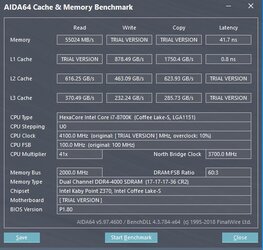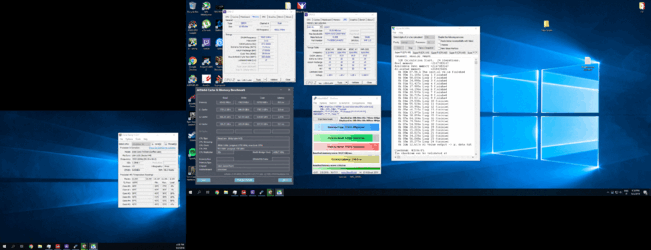Know this is old, but i have that same kit. And i can't get anything near your 3600 15-15-15-28 1.4v, windows instantly crashes upon boot. Think the best i got was 15-15-15-36 at 3466 mhz. It didn't seem to care about 1.35v or 1.4v. I didn't try cl16 values or speeds higher than 3600 as that isn't really useful to me, just wanted the 3600 but memory said no. So i just went back to stock.
-
Welcome to Overclockers Forums! Join us to reply in threads, receive reduced ads, and to customize your site experience!
You are using an out of date browser. It may not display this or other websites correctly.
You should upgrade or use an alternative browser.
You should upgrade or use an alternative browser.
FEATURED G.Skill Trident Z 2x8GB DDR4-3200 CL14 - F4-3200C14D-16GTZKW
- Thread starter Woomack
- Start date
What motherboard do you have ?
asrock ab350m pro4.
- Thread Starter
- #44
I guess you should be happy with 3466. Most Ryzen motherboards won't run higher. Some motherboards will let to boot at 3600+ but won't be stable. Recently I was testing a couple of X470/B450 motherboards. One could run at 3600 and others at max 3466.
You can't compare Intel and AMD. There are different memory controllers. Intel generally runs at higher frequency.
If you make it work at 3600 then I think that at more relaxed timings like 16-16-16 or 16-18-18.
You can't compare Intel and AMD. There are different memory controllers. Intel generally runs at higher frequency.
If you make it work at 3600 then I think that at more relaxed timings like 16-16-16 or 16-18-18.
Ok, that explains it. I will give 3466 another try and see what i end up with.
Edit: Tried your 3600 15-15-15-28 1.4v but with 3466 instead, started fine but mobo changed the cl from 15 to 16, so it runs 16-15-15-28. I then tried 1.35v and that seems to work the same, so going to 1.4v doesn't seem to make a difference.
Edit: Tried your 3600 15-15-15-28 1.4v but with 3466 instead, started fine but mobo changed the cl from 15 to 16, so it runs 16-15-15-28. I then tried 1.35v and that seems to work the same, so going to 1.4v doesn't seem to make a difference.
Last edited:
- Joined
- Dec 19, 2012
Ok, that explains it. I will give 3466 another try and see what i end up with.
Edit: Tried your 3600 15-15-15-28 1.4v but with 3466 instead, started fine but mobo changed the cl from 15 to 16, so it runs 16-15-15-28. I then tried 1.35v and that seems to work the same, so going to 1.4v doesn't seem to make a difference.
You can use odd CL numbers by switching the Gear down mode in BIOS
Last edited:
You can use odd CL numbers by switching the Gear down mode in BIOS
I am not sure what that means. I set it to 15 manually, it auto corrects it to 16 upon boot, but the setting is still 15 i bios.
- Joined
- Dec 19, 2012
There is a setting in BIOS probably in RAM timings called gear down IIRC setting it to disable will allow you to set an odd CAS number like 15. Over 2933 Ryzen automagically set an even CAS timing. While you're there set the power down to disabled as well
- Joined
- Jul 5, 2018
- Location
- Waterbury, VT
I guess you should be happy with 3466. Most Ryzen motherboards won't run higher. Some motherboards will let to boot at 3600+ but won't be stable. Recently I was testing a couple of X470/B450 motherboards. One could run at 3600 and others at max 3466.
You can't compare Intel and AMD. There are different memory controllers. Intel generally runs at higher frequency.
If you make it work at 3600 then I think that at more relaxed timings like 16-16-16 or 16-18-18.
This was the case I found with my particular X470 board as well Woomack. I could boot windows above 3466, but couldn't get it to be stable.
But just to clarify, is it the cpu's memory controller or the motherboard that's the limitation?
I don't have a problem with running the kit slower, for me 3200 is fine, getting a bit extra out of it is just a nice to have. But not need to have.
What's wondering, is if you change the timings to 15-15-15-28, what speed would you need at least for there to be a benefit?
I don't have a problem with running the kit slower, for me 3200 is fine, getting a bit extra out of it is just a nice to have. But not need to have.
What's wondering, is if you change the timings to 15-15-15-28, what speed would you need at least for there to be a benefit?
But just to clarify, is it the cpu's memory controller or the motherboard that's the limitation?
I don't have a problem with running the kit slower, for me 3200 is fine, getting a bit extra out of it is just a nice to have. But not need to have.
What's wondering, is if you change the timings to 15-15-15-28, what speed would you need at least for there to be a benefit?
Here is a link that you can calculate speed and latency in (ns) and compare LINk: https://docs.google.com/spreadsheet...mV_44QazuvsSjjTu-H4KyVfpg/edit#gid=2008389493
- Thread Starter
- #54
Can't say about real latency based on single timings. Performance can't be counted using tables or single values. On every platform, it will act in a bit different way. Some timings are affecting performance more, some less and on some platforms they count more or less. There is no one rule to follow.
Theoretical latency was counted in a simple way when DDR1/DDR2 were on the market. Now many more timings are affecting that and there is a much wider range of timing values.
Ryzen is scaling better with frequency, Intel above some point with latency. If anyone uses only Intel and never tested new AMD (not saying about anyone particular) then can't really give memory performance advices about the Ryzen. A lot of people around the web do that anyway.
I haven't seen any Ryzen CPU that couldn't boot at 3733+. All chips I had, including APU, TR, 1700X, 2600X and some more, could boot at 3866. In most cases max clock is limited by the motherboard. Most motherboards will boot at ~3466-3600. Some will boot up to 3866-4000. Most won't run stable at 3600 or above.
Right now I'm testing ASRock B450/X470 motherboards. So far max on all is 3466 stable. 3600 is max boot at reasonable voltages. The best motherboard for memory OC that I had was X370 Gaming ITX/ac with stable 3733 and max 3866 and X399M Taichi with similar results but in quad channel.
In most cases IMC is stronger than most popular motherboards. To make max of the IMC you need higher series motherboard. On AMD max is 4000 and most motherboards won't boot at 4000, even these "the best". On Intel many, even cheaper series, will run up to 4000+, some up to 4500 ... above 4500 highly depends on the memory kit, used SPD/XMP, quality of IC/PCB, motherboard and its BIOS and couple of other things.
Theoretical latency was counted in a simple way when DDR1/DDR2 were on the market. Now many more timings are affecting that and there is a much wider range of timing values.
Ryzen is scaling better with frequency, Intel above some point with latency. If anyone uses only Intel and never tested new AMD (not saying about anyone particular) then can't really give memory performance advices about the Ryzen. A lot of people around the web do that anyway.
I haven't seen any Ryzen CPU that couldn't boot at 3733+. All chips I had, including APU, TR, 1700X, 2600X and some more, could boot at 3866. In most cases max clock is limited by the motherboard. Most motherboards will boot at ~3466-3600. Some will boot up to 3866-4000. Most won't run stable at 3600 or above.
Right now I'm testing ASRock B450/X470 motherboards. So far max on all is 3466 stable. 3600 is max boot at reasonable voltages. The best motherboard for memory OC that I had was X370 Gaming ITX/ac with stable 3733 and max 3866 and X399M Taichi with similar results but in quad channel.
In most cases IMC is stronger than most popular motherboards. To make max of the IMC you need higher series motherboard. On AMD max is 4000 and most motherboards won't boot at 4000, even these "the best". On Intel many, even cheaper series, will run up to 4000+, some up to 4500 ... above 4500 highly depends on the memory kit, used SPD/XMP, quality of IC/PCB, motherboard and its BIOS and couple of other things.
- Joined
- Jan 9, 2006
hi i have try to overclock the ram at 4133 17 17 17 38 like your screen , on a z370 extreme 4 and 8700k 5@. why i have this score on aida?View attachment 201014
damn that's a nice memory oc. how much ram voltage did it take? also, not sure what's up with aida. that doesn't happen to me and i have the exact same setup. try running it again.
- Joined
- Jan 10, 2019
Hi there
i was looking to your results (thank you for the reviews) and i would like to ask you (if you remember) what you had change in order to play them at 4000 CL18, 4133 CL17 and 4133 CL19?
I just build my new pc, which is mostly for gaming.
Motherboard aorus master Z390
Intell i9900K
and RAM..... 2 Kits of F4-4133C19D-16GTZR (https://www.gskill.com/en/finder?ca...2=0&prop_6=0&prop_3=4133MHz&prop_4=0&prop_1=0) which are ... not in the memory support list....
According my motherboard (https://www.gigabyte.com/Motherboard/Z390-AORUS-MASTER-rev-10#support-doc) it seems that 2 x 16Gb Kits (mean 4x8Gb) cant play so high... Not sure though since first time i am messing around with such things.
I have manage to get the memory to play at 4000 18 18 18 38 @1.4v with tcwl19 (for some reason that tcwl made the whole trick otherwise i couldnt even load windows).
Run HCI memtest 1000% and Memtest 86 (or we is called) for 10 passes. No errors at all.
Can you please suggest me what to do?.... should i keep them as it is or should i replace them with a 3200 CL14 (1Kit 4x8Gb) and try overclock it?
I am currently facing some small issues with my gaming and not sure if the issues i get are from my memory or from my GPU.
-----------------------
Are these normal?
Just a photo since i am at my office right now and have photo the results to compare them on my free time. Sry for that

i was looking to your results (thank you for the reviews) and i would like to ask you (if you remember) what you had change in order to play them at 4000 CL18, 4133 CL17 and 4133 CL19?
I just build my new pc, which is mostly for gaming.
Motherboard aorus master Z390
Intell i9900K
and RAM..... 2 Kits of F4-4133C19D-16GTZR (https://www.gskill.com/en/finder?ca...2=0&prop_6=0&prop_3=4133MHz&prop_4=0&prop_1=0) which are ... not in the memory support list....
According my motherboard (https://www.gigabyte.com/Motherboard/Z390-AORUS-MASTER-rev-10#support-doc) it seems that 2 x 16Gb Kits (mean 4x8Gb) cant play so high... Not sure though since first time i am messing around with such things.
I have manage to get the memory to play at 4000 18 18 18 38 @1.4v with tcwl19 (for some reason that tcwl made the whole trick otherwise i couldnt even load windows).
Run HCI memtest 1000% and Memtest 86 (or we is called) for 10 passes. No errors at all.
Can you please suggest me what to do?.... should i keep them as it is or should i replace them with a 3200 CL14 (1Kit 4x8Gb) and try overclock it?
I am currently facing some small issues with my gaming and not sure if the issues i get are from my memory or from my GPU.
-----------------------
Are these normal?
Just a photo since i am at my office right now and have photo the results to compare them on my free time. Sry for that
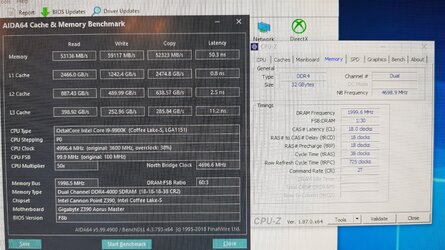
Last edited:
Alaric
New Member
- Joined
- Dec 4, 2011
- Location
- Satan's Colon, US
That's pretty fast memory at CL18, certainly with 32 GB. I defer to Woomack on memory, but if you're having issues gaming I would look somewhere besides memory. Outside of benchmarks and a few specific applications you're already way beyond anything that will give you results you can see.
Very nice (fast) rig you have there, btw.
Very nice (fast) rig you have there, btw.
Similar threads
- Replies
- 3
- Views
- 2K
- Replies
- 2
- Views
- 1K
- Replies
- 66
- Views
- 29K
- Replies
- 11
- Views
- 8K