Souths1der
New Member
- Joined
- Jan 22, 2016
G.Skill has a 3600 4x4 kit that is on MSI's compatibility list. Besides lack of expansion possibilities, you see any problem with running 4 sticks rather than 2?
Welcome to Overclockers Forums! Join us to reply in threads, receive reduced ads, and to customize your site experience!
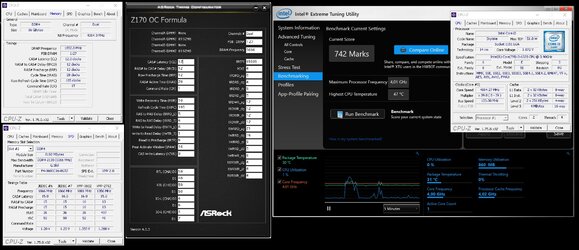

Hard to say. I think it's more motherboard than memory itself. Maybe MSI hasn't improved BIOS for these new kits. At least in our Benching Team couple of guys have these kits and all are really satisfied with the results.
You can try MSI profiles for Samsung. It should be under Try It or something similar ( forgot how that option is called ).
Right now I'm playing with 3000 C14+3600 C16 TridentZ kits on ASRock X99M Killer motherboard and I'm able to run it at pretty stable 3466 14-14-14. Both kits are on the same memory chips so in total 32GB in quad channel. I will add results to TridentZ 3000 CL14 thread.
Performance depends from many factors so if application can use more RAM then probably results will be better. Also motherboard may change settings which are hidding under "auto" what also affects performance.
How did you manage to get these timings, LN2? I am using an ASUS Maximus VIII Extreme, with "the same" 3600 @16-16-16-36 1.35v g.skill kit. Copied your timings exactly and mine doesn't even boot. Using an i7 6700k.
This is good news, since I just bought the TridentZ 2x8 3000 CL14 kit. I'll find out how well it works on my Giga board.
The QVL lists memory up to 3866 MHz, but that doesn't mean the board will do it. I'll download the manual and do some reading.
Just try some more relaxed timings or higher voltage like 17-17-17/17-18-18 and 1.45-1.50V. It can be also your motherboard but if it runs at CL16 3733 then I guess that can make 3866-4000 without issues. 4000 usually runs at 19-19-19 1.35-1.45V.