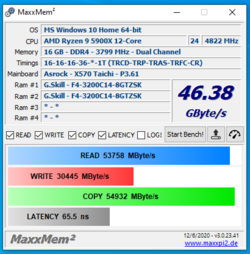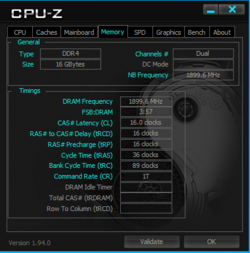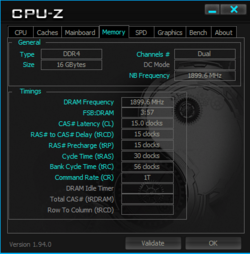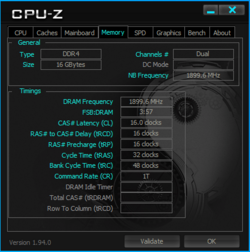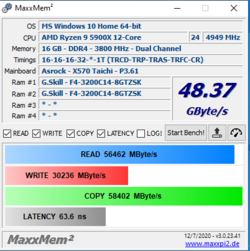- Joined
- Nov 1, 1998
G.Skill has just updated its Trident Z Neo DDR4 memory for the upcoming Ryzen 5000 series CPUs. Optimized for extreme frequency, low latency, and high capacity, there are three sets to choose from. The high-speed kits are rated for speeds up to DDR4-4000Mhz with timings set to CL16-19-19-39 32GB (16GBx2). For ultra-low latency, there is the DDR4-3800 CL14-16-16-36 32GB (16GBx2)set. If high capacity is your thing, the new Trident Z Neo also offers a DDR4-4000 CL18-22-22-42 64GB (32GBx2) kit. As with all G.Skill memory, these will come with a limited lifetime warranty. Continue reading for more about the updated G.Skill Trident Z Neo.
Click here to view the article.