-
Welcome to Overclockers Forums! Join us to reply in threads, receive reduced ads, and to customize your site experience!
You are using an out of date browser. It may not display this or other websites correctly.
You should upgrade or use an alternative browser.
You should upgrade or use an alternative browser.
GA Z170-HD3 Some of the overclocking settings will not allow ajustment in Bios.
- Thread starter wingman99
- Start date
Screenshots of the BIOS would be helpful... (f12 in bios, save to usb, host here at the site)
This also isn't a Gigabyte issue.
Typically you have to change the setting to manual or something so you can adjust the multiplier within the MIT section.
Have you read this: http://www.hardwarecanucks.com/foru...gigabyte-z170-hd3-review-ddr3-skylake-13.html
It doesn't say HOW to overclock, but clearly it can manually.
EDIT: Please update your signature with your new hardware.
This also isn't a Gigabyte issue.
Typically you have to change the setting to manual or something so you can adjust the multiplier within the MIT section.
Have you read this: http://www.hardwarecanucks.com/foru...gigabyte-z170-hd3-review-ddr3-skylake-13.html
It doesn't say HOW to overclock, but clearly it can manually.
EDIT: Please update your signature with your new hardware.
Last edited:
- Thread Starter
- #3
I toms hardware is where I read the review that it had capable multiplier overclocking. http://www.tomshardware.com/reviews/gigabyte-z170-hd3-lga-1151-intel-motherboard,4279.html
I clicked on the CPU clock Ratio and nothing happens.
![Advanced Frequency Settings_[22-30-09]1.jpg Advanced Frequency Settings_[22-30-09]1.jpg](data:image/svg+xml;charset=utf-8,%3Csvg xmlns%3D'http%3A%2F%2Fwww.w3.org%2F2000%2Fsvg' width='334' height='250' viewBox%3D'0 0 334 250'%2F%3E)
I clicked on the CPU clock Ratio and nothing happens.
![Advanced Frequency Settings_[22-30-09]1.jpg Advanced Frequency Settings_[22-30-09]1.jpg](https://www.overclockers.com/forums/data/attachments/180/180366-7f967ea11d2e302fe47e8726bb8e792c.jpg)
Last edited:
- Joined
- Jun 28, 2012
I don't need to set my turbo ratio that is bypassed when you overclock a k series.
I still can't set my cpu multiplier.
Instead of saying "I don't need to" go try it and see if it works.
I'm asking you to do it for a reason.
- Thread Starter
- #13
First post has the Bios information.
It ran fine on XMP also CPU overclock, memory test past, 9 hours of prime 95 passed. I'm running stock now no XMP 2133Mhz, no overclock of the CPU after having stability problems in windows.
Still can't access the CPU multiplier after the changes.
It ran fine on XMP also CPU overclock, memory test past, 9 hours of prime 95 passed. I'm running stock now no XMP 2133Mhz, no overclock of the CPU after having stability problems in windows.
Still can't access the CPU multiplier after the changes.
Contacted Gigabyte by phone and you can't change the Bios settings with the mouse or enter key you have to us page up page down key on that motherboard, all is good.
Reminds me of legacy BIOS
You should've tried that!
Im happy you finally figured it out!, Now we can fight >:')
- Joined
- Jun 28, 2012
Contacted Gigabyte by phone and you can't change the Bios settings with the mouse or enter key you have to us page up page down key on that motherboard, all is good.
Wait........................ WHAT??
Man, there are going to be a lot more confused people over this one.
- Thread Starter
- #17
When you highlight the setting you want to change and the mouse or enter key will not change it, use the page up or page down key to change the setting, some settings will change with the enter key or mouse, some will change with the page up and down keys.
- Thread Starter
- #19
Reminds me of legacy BIOS
You should've tried that!
Im happy you finally figured it out!, Now we can fight >:')
I did try it once I paged up first nothing happened.

- - - Updated - - -
They get a lot of calls about that, she new just what to explain on that board.Well, that's a serious bug...
Similar threads
- Replies
- 13
- Views
- 1K
- Replies
- 2
- Views
- 591
- Replies
- 3
- Views
- 741
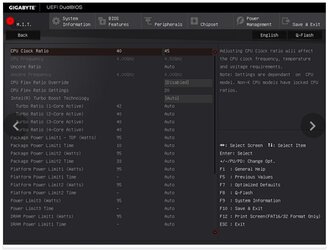

![Advanced CPU Core Settings_[23-39-23].jpg Advanced CPU Core Settings_[23-39-23].jpg](https://www.overclockers.com/forums/data/attachments/180/180369-4b741431dbee7ba686665a30edbc1f47.jpg)
