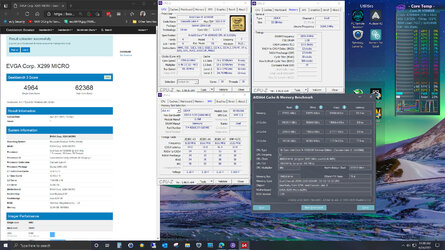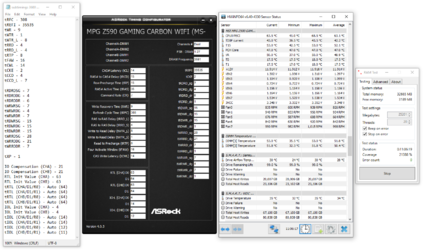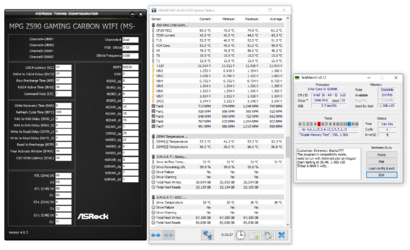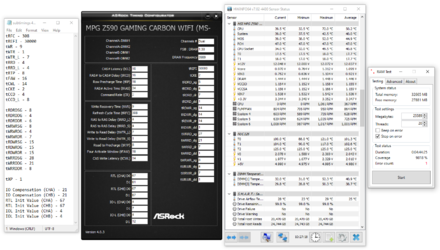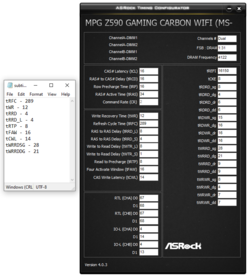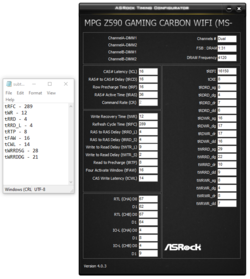OP
- Joined
- Jan 25, 2021
- Thread Starter
- #41
Board is MSI Z590 Gaming Carbon. I'm doing subtimings the last 3 days. It's so hard on dual rank. Single rank was boot = stable. But here I'm getting errors even after 1,5 hours. So now I'm doing one at a time. And I have to set them much higher than single rank, for example tWR before 6, now even 12 isn't stable.
There's not that many anyway, if I can get stable tRFC, tRRD, tRRD_L, tFAW, tWR, tRTP, tCWL, tWRRDSG and tWRRDDG, I'm more than half way there.
It still puzzles me how board can set these on auto and it's always stable. It's like they programmed in subtimings for dual rank and the worst possible modules that exist, as board doesn't detect which ICs you are running and how good they are. And it actually doesn't set them that bad, so far I only managed to lower tRFC from 771 to 308 and tFAW from 53 to 34.
My kit may be good, but what's this, how is this possible?
I couldn't even get single rank stable at more than 4400 CL16. And tCWL 15, I can't even get to boot odd tCWL. Kit is F4-4000C17D-32GTRGB. What's also strange is that it's 10850K and not 10900K with only 1.33/1.30V SA/IO.
There's not that many anyway, if I can get stable tRFC, tRRD, tRRD_L, tFAW, tWR, tRTP, tCWL, tWRRDSG and tWRRDDG, I'm more than half way there.
It still puzzles me how board can set these on auto and it's always stable. It's like they programmed in subtimings for dual rank and the worst possible modules that exist, as board doesn't detect which ICs you are running and how good they are. And it actually doesn't set them that bad, so far I only managed to lower tRFC from 771 to 308 and tFAW from 53 to 34.
My kit may be good, but what's this, how is this possible?
I couldn't even get single rank stable at more than 4400 CL16. And tCWL 15, I can't even get to boot odd tCWL. Kit is F4-4000C17D-32GTRGB. What's also strange is that it's 10850K and not 10900K with only 1.33/1.30V SA/IO.
Last edited: