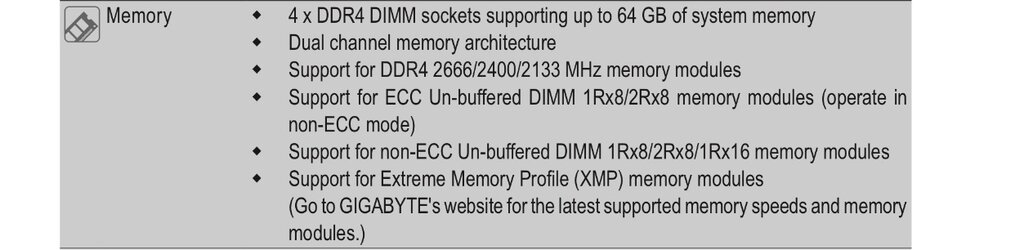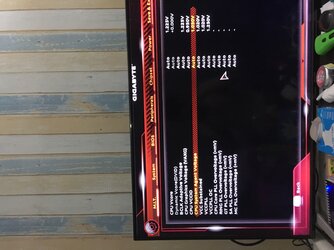Wsoverclock
New Member
- Joined
- Aug 23, 2020
Hi all,
Really frustated on this. Searching on internet for many weeks did not solve the problem.
Already tried slot combination. All slot are fine.
Already tried reseating the bios battery. Reseating the processor. No luck.
Reseating the memory.
When put single ram 16gb, bios detect only 8gb.
When put double 16gb x 2, bios detect only 16gb (2 slot detected in bios, each 8gb).
Motherboard z370 hd3 intel core i7.
Bios F14b (2019) newest update from gigabyte site
Memory corsair vengeance 32gb (16gb x 2) ddr4 2666Mhz 16 18 18 35, 1.2V .
Windows 10 Pro 64 bit.
Please need help.
Thankyou
Really frustated on this. Searching on internet for many weeks did not solve the problem.
Already tried slot combination. All slot are fine.
Already tried reseating the bios battery. Reseating the processor. No luck.
Reseating the memory.
When put single ram 16gb, bios detect only 8gb.
When put double 16gb x 2, bios detect only 16gb (2 slot detected in bios, each 8gb).
Motherboard z370 hd3 intel core i7.
Bios F14b (2019) newest update from gigabyte site
Memory corsair vengeance 32gb (16gb x 2) ddr4 2666Mhz 16 18 18 35, 1.2V .
Windows 10 Pro 64 bit.
Please need help.
Thankyou
Last edited: