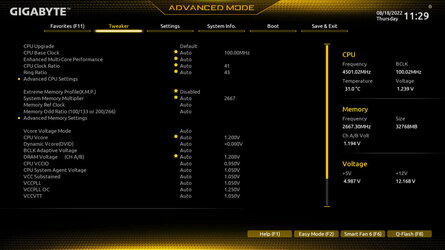-
Welcome to Overclockers Forums! Join us to reply in threads, receive reduced ads, and to customize your site experience!
You are using an out of date browser. It may not display this or other websites correctly.
You should upgrade or use an alternative browser.
You should upgrade or use an alternative browser.
GIGABYTE Z590 UD AC default speed
- Thread starter man00
- Start date
What you are seeing is normal behavior. It boosts, by default/out of the box to 4.8 GHz. During power saving modes, it drops down to 800 MHz. Is there a reason you want to tie it down to its base frequency of 4.1 GHz?? If anything, lock it at 4.8 GHz.... 
- Thread Starter
- #3
I want to run it at 4100Mhz until I get some bugs worked out...then maybe OC a littleWhat you are seeing is normal behavior. It boosts, by default/out of the box to 4.8 GHz. During power saving modes, it drops down to 800 MHz. Is there a reason you want to tie it down to its base frequency of 4.1 GHz?? If anything, lock it at 4.8 GHz....
You'd want to set the multiplier to 41x to all cores. In Windows, set power plan to high performance... that should do it.
What 'bugs' are you having? I'm struggling to figure out what lowering to base clocks fixes...what's up?!
What 'bugs' are you having? I'm struggling to figure out what lowering to base clocks fixes...what's up?!
- Thread Starter
- #5
Thanks, few times while idling it would reboot on its own...There are no record of it in dump fileYou'd want to set the multiplier to 41x to all cores. In Windows, set power plan to high performance... that should do it.
What 'bugs' are you having? I'm struggling to figure out what lowering to base clocks fixes...what's up?!
Thought running 4100mhz would eliminate one possible cause
Nope, the AC has nothing to do with the brakes. 
Also, you can take pictures of your BIOS by pressing F12 (saves to USB stick). I can't read anything under the yellow highlighting... but assume you have 41 there. You are hitting F10 to save, right? Disable C-states and Turbo if what I suggested doesn't work.
Will you create a signature and/or list your detailed hardware so we know what you're working with? THat could help us help you troubleshoot.
So, to be clear, you tried adding voltage (offset or adaptive?) and that didn't work to resolve your problem? What do you THINK is going on that setting the clocks to 4.1 GHz is going to show you? I'm struggling on that...
Also, you can take pictures of your BIOS by pressing F12 (saves to USB stick). I can't read anything under the yellow highlighting... but assume you have 41 there. You are hitting F10 to save, right? Disable C-states and Turbo if what I suggested doesn't work.
Will you create a signature and/or list your detailed hardware so we know what you're working with? THat could help us help you troubleshoot.
So, to be clear, you tried adding voltage (offset or adaptive?) and that didn't work to resolve your problem? What do you THINK is going on that setting the clocks to 4.1 GHz is going to show you? I'm struggling on that...
Last edited:
- Thread Starter
- #9
I tried out default speed, reinstalled Windows
After trying to figure out what was going with my drives
Drive 0 Samsung 870 (Windows 11)
Drive 1 Samsung 850 (windows 10 64)
Drive seagate 2TB for storage only
I randomly get check disk /fix error on all these drives and had many failures on USB flash drives writing ISO
I may go one day without any issues and next day three of four times
Gonna RMA the motherboard and go from there
After trying to figure out what was going with my drives
Drive 0 Samsung 870 (Windows 11)
Drive 1 Samsung 850 (windows 10 64)
Drive seagate 2TB for storage only
I randomly get check disk /fix error on all these drives and had many failures on USB flash drives writing ISO
I may go one day without any issues and next day three of four times
Gonna RMA the motherboard and go from there
- Thread Starter
- #10
Could be all these issues were self inflected ...I never update any motherboard drivers in Windows 11 or 10 after doing so I haven't one issue.
Been long time since I messed around with computers and things have changed ....That and add watching too much national news
Thanks for the help...
Been long time since I messed around with computers and things have changed ....That and add watching too much national news
Thanks for the help...
- Thread Starter
- #11
Sent MB and ram back, got the replacements installed....Check disk at boot came back each time it would be a different drive...
Noticed there was a 16MB partition on each drive. Guys over Windows 11 forum said partition not needed. I removed the partition on each drive
reclaim the space and so far all has been fine. Not one check disk at boot yet....odd I wouldn't think that partition would have anything to do with but maybe it did?
Noticed there was a 16MB partition on each drive. Guys over Windows 11 forum said partition not needed. I removed the partition on each drive
reclaim the space and so far all has been fine. Not one check disk at boot yet....odd I wouldn't think that partition would have anything to do with but maybe it did?
- Thread Starter
- #13
Looks that way...I dunno my D: which is used for backups/storage did not have the 16mb file but sometimes it would get checked by Win 10 or 11.Sooooooooooooooooo, it was't the motherboard/RAM but the 16MB partition that caused your issues?
I did some tweaking in the bios but wouldn't think anything I done there would have anything to do with it...I did notice the ram was running at 1.191v, changed that to the 1.2V (default)
SO far I'm happy with it..now
Thanks for the help
Similar threads
- Replies
- 16
- Views
- 1K
- Replies
- 25
- Views
- 1K
- Replies
- 4
- Views
- 1K