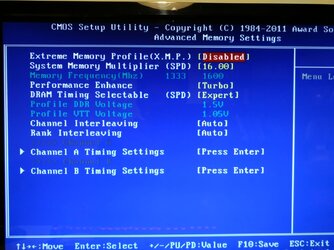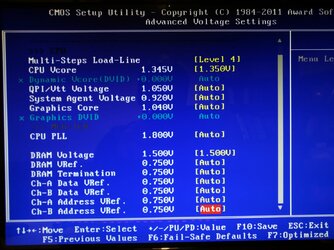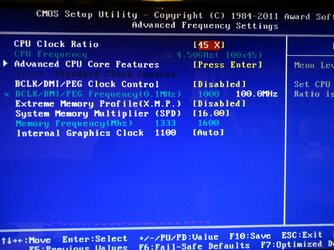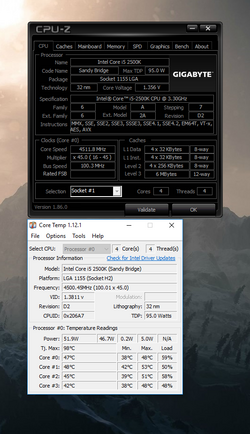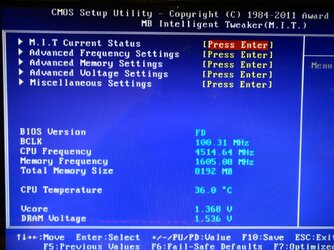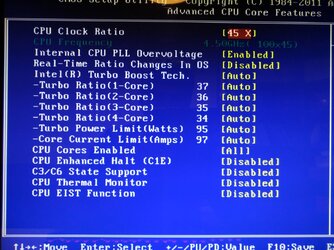Hi everyone
First of all, you should know that i do know very little about overclocking
Well, i tried to oc my system according to the this thread "Beginners: How to set your 25/6/700K to 4.5Ghz" and i did whatever he said .And my problem is that I set vcore to 1.35v but it is not fixed and seen as 1.368v in bios and cpu-z, 1.38 in coretemp app.
I couldn't figure out why it changes this much. So if you can tell me what i did wrong , i would be very happy ps: I did not run the prime95 yet.
ps: I did not run the prime95 yet.
Thanks for your helps in advance
My sytem specs
i5 2500k
Gigabyte Z68AP-D3
Hyper 212 evo
Kingston 8 gb 1600 Mhz DDR3
Gtx 1050ti
Sufficient power supply (forgot the name )
)
First of all, you should know that i do know very little about overclocking
Well, i tried to oc my system according to the this thread "Beginners: How to set your 25/6/700K to 4.5Ghz" and i did whatever he said .And my problem is that I set vcore to 1.35v but it is not fixed and seen as 1.368v in bios and cpu-z, 1.38 in coretemp app.
I couldn't figure out why it changes this much. So if you can tell me what i did wrong , i would be very happy
Thanks for your helps in advance
My sytem specs
i5 2500k
Gigabyte Z68AP-D3
Hyper 212 evo
Kingston 8 gb 1600 Mhz DDR3
Gtx 1050ti
Sufficient power supply (forgot the name