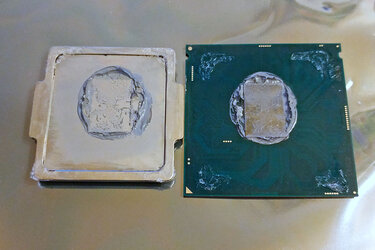I had attempted to glue it back with superglue, but it didn't seem to set after some hours and I got bored and put the CPU back in anyway.
Anyway, after some discussion elsewhere, I found my old tube of Arctic MX-2 and have now applied that between die and IHS. On IHS-HSF I've kept the Noctua stuff. Running Prime95 small FFT on it now. Seeing less than 5C difference between cores, and it is a different pair of cores than before.
Edit: after about 10 mins, hottest temps for each core are: 72, 69, 70, 68C.