Desktop Browser Version Market Share
April, 2016 https://www.netmarketshare.com/browser-market-share.aspx?qprid=2&qpcustomd=0
April, 2016 https://www.netmarketshare.com/browser-market-share.aspx?qprid=2&qpcustomd=0
Welcome to Overclockers Forums! Join us to reply in threads, receive reduced ads, and to customize your site experience!
I did a little bit of research on that and came across this gem on why Internet Explorer lost a huge percentage of users:
"By forcing customers to upgrade to a newer version of IE -- or alternately, turn to Windows 10 and its default Edge -- Microsoft demanded that users change browsers. That had a disastrous impact on IE's user share as people rethought their browser choice, and then abandoned Microsoft's browsers for rivals' -- notably Chrome.
Firefox's problems have been different: Mozilla's flagship has been in slow decline for more than five years. The browser that once shook up the market -- it was the first to take on IE, and triggered a resumption of browser development by Microsoft -- has gradually slipped toward irrelevance."
But
What is the concensus on why Firefox slipped into single digits?
has many issues with embedded Flash. Actually, just flash in general
What I like in widows 10 IE 11 is the tab bar and dropdown favorites menu. What customizations does IE 11 not have for you?As someone who has flopped between browsers more than once, I can say with confidence Chrome feels the most reliable. Modern, everything's easy to use, and most settings and menus for the browser itself are a few clicks away. Firefox has, in my opinion, gotten sluggish, has a less sleek UI, and has many issues with embedded Flash. Actually, just flash in general. I've also seen it refuse to render embedded images, and last I ever used it, it didn't load image sharing sites properly half the time.
As for IE, I never liked the way IE was "presented". There's no customization, it's a bit of a hassle (only slightly, but still an inconvenience in my opinion) to change the settings for it, and it's hardly customizable, if it even is at all. Chrome and FF both have the option of plugins to adjust the browsing experience to the user, with FF having a large community around completely rebuilding the UI with a few MB plugin. MS is too concerned about having everything tightly designed and hard-wired, and their refusal to make it personal by allowing the user to customize it is why, at least I, will never use IE or Edge so long as I can help it.
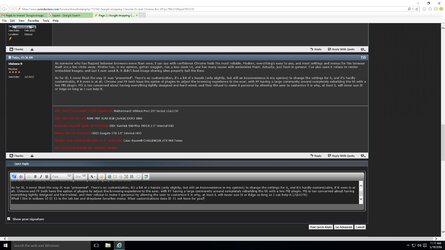
What I like in widows 10 IE 11 is the tab bar and dropdown favorites menu. What customizations does IE 11 not have for you?
What I like in widows 10 IE... dropdown favorites menu. What customizations does IE 11 not have for you?
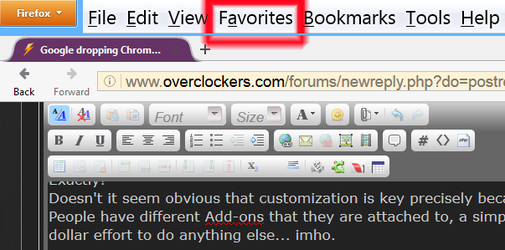
Specific? Fine. How about Bausch & Lomb. Their DAC lathe systems are still on Win 95. They make medical grade devices with those, IE: contact lenses. So is the whole vacuum coating division. You know what they do there? Make smart bomb guidance lenses.
Companies that have specific custom one off software will not change anything unless they absolutely have to. Wanna know why? Because any change in any SOP in an ISO company has to go through all trials testing again before approval and certification. It is compounded in a company that makes and ships worldwide because the same has to be done in every country they deal with. How much do you think that costs them?, just to upgrade to an OS that they don't even need, and that their software won't run on anyway.
Do you have a link to the website infested software so I can give it a try with windows 10 IE 11 and see what happens?I dislike how it has no option for plugins. Chrome and FF have plugins for:
AdBlocking
Easy in-browser VPN'ing
Download managers for file sharing websites such as Dropbox and Mega, designed BY the websites they're linked to
Avast anti-virus has a plugin for Chrome and FF to quickly give you rating info, telling you how secure a website is, and a plugin for online shopping to prevent storage of cookies that can be used to leak your personal info.
FF allows users to create "skins" for the browser, and upload them to the plugin "store". They also allow plugins that completely rebuild the UI!!
IE has none of these things. Choosing and internet browser is like choosing a modded game versus a non modded game. Some people like to use mods, some people don't. Also, IE has lesser security. How do I know this? The file archiving program J-Zip has had its websites infected with malware, and many malware infested installers for the program were downloaded. There was an article about it that I read on anandtech I believe. Chrome and FF now disallow you from downloading files from that website. IE gives no warning, suggestion that you not download the file, nothing. It even passes IE's security scan!
Do you have a link to the website infested software so I can give it a try with windows 10 IE 11 and see what happens?
Do you have a link to the website infested software so I can give it a try with windows 10 IE 11 and see what happens?
Thanks for the link it was so cool, I have not seen IE 11 do it's work before. I tried to download and the download bar went red then did not allow me to download, thank you for this experience of finding a known malware to test my stock IE 11 browser.
Do you have a link to the website infested software so I can give it a try with windows 10 IE 11 and see what happens?
Thanks for the link it was so cool, I have not seen IE 11 do it's work before. I tried to download and the download bar went red then did not allow me to download, thank you for this experience of finding a known malware to test my stock IE 11 browser.
I've personally downloaded from this website with IE, and it let me download it just fine. Might be something different in Win10, but there are still plenty of people using Win8 and Win7. Seems kinda shoddy that they'd fix it in Win10 and leave the other two vulnerable.